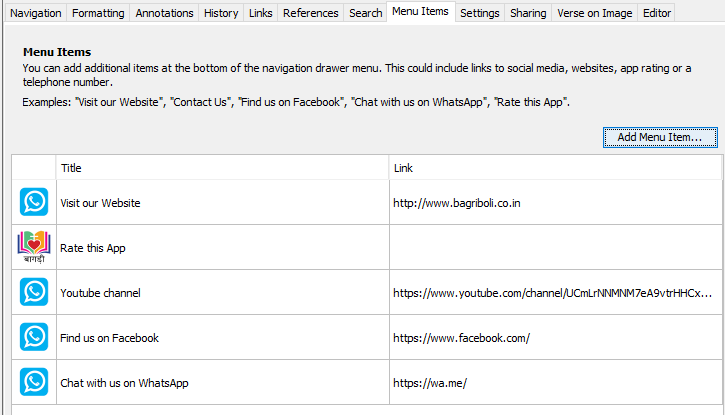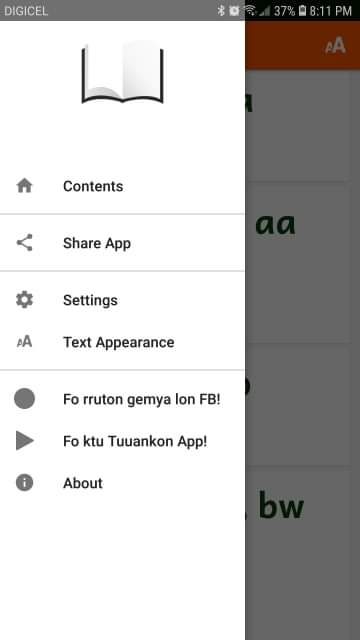Hello app,
I have this issue, which probably is a bug in the SAB 7.
Under Menu Items, when I am adding new Items with their own icons, the icons of the other Menu Items are automatically replaced with the newly added icons. (Except the Rate our App Icon).
Has anyone experienced this before ?
I managed to find the issue by looking in the appDef file.
I was using the same name for the icons but from different folder, and as SAP is storing them in the same folder, it kept overwriting them.
So the solution is to use different file names for the icon files.
For me I did not have any issue about the menu items but you need black on transparent background.
I have been using icons with transparent background, but they will be converted to gray scale, so the colors are not so important in this case.
The image should be black on a transparent background (PNG file).
So it doesn’t allow for full color icons?
No, all the other icons in the navigation drawer are single colours. So to keep the same look and feel throughout the menu, and to allow the icons to be recoloured for the dark theme, you should specify the additional menu item icons as black on a transparent background.
Thank you for the reply!