More then 6 months we are waiting for a functioning Arabic comma in cross-references, but even though SAB 8.0.1 seems to have something better for the Arabic comma in the audio-department, not yet however in the cross-references. Would be nice to have that working in the next release … please!
In the book collection, there is a tab called “Features”, and it has a box where you can define the character that is used to separate a list of verses:
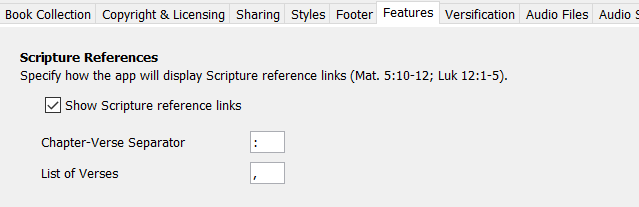
Have you tried changing the default comma into an Arabic comma?
First of all I did not see any mention of the Arabic comma in the cross-references being fixed in the Release notes …
but I have now tried in both ways and both are without result:
- the comma in the App displays as a Latin comma, even though I can clearly see in the source in SAB that the Arabic comma is there and that I have set the List of verses comma to: ،
Are you in the developerteam? Because this item was put on the to-do-list by mediation of Corey …
@joop, there were changes in SAB 8.1 (released on 8/26/20) related to cross-references in an attempt to fix this issue. Please test and let us know.
Thanks,
Chris
I am very sorry to tell you that the AR comma still does not work, despite this attempt.
This is the structure I am testing …
Gen. 8:17; 9:1, 2, 7.
It looks like this:
يار. 8:17؛ 9:1، 2، 7.
But with the Arabic comma , it does not work! Not in HTML endnote in the APP
We are now at SAB 8.2 and the arabic comma problem has been solved! We are preparing to launch an update of our APP which displays the ar. comma now as it should. Thank you for your this solution!