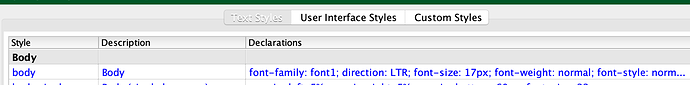I’m working on a PWA and have set the body font size up to 22px from the default 17px. I click ok and it shows correctly in the Declarations, even after clicking “Save”. However, when I export to HTML the size goes back to 17px and the font is too small.
Your image shows it as 17px. But you said it was showing as 22px. So a bit confused about the purpose of the image.
Can you send me your .appdef file so I can see what is stored? You know my email.
Sorry for the confusion. I can see why that wouldn’t make sense. I was trying to show that even if I set this font size to 22px, it’s not being saved and always being reset back to 17px.
In the main styles section I get the updated style to show up correctly.
In the Collections style, the changed font size shows correctly when the edit dialog is closed. But if you go away and come back, it has reverted to the previous font size.
The same thing happen in the books Style section. It initially show as edited but changes if you go away and come back to it.
Interestingly the .appdef has the correct value stored. So If you ignore the SAB GUI then build, it should be built correctly.
When I export the HTML after changing the setting. It is exported with the changed size. If I go and edit the the style and where the size has reverted then say OK it will be save to the wrong size.
Thanks for spotting this bug.
Hi Ian,
I tried editing the size in both places, (main and book). It didn’t matter which one I tweaked or if I went straight to exporting the HTML, the export was still the original smaller size. I had also noted that the appdef file did show my desired change of a 22px font. I’m glad there is some consistency between our machines and that this will be addressed in the days to come. Thanks for verifying it.
I just noticed you are working on a Mac, I should have remembered. I’ll test on that too. I only tested on Windows.
The Mac version is doing worse on the main Styles setting. When I first opened it it showed 20px and I changed it to 22px. It is keeping the setting in the .appdef file. But if you go elsewhere and come back. The setting has changed to 17px. If you then save the project the setting is changed in the appdef file to 17px.
The HTML output is set to 17px no matter what the last setting of the font size. The bug report for Mac is also in the list.
@mcquayi Does this work fine on other platforms? I am able to reproduce on Mac, Linux and Windows. I don’t think this is specific to Mac.
I have only tested font size.
The project Style on Windows is being handled correctly.
The collection Style is not being handled correctly on Windows.
The book Style on Windows is also not being handled correctly.
@mcquayi, It is broken on all platforms. I can reproduce on all platforms.
- At the project level, I set the body font-size to 22.
- I go to the collection and generate HTML.
- I go back to the project level and it says the font-size is 17.
Chris