I think this question has been asked before:
How can I embed any mp3 file in front matter or backmatter HTML books?
Where do I need to store the mp3 file in that case?
If you want to have audio that does not match the text, see 6.5. How can I use audio clips in the app?* on page 31* of the help file:
6.5. How can I use audio clips in the app?
Audio clips are short audio files which are played when the user taps a linked word,
phrase or image in the app.
To include an audio clip in your app:
- Select the Audio page for the app, and go to the Audio Clips tab.
- Click Add Audio Clips… and select the audio file you want to add.
- Add a hyperlink to this audio file in your text.
You can do this using the markdown format with [] and (), e.g.
[Click me to hear this word](word1.mp3)
or if your text is in a Word document, select a word or a phrase, right-click,
Hyperlink… and enter the audio filename as the address to link to.
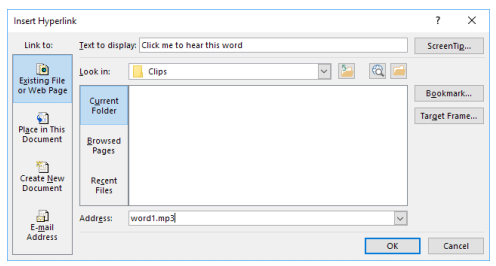
Specify the audio filename without a path, e.g. “word1.mp3” rather than
“C:\My clips\word1.mp3”.
If you want to have audio that matches and synchronizes with the text, read from the beginning of Chapter 6. Audio* from page 26*.
* Chapter and page numbers can change as more content is added.