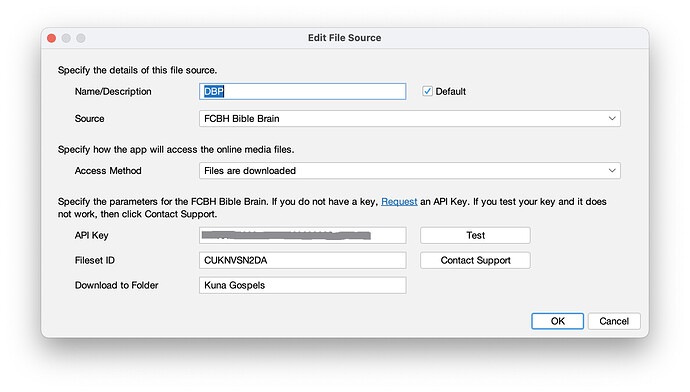Faith Comes By Hearing (FCBH) provides a service for delivering audio and videos that can be used by Scripture App Builder. In the past, it has had the name Digital Bible Platform (DBP) and has been recently renamed Bible Brain with its new 4.0 release.
Bible Brain 4.0 has a new set of APIs that SAB has started using (e.g. for Gospel Films) and will switch completely to over time. It continues to support the older DBP 2.0 APIs that SAB currently uses to access audio.
In the coming months, FCBH will be shutting down the servers that ran the previous 2.0 version of the service and will be redirecting requests to the newer servers.
But how does this affect my apps?
The new service has a separate collection of API Keys. FCBH has been migrating over API Keys that are being used with the old servers if there are more than 500 requests per month. So it is likely that your key has already been migrated over to the new servers.How can I check if my API Key has been migrated?
In SAB 9.1, we have modified the FCBH File Source to include a method to test your API Key and the Fileset ID (used to be called DAM ID) to verify that it is all working. We have also changed the SAB generated app so that it will connect to the new servers now so you can test using the new servers in your apps.When you use the Test button, it will make a server request to Bible Brain 4.0 servers to see if you API Key has permission to access the Fileset ID. If you do not have permission, you will see this:
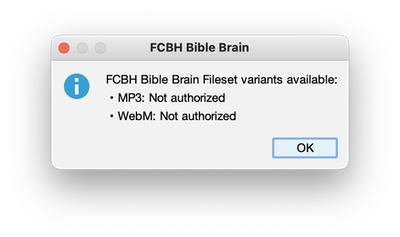
If Bible Brain has the MP3 files, then you will see this:
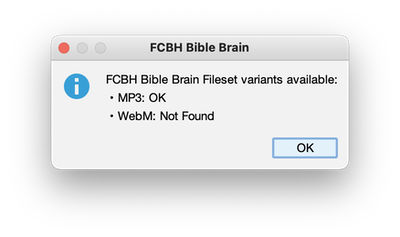
If Bible Brain has the MP3 and WebM files, then you will see this:
What do I do if my API Key is not authorized or the audio is not found?
Click on the `Contact Support` button and it an email will start in your email client with information about your Fileset ID, API Key, and the results from the test.To: support@digitalbibleplatform.com
Subject: Bible Brain Support for SAB Project: PROJECT NAME
Fileset ID: ENGESVN1DA
API Key: 68746f**-****-****-****-************
FCBH Bible Brain Fileset variants available:
• MP3: OK
• WebM: Not Found
Include a friendly message to their support staff asking for their help.