With the release of Catalina, macOS will run apps designed for iPad and those apps become available on the macOS App Store in addition to the iOS App Store. Has anyone done any looking at how to do this with SAB? https://developer.apple.com/mac-catalyst/
Good question. A follow up question is everything in SAB 64bit compliant since Catolina does not support 32bit programs. @ChrisHubbard
@mcquayi, SAB is already 64-bit and I tested on Catalina. I verified that Aeneas still works. I installed Amazon Corretto and the Android SDK and built an app for the simulator. In 6.1, we had to make some changes to the Run iOS App in Simulator due to Xcode 11.
@Corey_Garrett, we are aware of Catalyst but have not attempted to create an app for macOS. We don’t have the development time available to pursue Catalyst.
Releasing apps on macOS doesn’t require the macOS App Store. @Aaronsedna already has a way to create Electron apps for Windows and macOS. I would recommend that approach for now.
Chris
@Corey_Garrett
Hi Corey,
What sort of help do you need? Are you looking for coding help? Or help to just build a Mac app?
We have a tool called BUILDER which can utilize the HTML output from SAB and convert it into Mac, Windows Linux desktop apps.
Here is a demo video: https://www.youtube.com/watch?v=iPvsVRLbOjA&feature=youtu.be
If you need help to build Mac, Windows, Linux apps or PWA, we could help.
Here is the demo of the apps created using BUILDER: http://c-aaronsedna.qa.wildfireserver.net/en/scripture/malayalam-bible-app
Best Regards,
Aaron
Aaron, that is amazing, exactly what I am looking for - how can I, (and can I, should start with that) get BUILDER? I was busy downloading Electron, had just made a sample app and was hooked, but BUILDER is a quantum leap forward.
FYI, we plan to integrate BUILDER into Scriptoria … eventually.
Hi Corey, to use BUILDER, I need your GitHub username to invite you to our GitHub repo.
This is because BUILDER was originally designed to use for a closed number of people. Although this might change in a few weeks.
If you just want the macOS app, I could generate it for you. Just send the HTML output from SAB.
Feel free to Skype me: Aaronsedna
Best,
Aaron
Aaron, just made an account - I am ngaretou on Github. I would like to eventually get our existing apps that we have for Wolof in Android and iOS over on the macOS and Windows stores, so I am interested in doing it myself, being able to play with it etc. Love this concept!
Hello Aaron, Chris and Cory …
do I understand that this BUILDER is the tool which makes PWA’s about which I have been in touch with you, Aaron? Those PWA’s are then for all platforms fo MacOS, iOS, Windows, Android, Linux etc ?
I read from Chris that it may be implemented in Scriptoria eventually, but also I read that Scriptoria is more for people who make a lot of APPs … what is the optimum number …
I have asked (I am not really a tech person so I ask possibly strange questions) to integrate the BUILDER into SAB … which makes it more accessible for “us” then again in other tool like Scriptoria ?
I have asked for this integration in SAB so each team can choose its own way of distributing the Bible, not necessarily through stores but also through websites etc. for all platforms … I have asked this also with regard to the increasing grip these stores want to have on your work and the increasing demands they bring forward, which are to some extent understandable, but may also become unworkable for some.
@joop We will eventually add an option to generate a PWA using BUILDER in Scriptoria. You can use the tool currently without Scriptoria. We will just be automating the process. I believe it takes the HTML output from SAB to generate the PWA.
This topic is a year and a half old. I was wondering if there has been any progress on adding BUILDER into Scriptoria. Since I have now finished fine-tuning all of my audio and released the app on both the App Store and the Play Store I would have time to look into using BUILDER but would of course prefer it if it was automated.
My app listing says that it is available Mac App Store:
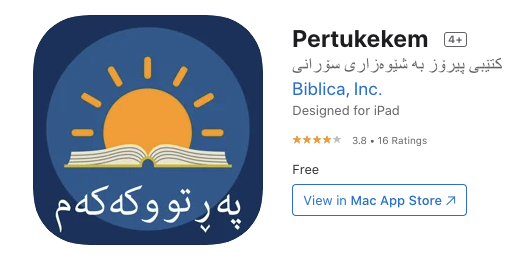
and indeed it is, although it does add the caveat that it is not verified for MacOS:
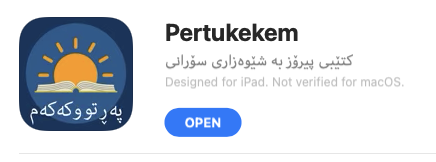
However it crashes easily and as you would expect has some drawbacks as SAB creates an app that is touch based. I know this will not be SAB’s priority but some things that would help a MacOS specific app would be:
-
fix the crashing to start with
-
have a next and previous chapter button on display as swiping doesn’t work with the mouse like it does when using the app on Simulator. (although if you turn on the audio, you can use those buttons to change chapters). You can zoom and swipe between chapters with the touchpad using two fingers.
-
The Navigation drawer does not work, when you click on the hamburger menu button it makes the whole app go translucent grey and doesn’t display any of the menu items
-
A way to change text size with the mouse, either with the scroll wheel or a button to click on would also be good.
We added support for generating PWAs in SAB. We decided not to integrate BUILDER into Scriptoria.
You can opt-out of including your iOS app in the Mac App Store. It only works on M1 Macs. We don’t have the resources to support this.
Thanks for that info. We’ve already done a PWA with SAB.
Probably best to opt-out of the Mac App Store. I have an M1 and it doesn’t really work.
We will look into the BUILDER option.
I don’t think that Kalaam wants to support BUILDER anymore. I believe they have decided to go with PWAs on desktops.
Craig, I was pretty impressed with the result of opening the PWA in Chrome and “installing” the web app on my Mac. It seemed a lot like a native experience.