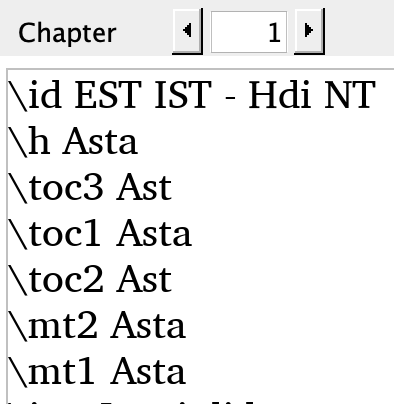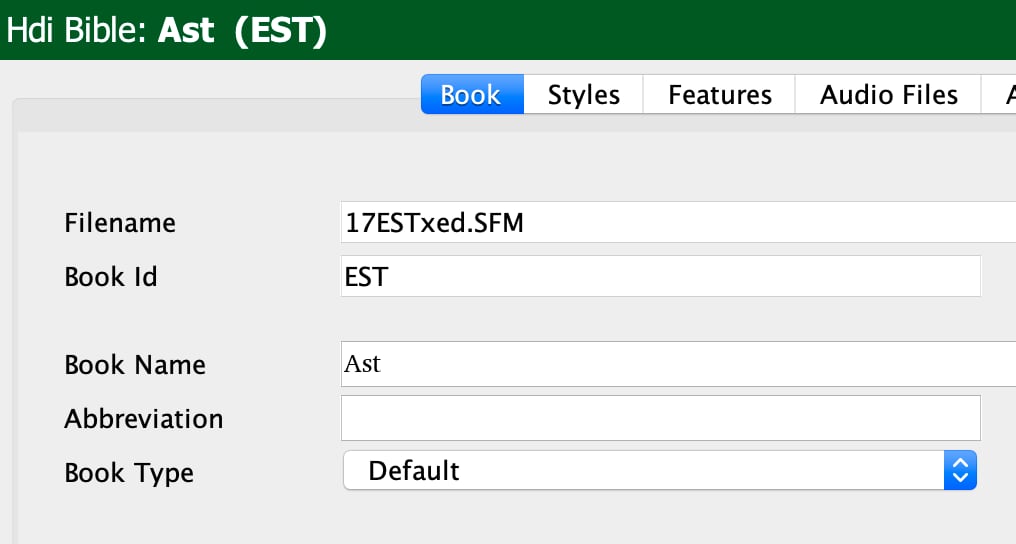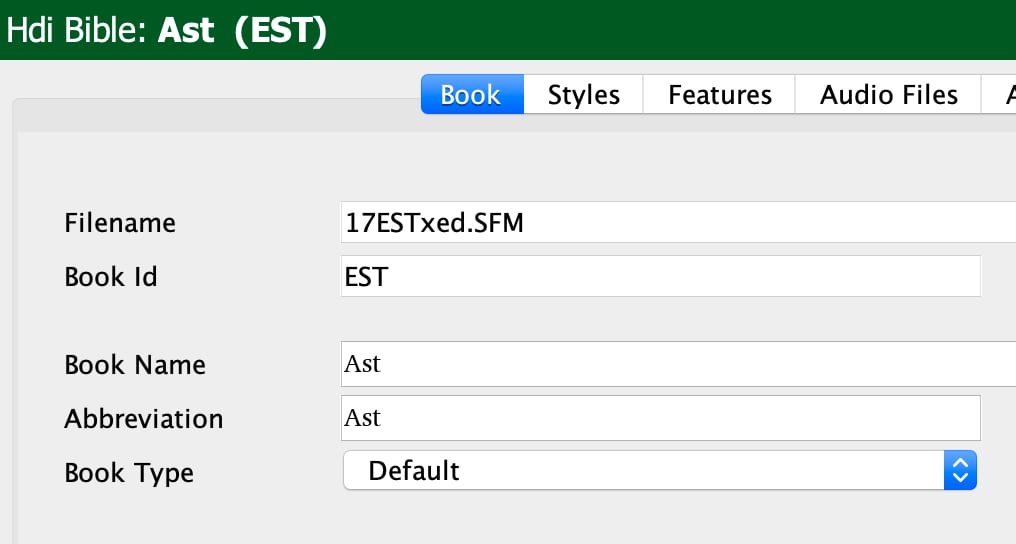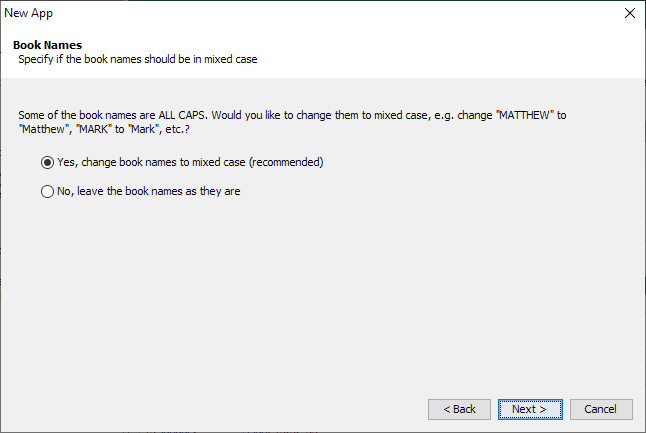Either I’m missing something, or this is a bug in SAB…
I have a project where the translators had not inputed full book names into their Paratext project, only abbreviations. So, we noticed this when building the app, and since asked the translators to fill in the book names. They did that, and here you can see a screenshot from Paratext showing what they inputed for the book of Esther:
In SAB I did an “Update from Original Source” for this book and this is what appeared in the book settings:
Then I decided to delete the book and reimport to see if doing this kind of ‘reset’ will cause the full book name to show up in the Book Name section. This is what then appeared:
Now the abbreviation field is filled in, but the the full book name is not there:
Viewing the source for this book in SAB reveals the following:
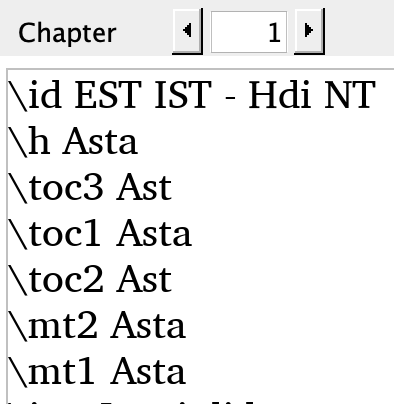
However, I was recently told that the \toc tags are irrelevant as of a few years ago, and that the book name data imported into SAB should come from Paratext Project>Scripture Reference Settings>Book Names.
It seems that everything coming from the source files is correct for the book name to display properly in SAB and the built app, but it’s not working. Unless I’m missing something…
Thanks for your help!
Neil, there is some explanation about where SAB gets the book names in section 3.2 of the Building Apps manual. Is this reflecting what you are seeing?
Thanks Richard. That’s helpful to learn how SAB finds names!
Now I see that the “Book Name” field in SAB is referring to the short name and not the long name in Paratext. I assumed that short name was something like an abbreviation and so did the translators who imputed names into Paratext. Also, I didn’t think there would be explanations about book names in the manual, but there are - sorry for not seeing it before. And thanks for having it in there!
There is however still the following strange behaviour with the import of book names:
- If I “Update from Original Source” for a particular book, it won’t search the BookNames.xml file to see if the name has been updated. No update for the book name will be made.
- If I create a new app, and using the New App Wizard add a book into the app, capitalization of the Book Name (short name) will be changed. So, for example, in Paratext the book short name is “DANIYEL” but Scripture App Builder will import it as “Daniyel”. But if I then delete this book from the project and reimport it, it will now have the correctly capitalized version of the name - “DANIYEL”
If I “Update from Original Source” for a particular book, it won’t search the BookNames.xml file to see if the name has been updated. No update for the book name will be made.
Yes, that’s true. Update from Original Source will not look in BookNames.xml at the moment.
If I create a new app, and using the New App Wizard add a book into the app, capitalization of the Book Name (short name) will be changed. So, for example, in Paratext the book short name is “DANIYEL” but Scripture App Builder will import it as “Daniyel”. But if I then delete this book from the project and reimport it, it will now have the correctly capitalized version of the name - “DANIYEL”
There is a page in the New App wizard which handles this. We recommend mixed case book names in the app rather than all caps since they are more compact and easier to read for the user.
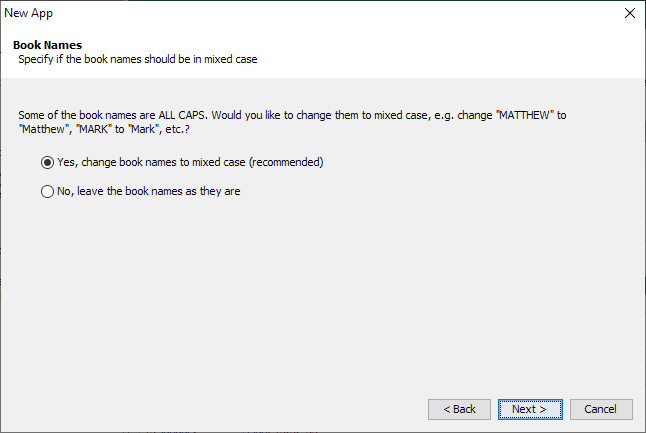
You can also change book names from all caps to mixed case by right-clicking on a book in the book table and selecting Change Name to Mixed Case.
Oh, yes, I forgot about that… I’m sorry… I just clicked quickly through the new app wizard when building the app.
That’s good to know that one can change a book to mixed case by right-clicking on the book. SAB is so feature rich! I love it.
It could be helpful to have “Update from Original Source” to look in the BookNames.xml …I don’t always know what a team has updated prior to asking me to update their app.
Now in section 4.2 of the manual