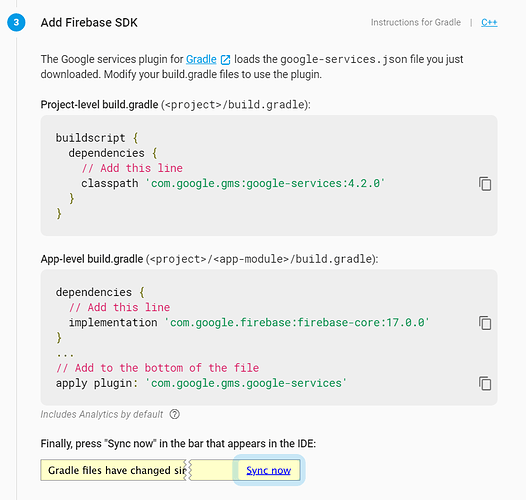Good evening!!
I wanted to check firebase analytics so I created a firebase project following my SAB project.
However it asked me to register app, download config file, add firebase SDK.
I did it through but at the moment adding firebase SDK, I couldn’t go forward because I had no idea about “Modify your build.gradle files to use the plugin.”
I installed android studio, gradle and tried to find out but it took several hours and I felt tired now.
Who can help me to do this? It showed me to copy some commands into my project but I couldn’t find out the way to go into that command line.
Thanks,
HoYeon
P.S. If anything that I need to know after this process, please help me to know the way.
In the Help PDFs Scripture-App-Builder-02-Building-Apps.pdf section 16 on page 57 describes how you set this up in SAB.
The image you pasted in relates to developers who are making their own app. You are using SAB which means you don’t need to do all that, all the complex things are done for you. But you need to follow the instructions given for SAB.
@mcquayi It looks like the documentation is a little out-of-date. There is no Skip to the console link after clicking on the Download google-services.json button. The equivalent steps from the documentation would be:
- Click on the Download google-services.json
- Click on Next in the Download config file section
- Click on Next in the Add Firebase SDK section
- Click the Skip the step link in the Run your app to verify installation section
Ideally, you wouldn’t want to skip the Run your app to verify installation but actually import the google-services.json file into Scripture App Builder, build the android app, and run it on a device or emulator. Then you should get the message:
Congratulations, you’ve successfully added Firebase to your app!
Chris
FYI, Firebase Analytics was not working in SAB 5.5 (I launched the app, but the events were not getting received by Firebase). When I updated to SAB 5.6, then the verify installation step worked. I could also go to the streamview and see the events.
Thanks Mcquayi for looking PDFs again, though it was not that easy enough for me about those SDK and config file section.
Thanks Chris Hubbard for writing down orders that I can take. It was a lot of help and finally I figured it out and now I CAN see those tracking analysis inside Firebase site.
I read again SAB PDFs page 57 to 63 and I wonder why the writer of PDF provided these 6 ways of analytics? Why don’t suggest only one simple and good quality thing? It’s too complicate for me to follow. How do I know what’s the pros and cons of each one of these? so I just choose the first one “firebase”, and I struck by it’s long instructions. Sorry for bothering you to think about this but it helped me to find out a way of analysis. It’s good to know and learn about a little bit of computer language.
Thanks,
HoYeon