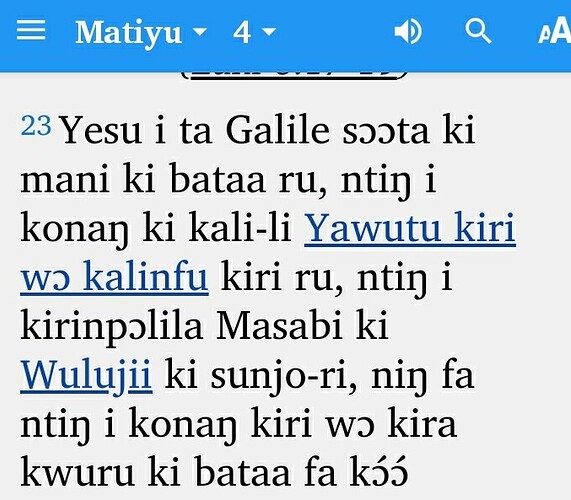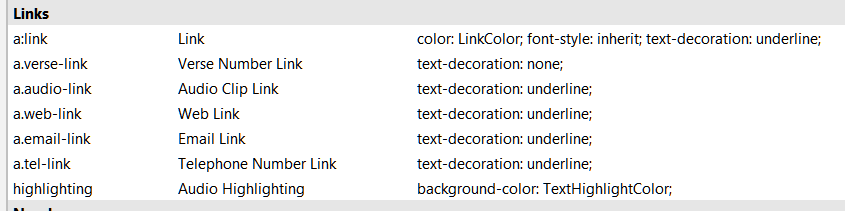While I am working on the app I noticed the glossary listed words are displayed rather prominent. I wanted to make that look ‘lighter’ so it does not distract from the text that much. Question is where and how to find glossary related layout or display features. Since SAB has become so rich and versatile in its options, I would like to propose a “Setting(s) Search Option”. Something like an internal google-desktop search (remember that useful tool?), specifically for finding a feature within SAB.
Right now, what I am left with doing after having been away from SAB for a while is going through all the Tabs from top to bottom to see if what I am looking for is ‘featured’ somewhere. Not that much work since most off the menu items do not relate to the glossary… but after not having found it under features, I was thinking it could be listed in the styles somewhere … and there is a lot listed there in the three tabs …
Ergo, the feature request : SAB Setting Search Option.
Warmly recommended.
1 Like
Look at styles. There is a Links section.
Thanks Chris,
Found it,
Is the glossary link style in this section ? Or can I add one for the glossary link ?
Maybe if I rephrase my question, how could I for instance remove either color or underlining from the glossary references ?
As far as I can see, glossary links are inside <span> tags with the attribute class="footnote selectable" e.g.
the Holy <span class="footnote selectable" id="G-84">Spirit</span>
So try adding a Custom Style
span.footnote.selectable
and see what it does. I’m not sure if it will affect other links, though?
If it does (footnote/crossref callers) add
span.footnote.selectable sup