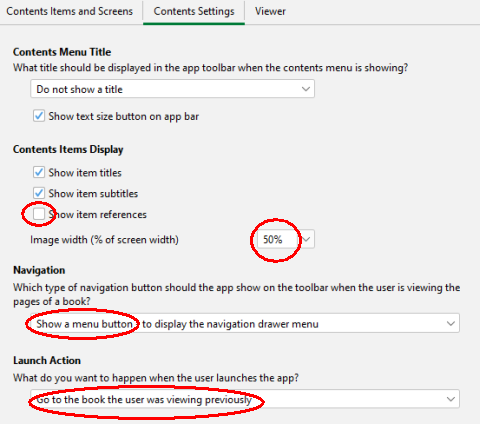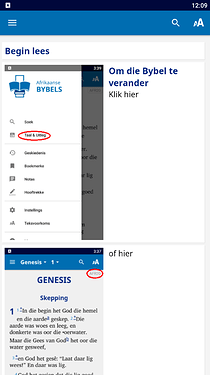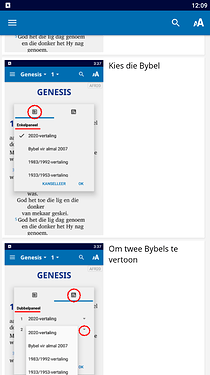The splash screen feature is a wonderful way to draw in first time user of SAB apps. They can also introduce all users to new features or underutilized tools. It would be helpful if several images up to 7 could be setup to sequence with setting for the duration of each slide. Using multiple images, clicking can be animated to show users exactly how to use a feature–like Scripture on image.
So users don’t get annoyed seeing the same sequence of images with every startup, a feature is also needed to randomize or cycle through different sequences illustrating various features of an app.
Another helpful feature for some could be a pause splash screen for _____ startups. This way one or more splash screens or sequences would only show occasionally after a set number of startups.
Please consider enhancing smart screen in these and other ways.
Thank you for SAB development,
Roger
I would also really like this to become a feature. Ideally it would be a carousel that the user flips through, or that advances automatically if the user does nothing. It would stop appearing when the user selects “don’t show this again”, or after __ days (defined by developer), whichever happens first. Thanks!
2 Likes
I am using the Contents Menu to try do something similar.
Item 1: Begin reading
→ Target: GEN 1:1
Item 2: Image 1 (with Title/Sub Title if needed)
→ Target: (I don’t change anything. Book reference is selected, but no Book, Chapter or Verse)
Item 3: Image 2, etc
Settings:
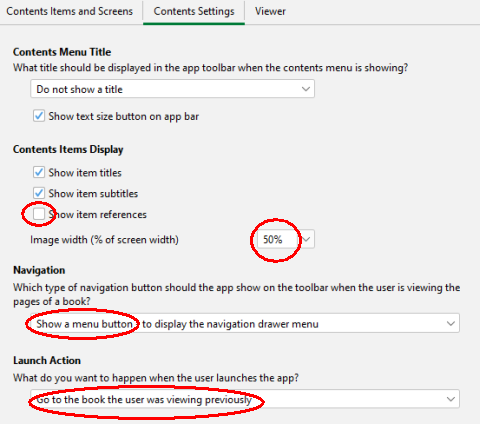
What it looks like:
This will show on first startup and from then on will open to the last place read (since the “Begin reading” item takes you to a fixed reference).
It can then be accessed from the Main Menu. All I need to do is change the Menu/Navigation Drawer item text (in Interface > Translations > Menu_Contents) to something that makes more sense than Contents e.g. “Begin here”, “Quick guide”, or something similar.