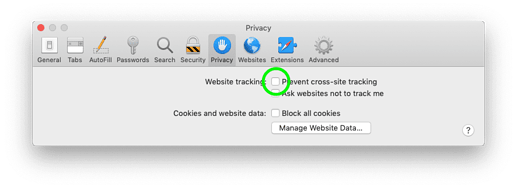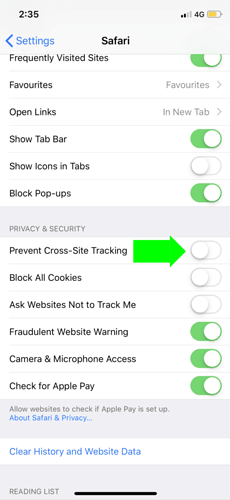We recently released Scripture Forge v3.4 as a stable release (no longer beta), yay, which moved our server from beta.scriptureforge.org to scriptureforge.org.
Since you can work offline on Scripture Forge that means some of your offline data is stored in the browser until you come back online when it saves to the server. Moving servers meant we had to be careful to save any data from the old site when we moved you to the new site.
If you have trouble with this data migration in Safari, where you see the Data migration dialog showing Login required as below
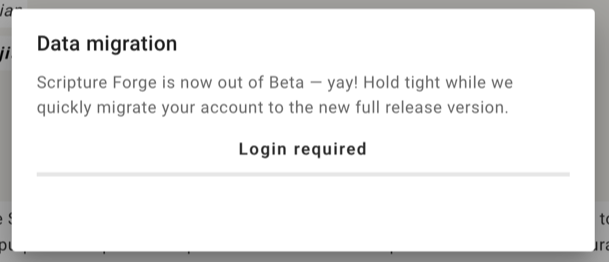
and then going to a blank page and then back again to the dialog - an endless loop, this is caused by some new security settings in Safari. To get around this, please do the following:
- Under Preferences > Privacy, uncheck Prevent cross-site tracking.
- After that the migration will work fine.
- The setting should then be switched back on again afterwards to keep you secure.
Note: If you experience this on iOS Mobile Safari, you can uncheck the same setting on iOS:
- Under Settings > Safari, turn off Prevent cross-site tracking under the Privacy heading