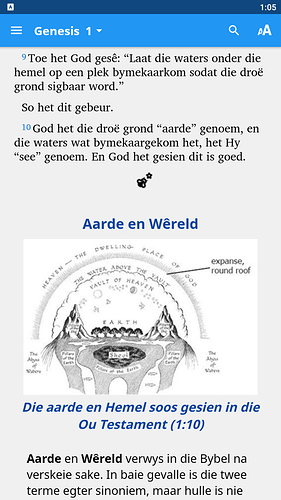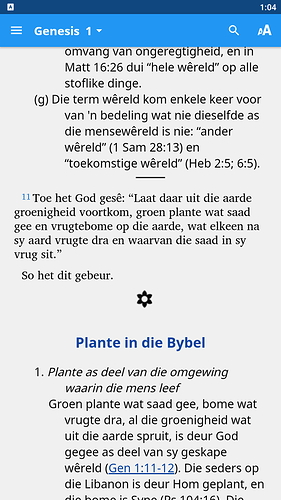Currently, SAB seems to ignore \esb and \esbe tags (see USFM: Extended Study Content: Sidebars).
Is there a way to use changes to convert them to opening and closing DIVs around the content between the two tags?
@GregAshleyCooper welcome to the community.
I know what you mean, that would be very nice. Always nice to hear someone has an understanding of HTML and how it works. USFM/USX Does not have hierarchy above the paragraph level. Chapters and verses are milestones not elements containing other elements.
The changes can change the SFM input into something else SFM. It can’t directly go to the presentation HTML. The SFM (with changes) is rendered programmatically into the presentation HTML.
The Extended Study Content support is incomplete.
So I think you need to choose some other SFM. But as I don’t know the context of the \esb or the content, then it is a bit hard to choose. A \x is one way to go but content containing other SFMs may cause issues. Don’t forget that the changes are RegEx changes so to find \esb you need to put in \\esb .
How is `\esb and content shown now in the app? Have you added that marker to the styles? Have you added styles to that marker? Have you tried adding a border to each marker so you delimit the included text?
If you know the way you would want it to appear, then write a new post as a feature request. If others chime in then it should get pushed up the todo list. If you can create a mockup, that would help. As you are new you may not be able to post an image. If not then ask me to do that for you. If you can make your mockup in HTML then you could try putting that in and see how that looks.
I have used changes to change it to an image.
Find:
\\(esbe?)
Replace:
\\m \\fig |\1.png|||||\\fig* (<- added \m to set paragraph)
then added small images for esb.png and esbe.png to the Project
That is creative thinking. I had not thought of that.
\fig are inline elements. Normally they are within a paragraph. I assume they are working okay.
Any chance of a screen shot?
The image inherits the previous paragraph’s padding/margin settings, but you could add a paragraph marker before the fig marker e.g. \m.
I set the project font to a sans serif font and styled the Bible text to serif.
It would be nice to have a jump link to get from the verse before the sidebar content to the verse following the content (e.g. next verse …).
Thanks for that.
USFM3 has a \jmp marker. It is not implemented in SAB yet. But if you create another post and make a feature request for it, it may get implemented.
So as I understand the markup from here: Linking Attributes — Unified Standard Format Markers 3.0.0 documentation. Before you would have:
\jmp jump to end of side bar note| link-href="#end-esb1"/jmp*
And at the end of the \esb
\jmp |link-id="end-esb1\jmp*
It may be possible to put the image in the first \jmp.
BUT this is not a simple Changes exercise. The linkp-id needs to be different for each corresponding \esbe And the start of the jump needs to reference that ending link-id.
You can use references to specific scripture also which would avoid the need for the second \jmp with target link-id. Again if you use the Scripture reference as the target then the opeing \esb can’t be a simple change. as each needs a specific reference. This method does not seem to suit the images above though. The text after Plante in die Bybel does not appear to be Scripture. So this would not work in this case but may work in others.