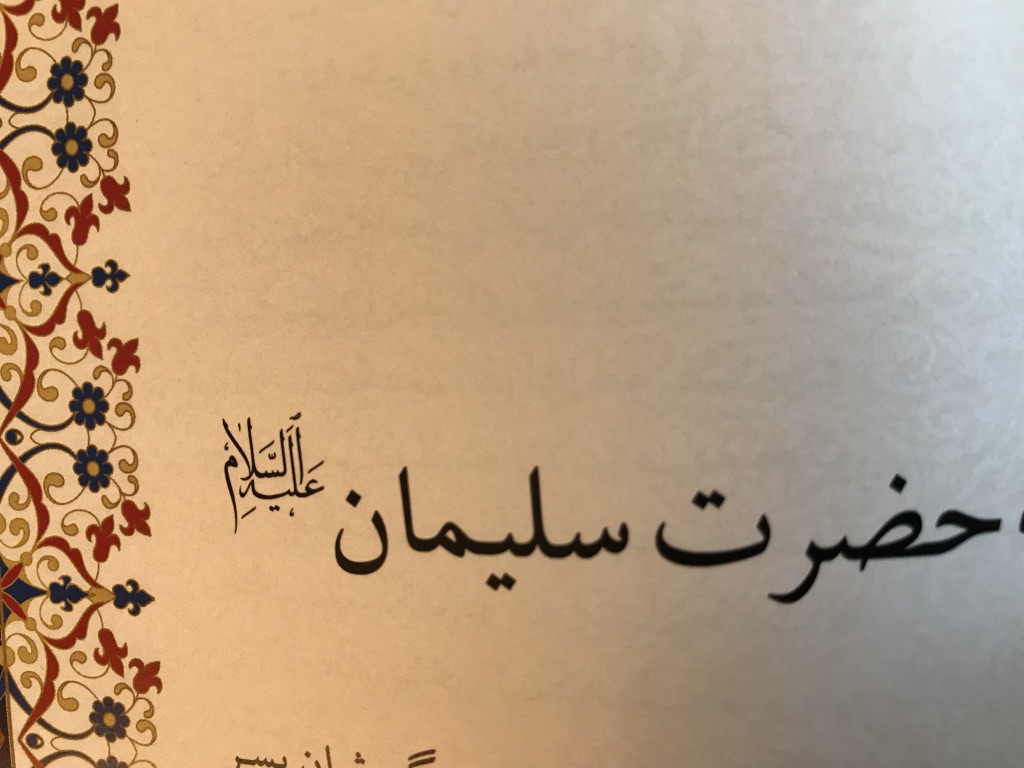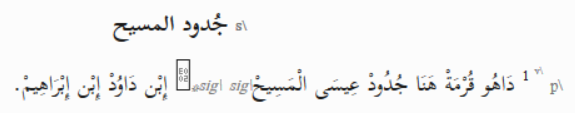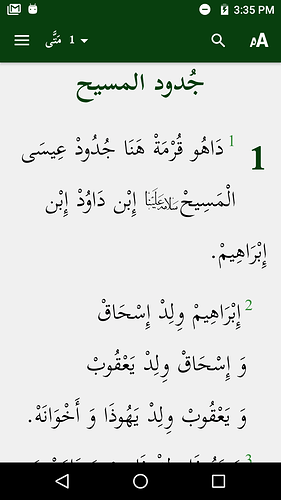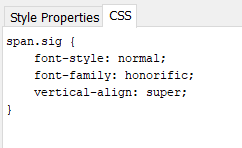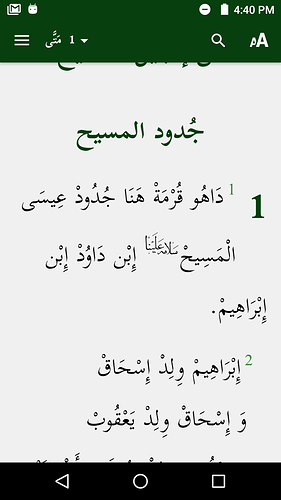The question is about Paratext, but of course it affects our SAB output.
Here is an example of what I am talking about:
In Luke 1:5 we have the following for Aaron’s name with an honorific. Previously before the solution you (Jeff) showed us, we had just been writing the honorific with a set of parentheses and the first letter of the honorific, as follows (I will do this in English because RTL Arabic script doesn’t seem to be working well in this box.)
Aaron (a)
Say for example, we wanted to change this in the Biblical Module file to a pronoun instead of his name. In the Module file, under the reference that includes this verse from Luke 1, I would put a Replace command as follows:
\rep Aaron (a) => He (a)
With this command, Aaron’s name in this verse would be replaced by “He” in the Module output.
Now, when in the Luke file, we replace the textual “(a)” honorific with the SFM markup Jeff showed, you now have in Luke, where the box is the special character from the Khorasan font:
Aaron /sig/sig*
When you try to replace this in the Module file and write:
/rep Aaron /sig/sig* => He /sig/sig*
it doesn’t work and you get an error. It seems the Replace command cannot deal with SFM markers within what it is replacing.
I have encountered this with other SFM markers as well, such as /q1 that came in the middle of a verse. In replacing text in that verse, it gave me an error.
So my question is: Is there a way to replace text in a Module file that will allow the SFM markers to remain?
In our text, we have many replacements because we are doing a Harmony product and we need to make adjustments here and there on which parts of verses to include.