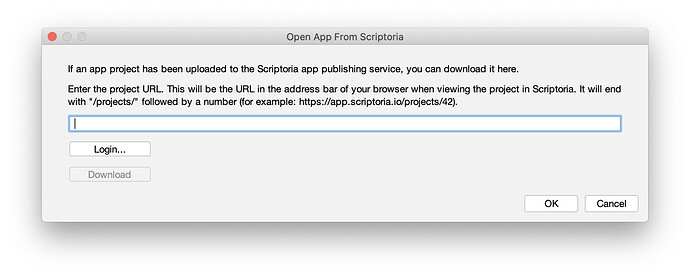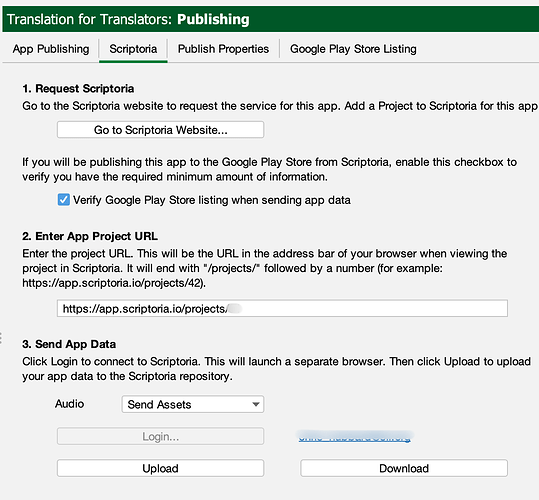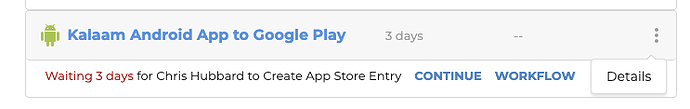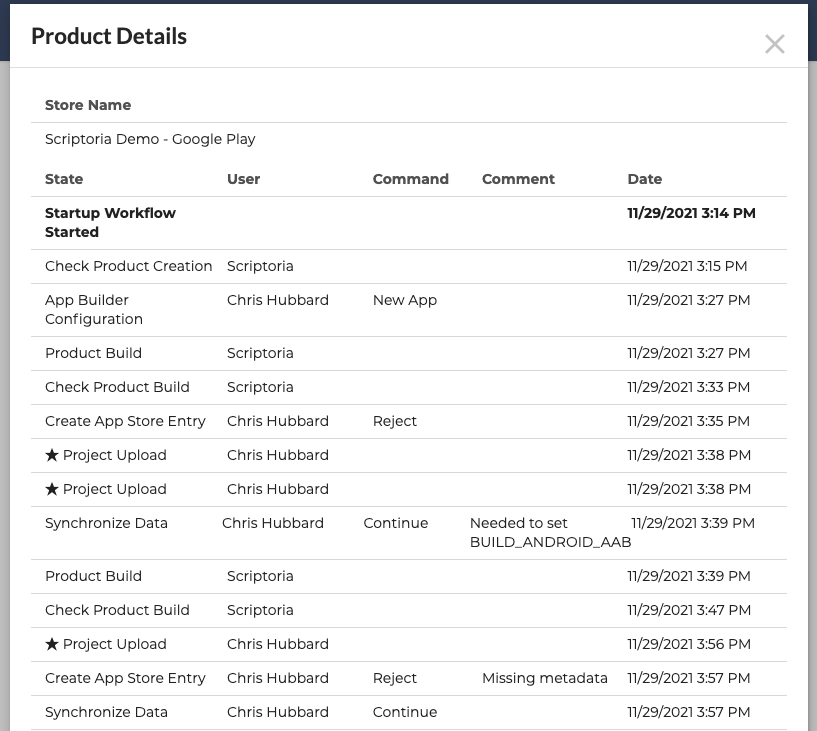Starting in the most recent App Builders (SAB/RAB/DAB 8.4 & KAB 2.4), you can download a project from Scriptoria.
Synchronization
It is important to understand what is happening. When you upload, the server is synchronized with what you have on your computer. All the files that are in the project folder (the folder containing the project.appDef file) are synchronized to the folder on Scriptoria including deleting files if they have been deleted locally since the last upload.
This should not be confused with Send/Receive that is in Paratext which pulls down changes, merges them into your local files and then pushes up your changes to the server.
Permission
In order to download a project from Scriptoria, you will have to have permission to the project. You will have to be the project owner or be an Organizational Admin for the organization. If there are situations where the owner would like to give you permission to download the project to another person for collaboration, please submit a Scriptoria Feature Requests.
Open App From Scriptoria
If you do not current have a copy of a project that is in Scriptoria and you have permissions to the project, you can download the project from the App Builder. From the File menu, select Open App From Scriptoria…* which will open a dialog.
You will need to enter the URL for the project (e.g. Scriptoria), click Login…, and click Download. When this can completed and you click OK, then the project will be added to your list of projects.
Download An Existing Project
If you have an existing project and you want to get the most recent copy from Scriptoria, then go to the Publishing > Scriptoria page. There is now a Download button. This will synchronize your files with what is in Scriptoria.
How To Compare
If you want to compare what you have with what is currently on the server, then you could do the Open App From Scriptoria which will download to a new directory. Then you can use diff tools on your computer (I can recommend DiffMerge which is a free cross-platform diff tool which can do folder diffs).
Naming
The Send… button has been renamed to Upload to better name what is happening.
Question: How can I see if someone cas changed the project?
If you click on the vertical dot menu (some call it a shish-kabob menu) at the end of a product, you can select Details.
When you select, you will see a list of past as expected future steps in the workflow.
You can see Project Upload and Project Download activities (preceded with a star). That can give you an indication if it has changed since the last time you uploaded. It is always safest to download a fresh copy. 
HELP: Something happened! Can I get a previous version??
Scriptoria does store project files in a versioned Amazon S3 Bucket. So we are able to look at individual files and retrieve versions of the file from specific dates up to a year. This functionality is not exposed through the Scriptoria website and would have to be done manually by a Scriptoria Admin. Please contact me via email for help with this.