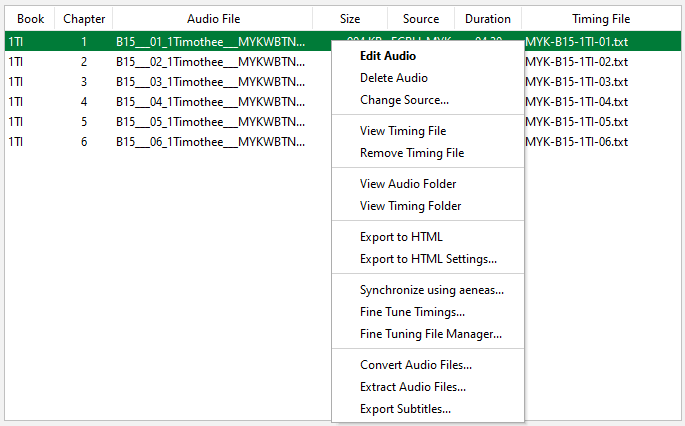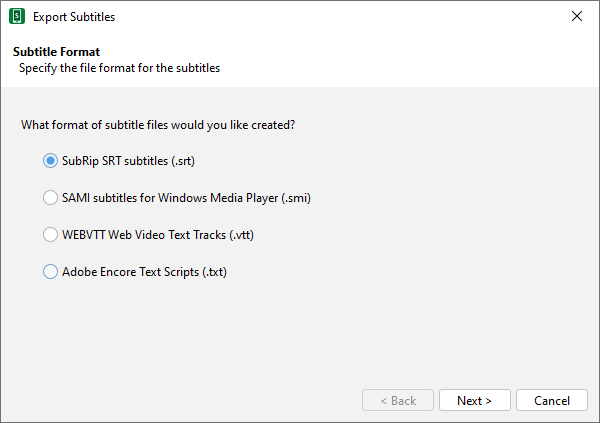Hi everyone, (@Dave_Kane)
I’ve created a small python script to convert SAB timing files into video subtitle files (*.srt format). Many people are using Lumo or similar videos, which basically use the a standard audio track as you’d include in SAB over a video, and it seems like if this data is available on SAB we might as well use it for video to make subtitles of the scripture text appear at the same time as the audio. This will not be 100% click & go - if the audio has been spaced to fit the video, there will be some adjustsments, but it would reduce a significant amount of work for people creating videos with an audio track the same as in SAB.
-
Is this something that is likely to be incorporated into SAB in the future? As far as I could see there was a possible way to do this but only for certain Bible stories with paid for software (Video syncronisation option - #2 by tom_bogle)
-
If not likely to be a feature in SAB, is there significant interest in the community to make this more widely available as a web app / standalone piece of software? Something I could do.
Thanks!
Andy