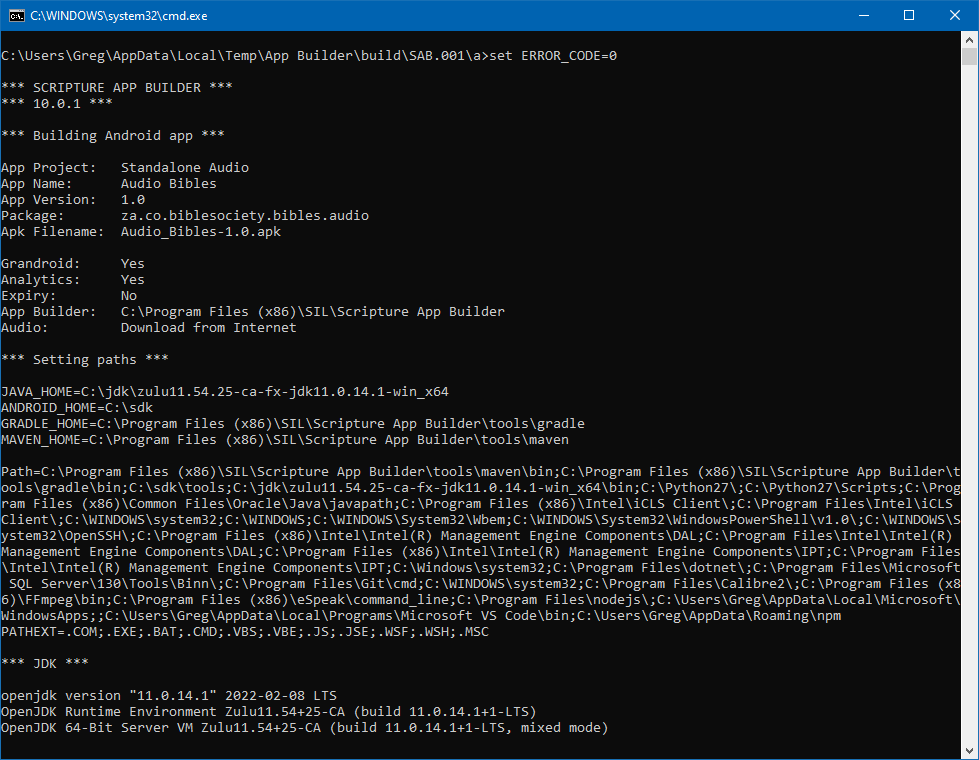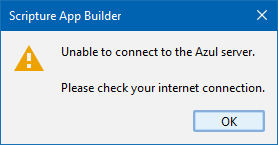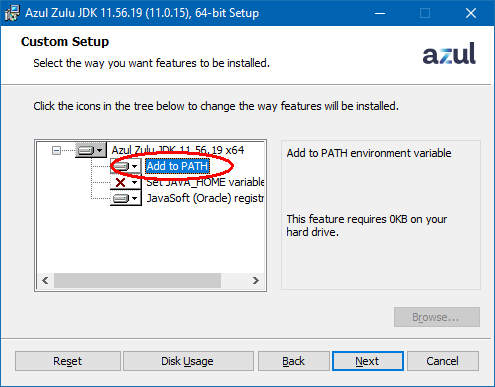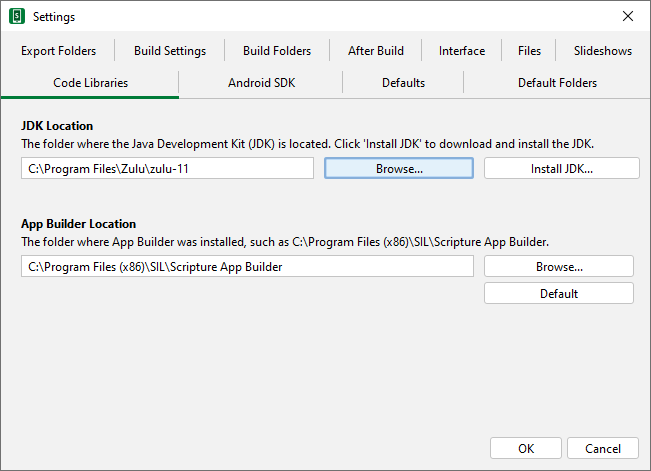Updated SAB to 10.0.1 (Windows)
Updated JDK and SDK using the install wizards to the default C:\jdk and C:\sdk folders.
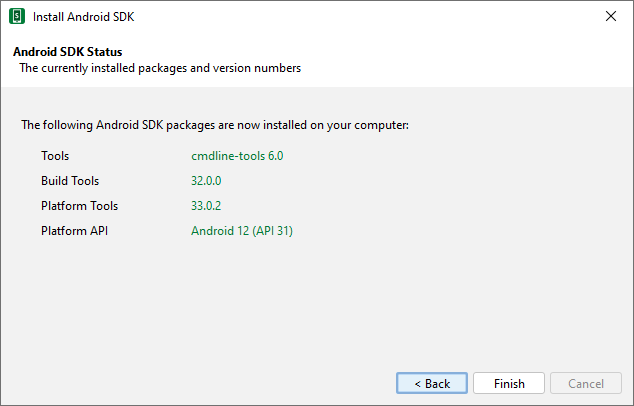
Checked that the locations in Settings matched the install paths.
JDK Location:
C:\jdk\zulu11.54.25-ca-fx-jdk11.0.14.1-win_x64
SDK Location:
C:\sdk
Building the APK does not get far
Error text:
C:\Users\Greg\AppData\Local\Temp\App Builder\build\SAB.001\a>set ERROR_CODE=0
*** SCRIPTURE APP BUILDER ***
*** 10.0.1 ***
*** Building Android app ***
App Project: Standalone Audio
App Name: Audio Bibles
App Version: 1.0
Package: za.co.biblesociety.bibles.audio
Apk Filename: Audio_Bibles-1.0.apk
Grandroid: Yes
Analytics: Yes
Expiry: No
App Builder: C:\Program Files (x86)\SIL\Scripture App Builder
Audio: Download from Internet
*** Setting paths ***
JAVA_HOME=C:\jdk\zulu11.54.25-ca-fx-jdk11.0.14.1-win_x64
ANDROID_HOME=C:\sdk
GRADLE_HOME=C:\Program Files (x86)\SIL\Scripture App Builder\tools\gradle
MAVEN_HOME=C:\Program Files (x86)\SIL\Scripture App Builder\tools\maven
Path=C:\Program Files (x86)\SIL\Scripture App Builder\tools\maven\bin;C:\Program Files (x86)\SIL\Scripture App Builder\tools\gradle\bin;C:\sdk\tools;C:\jdk\zulu11.54.25-ca-fx-jdk11.0.14.1-win_x64\bin;C:\Python27\;C:\Python27\Scripts;C:\Program Files (x86)\Common Files\Oracle\Java\javapath;C:\Program Files (x86)\Intel\iCLS Client\;C:\Program Files\Intel\iCLS Client\;C:\WINDOWS\system32;C:\WINDOWS;C:\WINDOWS\System32\Wbem;C:\WINDOWS\System32\WindowsPowerShell\v1.0\;C:\WINDOWS\System32\OpenSSH\;C:\Program Files (x86)\Intel\Intel(R) Management Engine Components\DAL;C:\Program Files\Intel\Intel(R) Management Engine Components\DAL;C:\Program Files (x86)\Intel\Intel(R) Management Engine Components\IPT;C:\Program Files\Intel\Intel(R) Management Engine Components\IPT;C:\Windows\system32;C:\Program Files\dotnet\;C:\Program Files\Microsoft SQL Server\130\Tools\Binn\;C:\Program Files\Git\cmd;C:\WINDOWS\system32;C:\Program Files\Calibre2\;C:\Program Files (x86)\FFmpeg\bin;C:\Program Files (x86)\eSpeak\command_line;C:\Program Files\nodejs\;C:\Users\Greg\AppData\Local\Microsoft\WindowsApps;;C:\Users\Greg\AppData\Local\Programs\Microsoft VS Code\bin;C:\Users\Greg\AppData\Roaming\npm
PATHEXT=.COM;.EXE;.BAT;.CMD;.VBS;.VBE;.JS;.JSE;.WSF;.WSH;.MSC
*** JDK ***
openjdk version "11.0.14.1" 2022-02-08 LTS
OpenJDK Runtime Environment Zulu11.54+25-CA (build 11.0.14.1+1-LTS)
OpenJDK 64-Bit Server VM Zulu11.54+25-CA (build 11.0.14.1+1-LTS, mixed mode)
*** Android SDK ***
Target Android Platform: Android 12 (API 31)
Minimum Android Platform: Android 4.1 Jelly Bean (API 16)
SDK Tools Version: cmdline-tools 6.0
SDK Build Tools Version: 32.0.0
SDK Platform Tools Version: 33.0.2
*** Compiling Android APK ***
No internet connection found. Using compiler in offline mode.
C:\Users\Greg\AppData\Local\Temp\App Builder\build\SAB.001\a>call gradle clean assembleRelease --offline --warning-mode=none
Starting a Gradle Daemon, 1 incompatible and 1 stopped Daemons could not be reused, use --status for details
> Configure project :
WARNING:Using flatDir should be avoided because it doesn't support any meta-data formats.
FAILURE: Build failed with an exception.
* What went wrong:
Could not determine the dependencies of task ':mergeReleaseNativeLibs'.
> Could not resolve all dependencies for configuration ':releaseRuntimeClasspath'.
> Could not create task ':generateDebugLintModel'.
> Could not create task ':compileDebugJavaWithJavac'.
> In order to compile Java 9+ source, please set compileSdkVersion to 30 or above
* Try:
> Run with --stacktrace option to get the stack trace.
> Run with --info or --debug option to get more log output.
> Run with --scan to get full insights.
* Get more help at https://help.gradle.org
BUILD FAILED in 1m 1s
The system cannot find the path specified.
BUILD FAILED:
The signed apk was not built successfully. This could be due to an internet connection problem. On the first build, the compiler needs to connect to the internet to download some library files.
C:\Users\Greg\AppData\Local\Temp\App Builder\build\SAB.001\a>