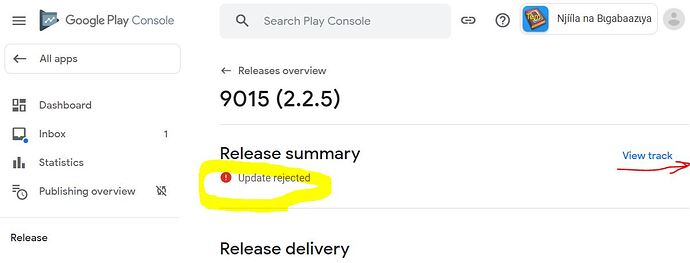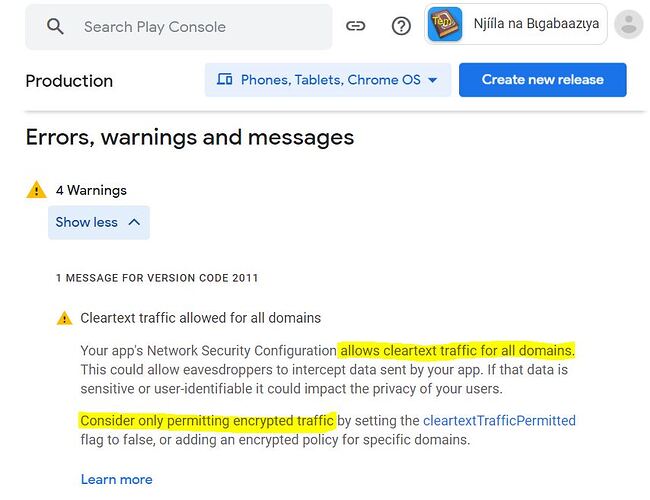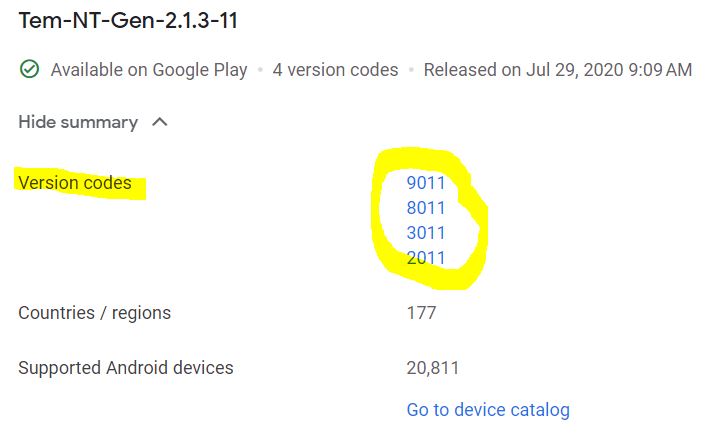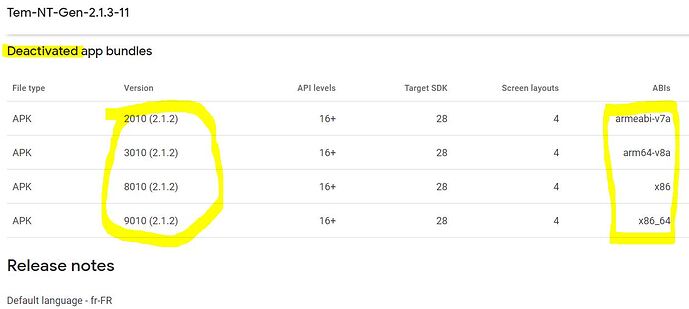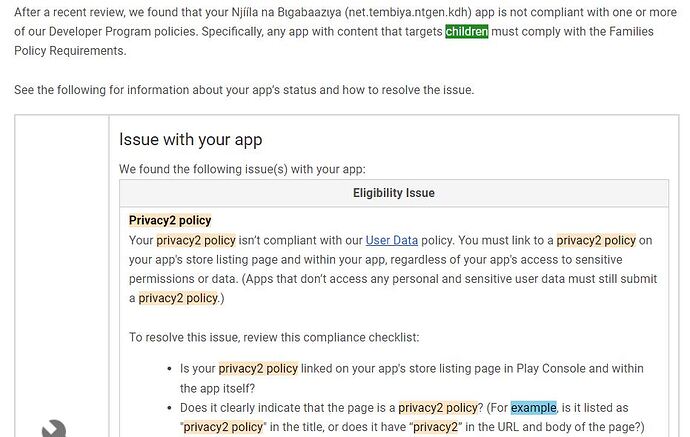Today my most recent SAB project update was rejected by the Google Play Console. I wanted to update our languge project’s SAB because people with the newest android phones (Android 13) were not able to install the app. I had received warnings that starting Nov 1, 2022 all apps have to be released within 2 years of the most recent API 31, otherwise new users couldn’t find or download old apps. And in my case the last update was more than 2 years ago.
So I started by downloading and installing the newest SAB (10.3). I didn’t make any major changes to the SAB project, really only re Build Android App Bundle (where the old app was built to an APK file). I didn’t see any settings for the target platform, only that I set the minimum platform to Android 5.0. On the Google Play Console I did edit the description of this edition of the app, noting that it should now work on newer phones with Android 13.
Yesterday night the Console accepted the APP package and was pending approval. But this morning I checked the status and it showed as Update rejected
Looking for the reason why it was rejected, I clicked on Release Details where there were not any red flags or further reason listed, but under View Track there was a section called Errors, warnings and messages. Here I could see 4 warnings about Cleartext traffic allowed for all domains.
This same error was listed for Version Code 2011, 3011, 8011 and 9011, which I see were all related to my previous version of the app that I’m replacing:
Is the problem that I need to set this release to not include the previous versions of the app? Under Production details I see that all those old versions are considered deactivated:
Those are the same versions with the Warning errors.
I can’t remember now where I could include or exclude previous bundles. But either way I want my app to be backwards compatible with all old phones.
Any ideas where I should look to correct this issue?
Hmm, I might have found the real culprit is something to do with Privacy2 policy because I checked the box that this app is also for Children. Here is part of an email I got:
What do most of you do about questions about if your SAB apps target children? They may not specifically target children, but we believe that they are perfectly suitable for children. But Google Play Console doesn’t make it easy to reply in this manner.
Here is further detail with links included in the email explaining why the app update was not compliant, and what to do about it:
Action required: Submit an updated app for review
Here’s what to do to help get your app on Google Play:
- Review the Families Policy Requirements and this Families policies training for context and guidance, then make necessary updates to your app.
- Be sure to check all of your APKs for the same issue(s) identified in this email’s “Issue with your app” section and update them as well. Also, double-check that your app complies with all other Developer Program policies before saving your changes.
- Sign in to your Google Play Console account, upload the modified, policy-compliant APK across all tracks, and deactivate the noncompliant APK(s).
- To deactivate a noncompliant APK, create a new release and upload a compliant APK to the same track.
- Be sure to increment the APK version number and set the release to 100% rollout in order to successfully override and deactivate the noncompliant APK.
I think in my case we have to update the HTML file where our Privacy policy is posted, and make sure it’s wording includes “Privacy2 Policy” and possibly other required wording.
In point 3 above, it seems to indicate that the privacy policy is packaged in the APK file. But that would only be the case if the link to the external privacy policy changes. In my case I just need to change the HTML file then I have to increment from app version 2.2.5 to 2.2.6 (so that Google knows it is a new version of the Android App Bundle.)
I’m not sure why the help files and email still refer to APK files since it seems like now they mainly want the App Bundle files *.ABB rather than the older *.APK files.
Hi Andy,
I’ve had a similar issue and will be interested to see how it is resolved.
I haven’t seen the number 2 in the middle of the phrase “Privacy Policy” though…seems kind of strange, but maybe I’m missing something.
@richard Do you think that we could build into SAB (as well as other App builders) some templates for Privacy Policies which would help us to conform to the Google Play requirements - as they continue to change? That would be a big help for those of us who don’t really publish very many apps and have difficulty staying on top of all the changing rules.
@kklcclkk I think that Privacy2 policy is one of the new ones relating to children. And yes I wanted to make our apps available to people of all ages, including children, so that makes a few more hurdles to be approved. But it seems to me that all SAB should be aimed at people of all ages (including children) so this should be a common issue.
I recently had an app rejected because it was considered a violation of the Family Privacy Policy. I changed the settings to 16+, uploaded a new version (identical to the previous one except the version code & version number) and submitted it for review. It was accepted within a day.
Indeed, Googleꞌs logic when it comes to suitability for children is hard to follow. I couldnꞌt find a distinction between “suitable for children” and “intended for children”. There is no mention of children in our privacy policy; perhaps if something suitable would be included, that might satisfy the reviewers as well.
Also, I have no idea what consequences the age settings have. Would the app be invisible if the user is registered as under 16?
Paulus