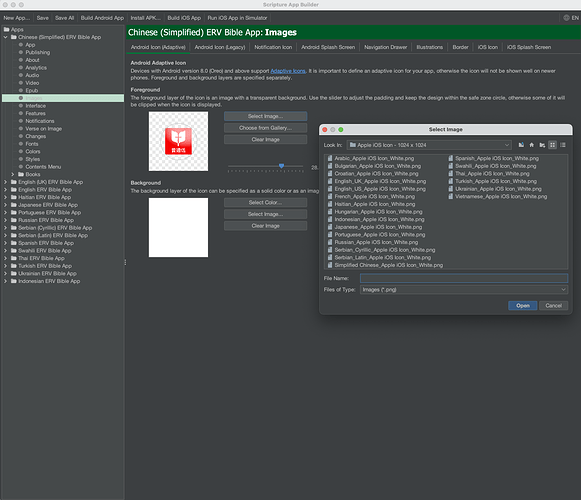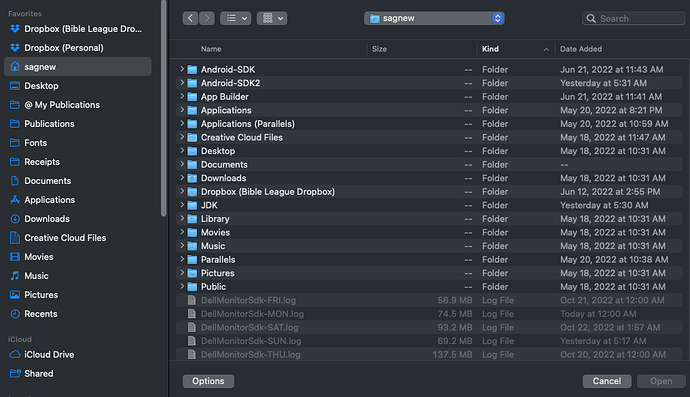Currently in SAB when you click the option to “choose an image” or “choose a file” to locate files, a window opens that isn’t the Finder window built into macOS but instead an SAB file location window. This window is very cumbersome to use vs using Finder, because with this SAB window you can’t drag the folder icon of an open window into the SAB window in order to jump to that folder but instead you have to dig through your directory one folder at a time like in Windows. In Finder, on the other hand, you can drag the folder icon for the folder already open and Finder will jump you to that folder, making file selection so much faster and convenient.
Can you incorporate the Finder in macOS into SAB for macOS for file selection?
Example of SAB “file choose window” to replace in macOS version:
Example of macOS Finder “file choose window” to use in macOS version: