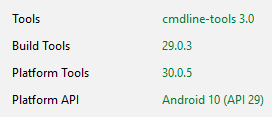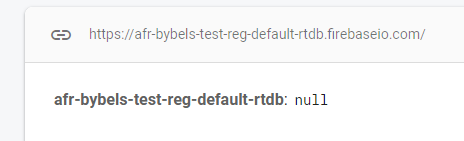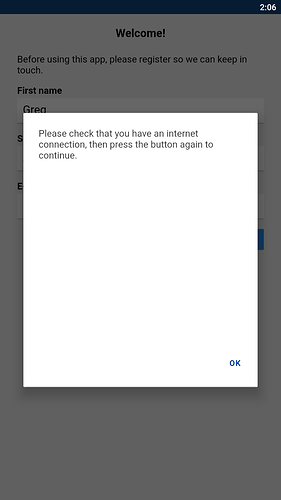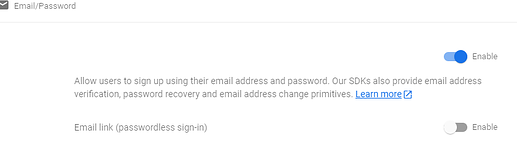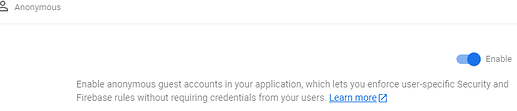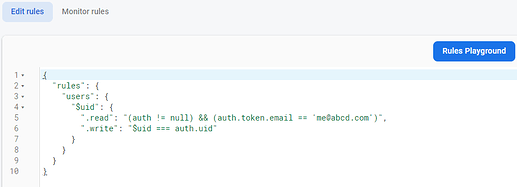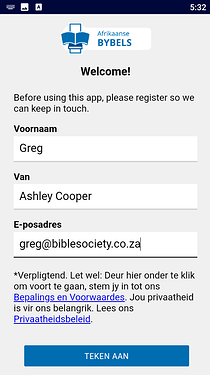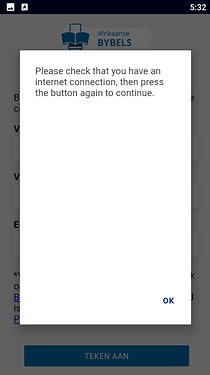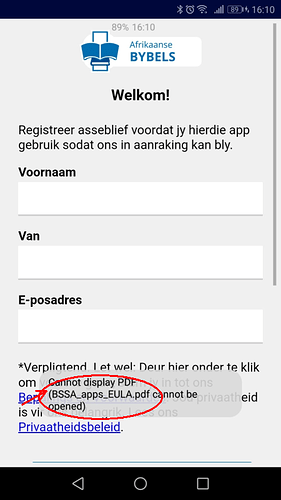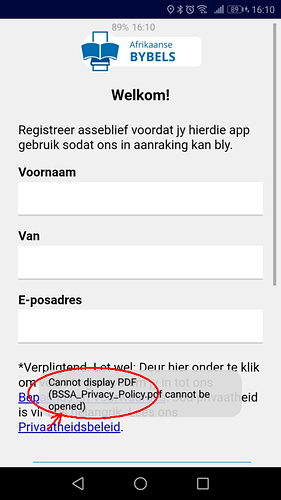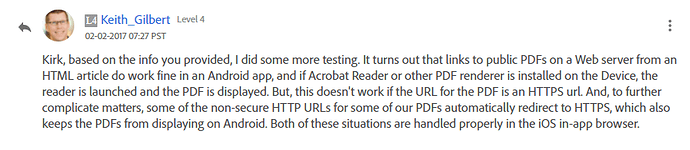This is a repost (previous post title was not clear).
This function of SAB is critical to our strategy so any help with this will be greatly appreciated.
I have setup a Registration Screen and Firebase according to 21. Registration Screen section in the Building Apps help file.
When clicking the SIGN UP button I get the following error:
Please check that you have an Internet connection, then press the button again to continue.
This error appears on BlueStacks and on mobile devices.
I have tried this with a couple of projects with the same results.
SAB 8.6.5
SDK packages:
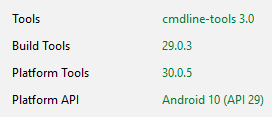
Firebase Console:
- json added to SAB
- Realtime Database created
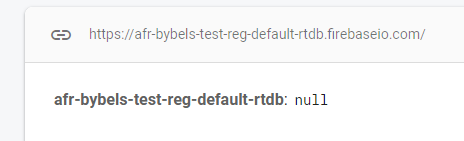
- Locked mode enabled
- Email/Password and Anonymous authentication sign-in methods enabled
- Rules modified as per help file
Sorry about this, Greg. I have debugged it and there is an issue with the latest versions of Android which are preventing the Internet connection check. We will get it fixed as soon as possible.
@richard
SAB 8.6.6 release notes has this under bugs fixed, but I’m still getting the error.
Do I need to recreate the project as a new project?
I have created a new project with the same results
Also, the external links don’t open. They just skip the registration screen.
Regarding external links, yes, this is a current limitation. I don’t think we had realised that people would want to use them - but I see now that they would be useful.
For the internet connection problem, I will take another look to see if I can reproduce this issue.
The form seems to be working on device, not on the BlueStacks emulator. I should have checked this earlier.
@richard Do I need to add the external links to Feature Requests?
Good to hear that it is working on your device, Greg.
Regarding the external links, this has already been fixed, ready for the next version.
1 Like
@richard
The external links (to PDFs) are working in an emulator (Bluestacks), opening up Chrome and downloading the PDF.
But, they do not open on a device. Chrome opens, then closes with the error message saying “Cannot display PDF …”. There are a couple of PDF viewers on the device.
It looks like the URL for PDFs can’t use https so I changed the to http://…
Hello,
Starting with Android 9, https is required for apps. It could be that the certificate used for the website that is serving the PDF might not be trusted by android. Can you email yourself the https link and see how Chrome behave when you try to open it from email?
@ChrisHubbard
The link works fine from emails, etc.
I stumbled across this:
from
here.
I know it’s a stretch but I thought I’d try an unsecure URL and it works!
This was also affecting the PF links in the about page.