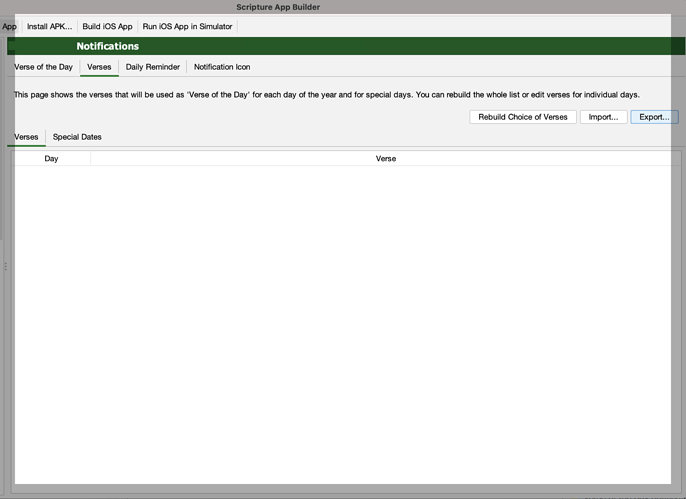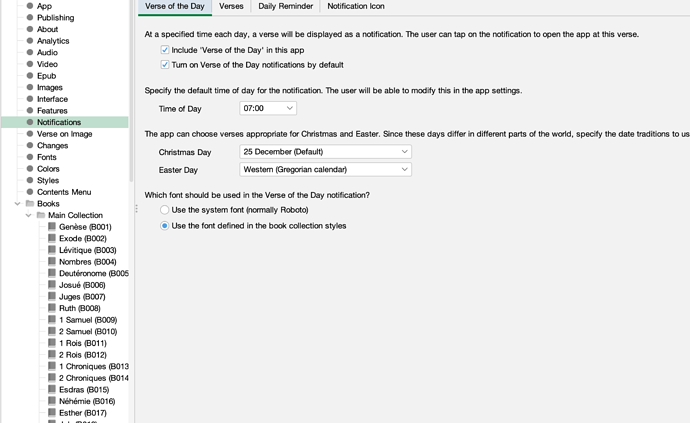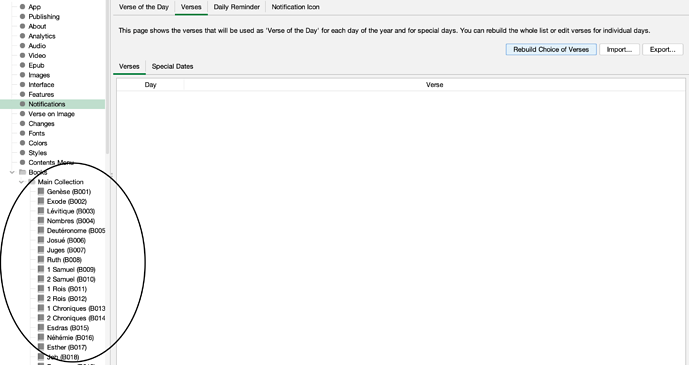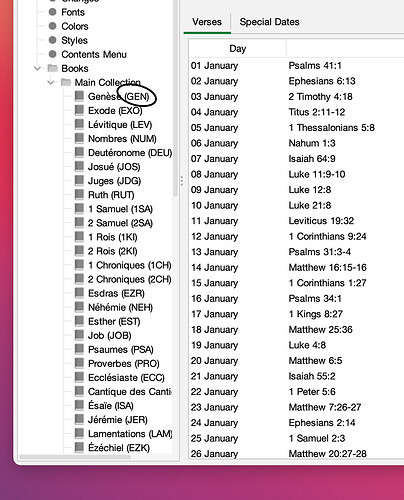Hello everyone!!! Should the page below show a random list of verses that I can later modify or do I have to build the verse of day list from scratch? see image below
Did you try clicking that “Rebuild Choice of Verses” button?
Hello Jeff, Yes I did! Multiple times.
On the previous tab labeled “Verse of the Day,” have you checked the box that says “Include Verse of the Day” in this app?
You might try building a new app from scratch, making sure that you activate “Verse of the Day” in the wizard, to see if generally a new app has the verse numbers. (Mine did.) You might also try restarting and/or reinstalling SAB. Also, one other thought… You do have Scripture text files added to your project? I found that when there weren’t any Scripture files in the project, the Verse of the Day list is empty, which makes sense because it can’t find any Scripture references to add to the list. (It very cleverly only adds references from books that are in your project.)
I will go ahead and reinstall SAB as suggested. I will keep you posted.
PS: I already had all the books added. See image.
Verse of the day notification is not working properly. As notification is clicked for reading further, app shows the first book and chapter of the selected book.
This may kindly be fixed in upcoming version.
Hi Raja, This appears to be a completely separate issue from this post. Can you please post it in a new thread? Thanks.
I think I might see the problem @Morrisson_F . On your screen shot above it shows the book names and codes for each book. Check out the book codes for my test project where the Verses come up correctly:
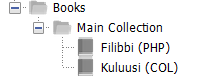
Note that the book codes (in parentheses) are the standard book codes used in Paratext for referring to the biblical books. In your screenshot, the codes are B001, B002, etc. So when you Rebuild Choice of Verses, SAB looks for any biblical books (by code) and doesn’t find any.
I assume this means that your input Scripture files did not have the standard Scripture \id CODE lines in them. From my experience, SAB automatically uses that code if the \id line is there. You might need to go back and add \id lines into the original source files, and then re-import the books.
If you are careful, you might be able to modify the codes directly in the .appDef file, as the lines are simply like this: “”. If you don’t know what I’m talking about, you probably shouldn’t try this route… 
Let us know if that helps.
It is already posted here:
I have noticed on my Android v10 phone that notifications go to “sleep” or stop notifying me if I have not run the scripture App in question in the last few days. (Sorry, but I’ve not paid enough attention to determine a consistent pattern.) But if I open the SAB app today, then tomorrow at the scheduled time, I will get the notification again. If I leave the app closed for some days, then the notifications stop.
Has anybody else arrived at a more exact explanation.
I am facing the same problem. If app is opened before the notification time set, then notification appears, otherwise not.
It really works now. thank you so much.
I am also facing similar issues on my Android 11 phone (it also appears in Android 10).
Verse of the day and Daily remember notifications are not appearing even if the app is being used every day. I tried changing the notification time, resetting the preference, but still the notifications won’t appear.
The apps in the above scenario are built using SAB versions 8 and above.