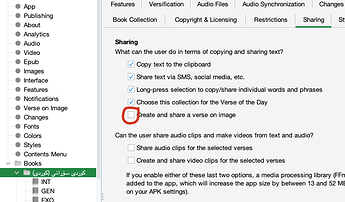Using SAB 8.6.5 I tried to use the feature verse on image. I’ve added images to the background but after building the app I do not get the icon for the option ‘Verse on image’
Any idea why it is not working?
Thanks
Has it worked for you in previous builds?
I don’t want to be patronising but have you checked that the box is ticked in Verse on Image> Verse on Image?
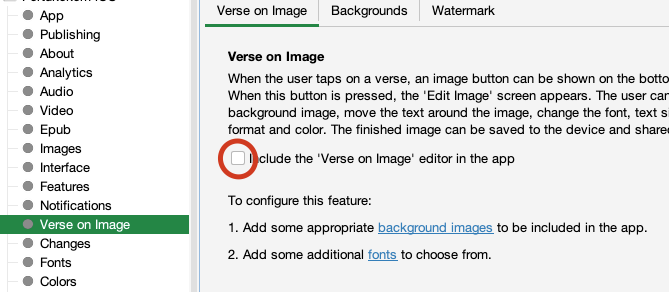
Also this can turned on/off for individual book collections so double check that it is enabled in the book collection you want it in (even if you only have 1)
Books>(your book collection)>Sharing>Create and share a verse on image.
Thank you very much. That helped. The first box to click was obiouse and I did that, but the one in the second screenshot … I was not aware of and missed it. Now it works.
So simple but…
Thanks a lot.
Daniel
1 Like