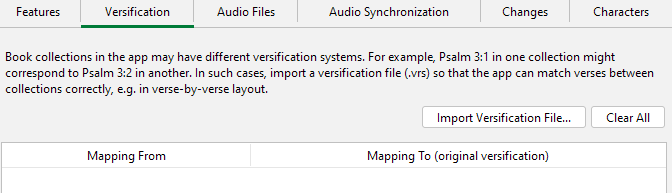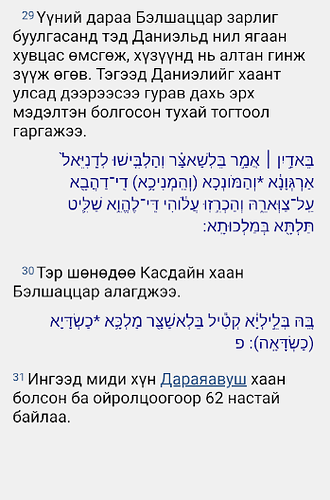Hi,
In SAB, we have the local text and the Hebrew text. How do I match the verse numbers or more properly speaking the correct texts between a translated text and the Hebrew text. For example, in many chapters in the book Psalms, the verse numbering between Hebrew and English (for instance) is off by one count. The Description for the psalm (\d) in my language needs to be matched with what is in Hebrew as verse 1. Then, the text of verse 1 in my language needs to be matched with verse 2 in Hebrew. So on it goes. Right now, SAB correctly matches by verse numbers, but then the texts do not correctly correspond.
Are there commands in SAB (under ‘Changes’?) that will do this job without amending the original verse numbering in the Hebrew text?
Thanks,
Bayar
Hi @Bayar_Garam, for this you need to give SAB the versification file (.vrs) which tells it how the verses are mapped for each book collection. Take a look at the Versification tab for the book collection.
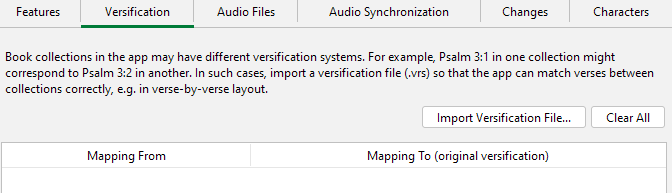
Dear Richard,
Thank you very much! How and where do I create this versification file to import into SAB? Do you have any sample for me to learn from?
Bayar
The versification file is a feature of Paratext. Do you know any Paratext specialists who can help you with this?
Hello, Mr.@Richard
We have added a versification file to SAB and it works correctly. But the mapping is not working between the chapters. In some chapters of Daniel and other books, the last verse matches with the next chapter’s first verse of Hebrew text (WLC).
For example, Daniel 5:31 matches Daniel 6:1(WLC). In the verse by verse view in SAB, Daniel 5:31 doesn’t have matched Hebrew verse.