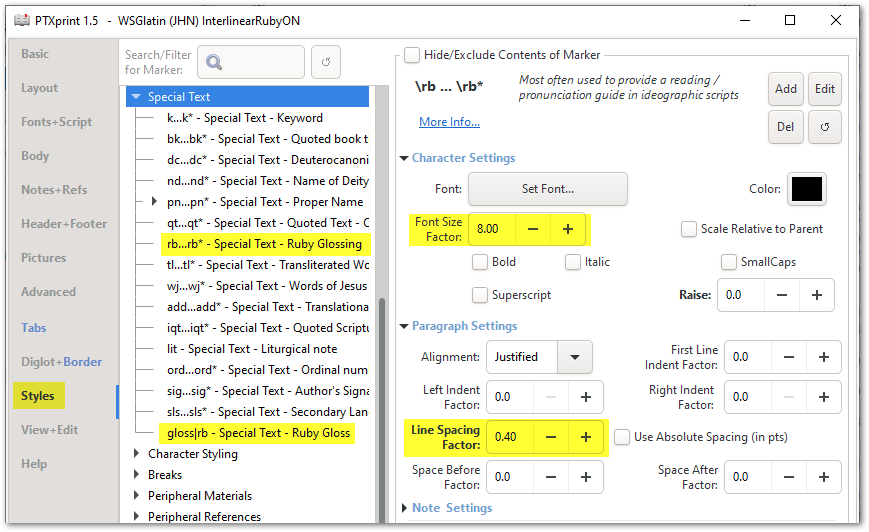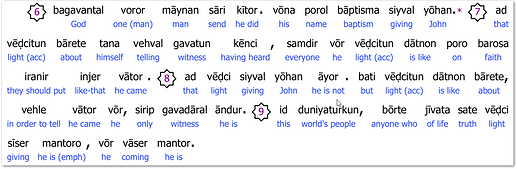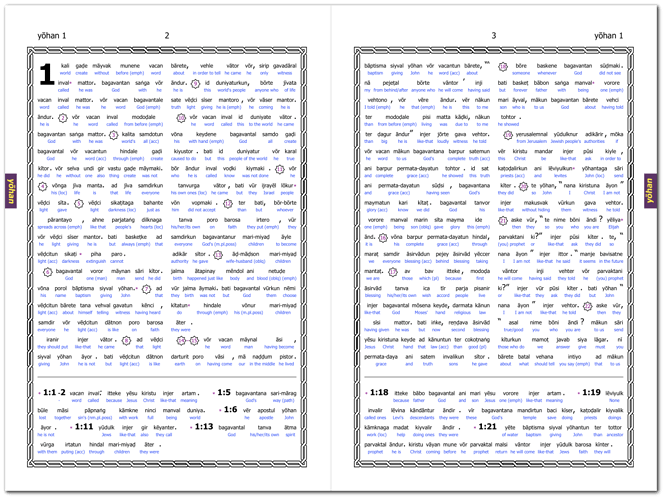If you are eager to test out new features, you may want to download the latest version of PTXprint released earlier today. Bug Fixes and Improvements in 1.5 include:
- Font selection and setup has been completely re-worked to enable more flexibility
- Fancy Borders now has a lot more control over placement and scaling of decorations
- Several UI improvements, and more flexibility in Style Editor
- Printing is now possible from a DBL bundle (minimally tested, work in progress)
And just in time for Christmas…
- Interlinear Text (and/or Ruby glossing) is now possible (for early testing and feedback)
In order to make this work well, you will need to do the following:
-
Switch your Paratext project to use USFM3 markup
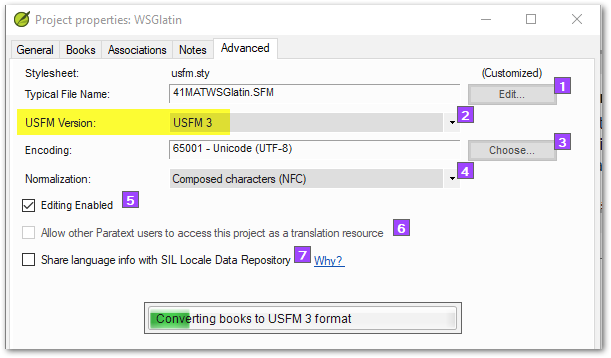
-
Interlinearize/gloss the scripture text and ensure that the verses are approved
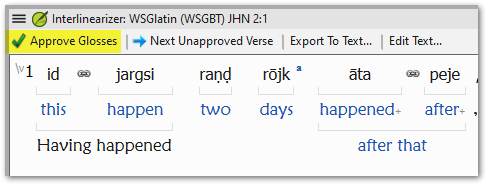
(so that all the approved glosses show in black):
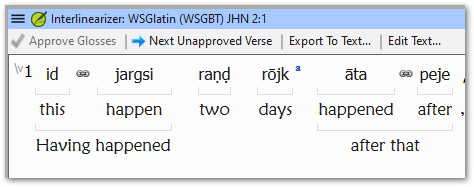
-
Then on the Advanced tab, you will need to check the Interlinear option, and the language tag (e.g. ‘en’ for English, or whatever language your gloss is using).
-
Adjust the \rb and gloss|rb styles using the Style editor to change the size and color of the interlinear lines:
You should then be able to generate interlinear text output from PTXprint which looks something like this:
We are aware of a few outstanding issues which will be addressed next year. One of those issues is that Diglots and Interlinear text don’t yet work at the same time. But we hope to fix that one soon.