An user asked this question recently:
How can I export users’ responses back into Paratext?
Exporting responses back into Paratext can be done for the entire text, or for individually flagged answers.
You can flag an answer to be exported back into Paratext by clicking on the flag next to the answer:
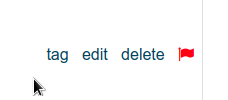
Answers are exported per text, and you do this through the text settings:
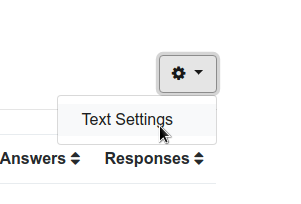
Under the Paratext Export tab, select what you want to export.
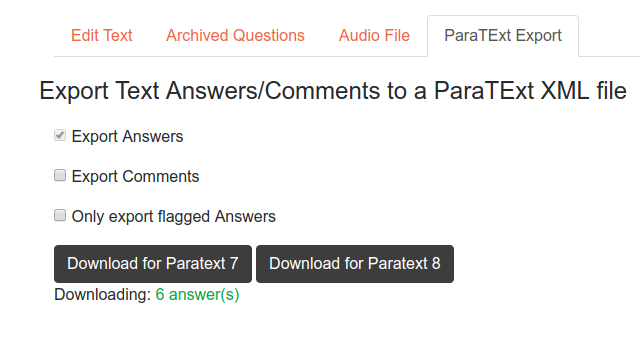
The resulting XML file needs to be downloaded and placed in the Paratext project folder for your project. For example, your paratext project might live in “c:\my paratext projects\language_name”. Open that folder in the download dialog OR save the file first to the desktop and then copy it to this folder. When you restart paratext, the answers/comments should show up attached to the first verse of the first chapter in the text in question.