PDF creation is looking cleaner for me, but I am having problems with the footnotes/xrefs being placed correctly. They seem to be placed off page (far lower right)
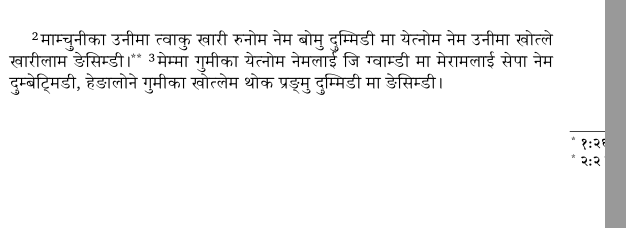
I was able to fix this by disabling this option:
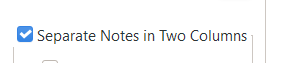
I am typesetting two hymnals from the same PT project but in different extra books.
When I add the 4 polyglot options specified above, it only prints out the first project.
Does the polyglot option need to be added to the secondary diglot config?
Does the polyglot option support diglots coming from the same PT project?
@MikeB, I not sure I understand your “but in different extra books”. Are you saying that you need to merge XXA from one project with XXB from another? I don’t think there’s any way that the user interface will let you do that, (but you can do it from the command line).
The options above are to make a ‘normal diglot’ (2 columns per page) switch to facing pages. They don’t alter the merging / synchronisation of the input USFM files at all.
If you mean that config A and config B are from the same source text but get different orthography conversions, then that shouldn’t be a problem.
I am trying to do a diglot using XXA and XXB from the same Paratext project. They do use different PtxPrint configurations CONFIGA and CONFIGB, so I had no problem selecting it in the UI, but it isn’t working. The only text in the PDF output is the text for XXA using CONFIGA.
I would suggest you create a copy of the project and place xxb of the second project in xxa. Then you should be able to make the second project the diglot of the first project with both using xxa.
I agree that a Diglot really should be pulling things from TWO (or more) projects. Expecting it to pull different books from the same project and merge them as a diglot isn’t what we designed it to do. However, if you manage to convince it to do what you want, let us know! I’m curious ![]()