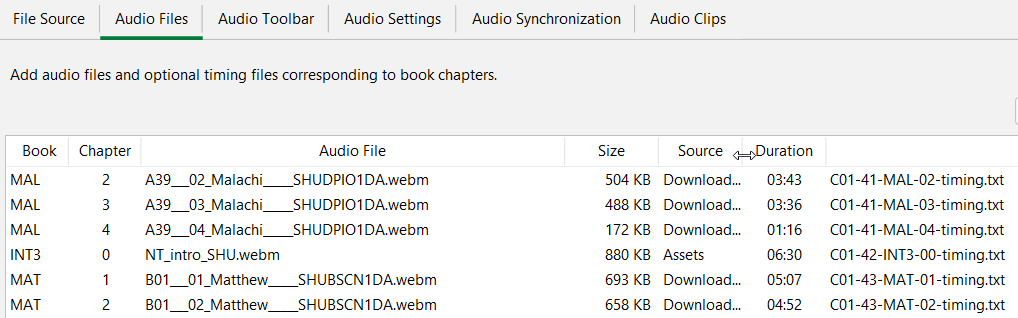We are just about to release two full Bible apps through Scriptoria / Kalaam. They are identical texts, but one is in Latin (Roman) script and the other is in Arabic script. This major update is now including the audio files in .webm (ogg/opus) format - which can be downloaded from FCBH, or distributed in a folder to the device.
But we have a strange problem which has just come up. The Latin app can download audio from FCBH, but the Arabic app can’t, “Failed to get audio download information”. I have double-checked the audio configuration which is identical between the two apps, and compared between the two, and have even run the Test button on each of the audio download options. (There are two different download options in each app, one for the OT and one for the NT, since they are distinct in the FCBH Bible Brain database.) It seems like it used to work, but I can’t think of what might have changed. I changed the names of the audio sources (but internally it uses IDs, I believe), and we updated a bunch of timings files, but nothing else related to audio.
Anyone have any idea what the problem could be?
Well, I figured out the problem. I’m not proud to say that I actually had to get out the SAB debugger (fortunately I’m on the DAB development team, and had access to the code), figured out where the Failed to get audio download information was posted, put in a breakpoint, and found that… I was trying to download an OT audio chapter, but it was using the code for the NT in Bible Brain. (The OT and NT are different repositories in this project.) Yes, at some point in that previous manipulation of the Audio Sources, I must have deleted and recreated the OT source, so all of the Audio Sources were set to NT, which was the default Audio Source, even for OT books.
To be fair, I had been told (by an unnamed person…) to change both of the Audio Sources to “Download”. I couldn’t quite bring myself to give them both the same name, so I named one “DownloadOT” and one “DownloadNT”. BUT there is a problem with the Audio Files tab in SAB so that the Source column cannot be resized:
If the differences only occur after 8th character, that’s not very helpful… So I renamed my Audio Sources to “OTDownload” and “NTDownload”, and it’s much easier now to see if the right Audio Source has been selected.
Well, glad I got the problem solved… I guess the lesson learned is that Audio download problems could be problems with the Sources, but could also be the selection of the Source on the Audio Files, so be sure to check both.