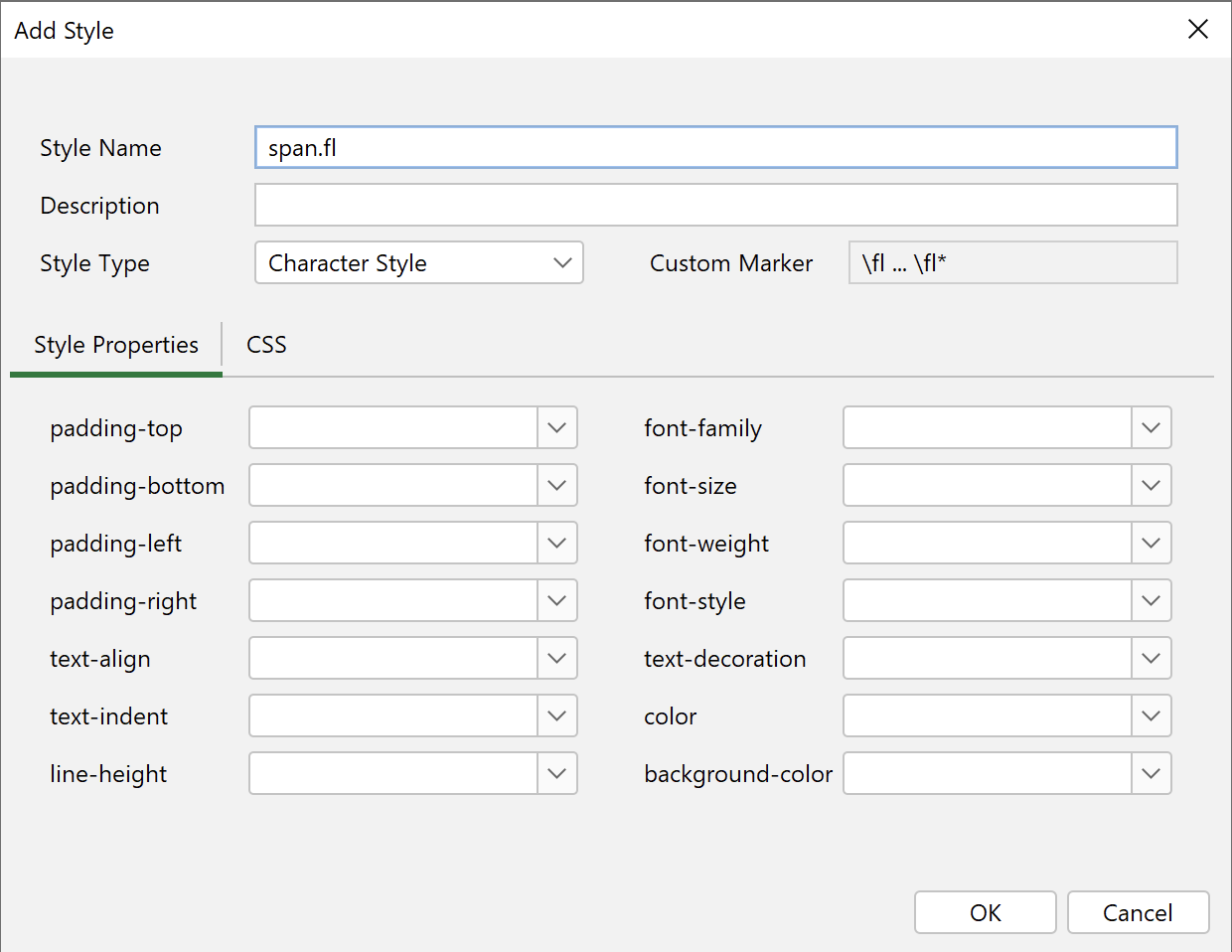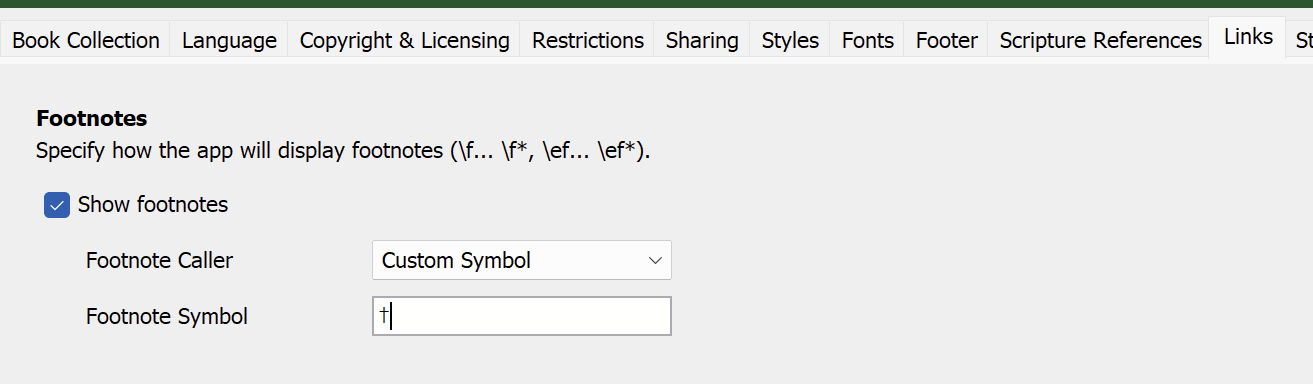I’m a newbie, and have looked here for help regarding footnote callers but am struggling to find something recent. For our project we want the footnote callers to be circled numbers that progress with the foonotes, not static but dynamic. We have this setup in PT and it works well. How do I change the footnote callers to circled numbers that progress from 1 and up within the SAB generated text? Thanks!
How are you putting a circle around the numbers? Is it an image, or a font encoding (like an end of ayah marker)?
As far as I’ve been able to figure out, SAB doesn’t have the ability to have numbered footnotes. It has two options, either 1) have letters, or 2) use the hard coded character immediately after the \f marker.
The typical \f + will always result in letters in SAB.
Something like \f 1 will get the result you want, but you have to type every single number separately, which is obviously a huge pain if you ever have to renumber footnotes.
Having said that, if you think you’ll import the data from PT once and never update, or update extremely rarely, you could number the footnotes by hand. If you do that, I would highly recommend renumbering the files SAB is using (I can point you to where they are) and not to your PT files.
You can see more information here: Footnote Symbol
I ended up going the hardcoded numbering route, but I wrote a Python script to do the renumbering for me. If that’s something you understand, I could send you my script.
We have used circled numbers in past print versions from font encodings. You answer seems to confirm that using circled numbers is not an option for us. We could manually input numbers like you mention, but this is not ideal. Thanks for offering your Python script to us, but that is a bit out of my lane. For now we will settle for letters and maybe add this to a feature request. Thank you!
The reason I asked is because if the circles are built into your font, then it’s possible to have them in the app (once again, with all the hard work of numbering the footnotes individually). My script actually puts a footnote marker and a number on each footnote.
The circled numbers are not in the same font as our text. Plan B for us would be to use a small cross symbol for each footnote caller. I can see in the SAB documentation where a cross symbol is used from cross references. Do you or anyone else know if a cross symbol could be used instead of Latin letters for the footnote callers? Thanks again!
Having a static symbol like a cross shouldn’t be difficult at all. Just set Footnote Caller as Custom Symbol and then copy/paste the cross into the space provided after Footnote Symbol.
† (U+2020 Dagger)
Thanks for this suggestion. I am struggling to find where in SAB to do this. Under the left side app menu tree, for Styles, I’m finding under footnotes>Custom Styles>Add Style>when I type span.fl for footnote label, I get several options but no options to add a custom unicode codepoint for a cross/dagger U+2020. Am I looking in the right place to customize our footnote labels?
Wouldn’t a search function be nice? Or documentation?
I only know where this is because I spent about 10 minutes the other day hunting around one tab after another searching for it. I knew what I had seen in the past, but it certainly was in the most unintuitive place imaginable.
First click on your Collection
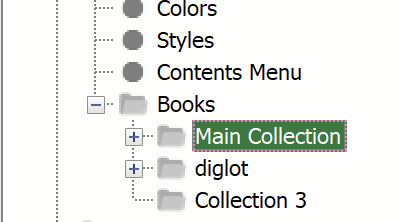
Then look under the links tab
That did it! We are on to plan B with our footnote caller. The cross symbol works. You saved me lots of time with the screen shots. Thank you so much!