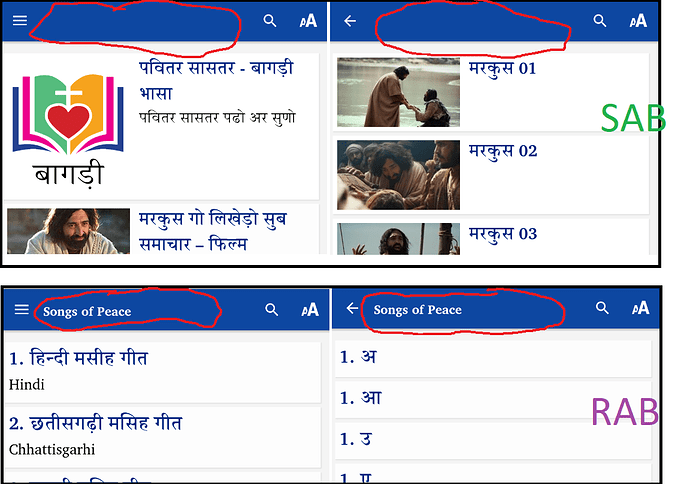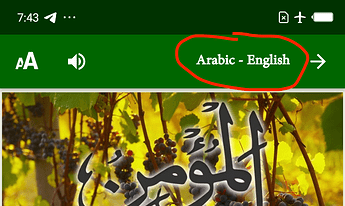I notice this while creating a Content Menu in SAB or RAB with multiple levels.
In SAB there is no Page/Screen Title for any Menu level.
in RAB there is a fixed Screen Title which is the App Name for all the menu levels (also sub-menus).
I think you will find they both can have titles.
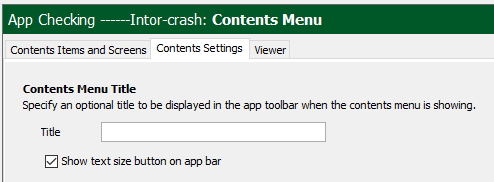
Thank you for the hint, I missed that out.
This solves half of the problem, the difference between SAB and RAB.
What is still missing is having a dinamic Content Menu Title. To change automatically based on the sub-menus that are opened.
In Scripture App Builder 7.1, we have added more options for the title on the Contents Setting tab.
You can now choose between four types of title:
- Use the app name
- Use the screen name of the current screen (allowing you to have different titles for sub-menus)
- Use a specific title for all screens
- Leave the title blank.
Great, Thank you very much!
Is there also a way that one can remove the book name title?
I can’t seem to find anyway to do this. Even if there was a way to simply make the title color transparent, that would be great.
Under Contents Menu, there is a tab Contents Settings
The first Item is Contents Menu Title It has four options:
- Do not show a title
- Use current contents screen title
- Use this title
- Do not show a title
The last one seems the one you want.
Thanks @mcquayi for your response. (Sorry, I just saw it now!)
It seems that this setting is only for the contents menu title that is “displayed in the app toolbar when the contents menu is showing”. It doesn’t remove a book name title. Sorry, the image I sent doesn’t make it clear that the page is within a book collection and not within the contents menu.
I now realise I’m not completely in the right forum thread - sorry! Related in theme, but not related to the contents menu.