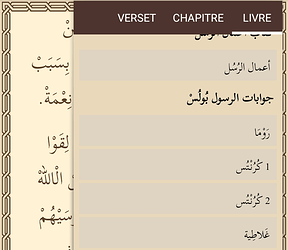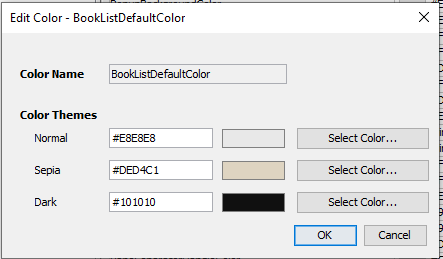With the standard color schemes, the sepia scheme has different colors for the book menu background and titles and the book names themselves, as seen here:
Can someone tell me which two color names (from the Main Colors tab) are used in that menu? I assume the same background color is also used for the chapter menu?
And what color is used for Footnote pop-ups? Is it FootnoteBackgroundColor or PopupBackgroundColor?
Look at the Styles > User Interface Styles tab under Drawer and Selectors.
I would still test each colour by changing it to something bright e.g. #00FF00.
You can always change back by right clicking the colour and choosing Rest Colors.
Actually, isn’t it usually better to change the colors in the Colors tool, on the Main Colors tab? But I see now that it might be helpful to look in the styles, at the colors that are used in those styles… that might help you to determine which colors need to be changed. And in fact, looking through the selectors, I first tried changing the ui.selector.book, but that turned out to be the text color of the current book name at the top! I think the color for the book names is BookListDefaultColor.
But I still don’t know the name of the color that is the background of the book name menu. Can someone help me identify that color?
I agree with @GregAshleyCooper that if you want to know which style to target then test what yo think it is with a bright color. I use red. You don’t leave it like that it is just to confirm you have found the right selector in the Styles.
With the name BookListDefaultColor go to Colors > Main Colors and scan down. It is about half way down on mine.
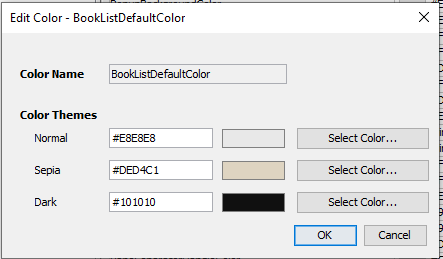
The Sepia color is #DED4C1.
Or have I miss read what you are asking?
I think the BookListDefaultColor is the default color used for the book names in the list. But I don’t know which color name is used for the book section titles and the background in the book list. As you can see in the screenshot above, there are two different colors (which are different by default in the Sepia color scheme).