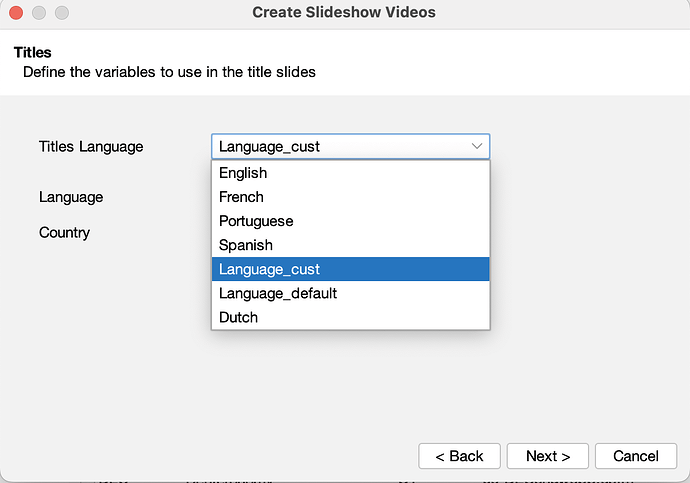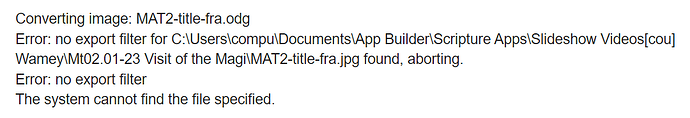I can’t seem to find any documentation on how to use the new feature for making slideshows from templates in Scripture App Builder. I found templates to download, but no instructions on where to put them and how to use them in SAB.
The new feature for making slideshows requires the previous slideshow templates to be converted into a new format. I haven’t documented it yet since I am working on higher priority issues with the release. Thanks for your patients.
Chris
Thanks, Chris. Are there some sample templates that have been converted that we can get to?
@LorenHawthorne, There will be a new Slideshow Templates download wizard (like JDK Install wizard) in SAB 10.1. The templates have been uploaded (and will be managed) from a GitHub Repository:
You can download a zip of the templates (they are rather large at > 500MB). If you would like to test them out before we release 10.1, that would be great! If you find any issues, we might have time to address them before the next release.
Chris
Thanks, Chris. I’m looking forward to test driving 10.1
@ChrisHubbard
I’m having trouble with downloading the Templates through the SAB wizard. The download works but it crashes during unzip. I found this error log and it appears the folder isn’t being created.
java.io.FileNotFoundException: C:\Program Files (x86)\SIL\Scripture App Builder\Slideshow Videos\sillsdev-appbuilder-storybuilder-templates-fbfe456\.gitignore (The system cannot find the path specified)
at java.base/java.io.FileOutputStream.open0(Native Method)
at java.base/java.io.FileOutputStream.open(Unknown Source)
at java.base/java.io.FileOutputStream.<init>(Unknown Source)
at java.base/java.io.FileOutputStream.<init>(Unknown Source)
at org.sil.app.builder.common.utils.ZipUtils.unZipFileToDir(ZipUtils.java:190)
at org.sil.app.builder.common.utils.ZipUtils.extractFileToDir(ZipUtils.java:110)
at org.sil.app.builder.common.dialog.storybuilder.StoryBuilderDownloadProgressPage$FileDownloader.unzipFileToFolder(StoryBuilderDownloadProgressPage.java:177)
at org.sil.app.builder.common.dialog.storybuilder.StoryBuilderDownloadProgressPage$FileDownloader.doInBackground(StoryBuilderDownloadProgressPage.java:167)
at org.sil.app.builder.common.dialog.storybuilder.StoryBuilderDownloadProgressPage$FileDownloader.doInBackground(StoryBuilderDownloadProgressPage.java:144)
at java.desktop/javax.swing.SwingWorker$1.call(Unknown Source)
at java.base/java.util.concurrent.FutureTask.run(Unknown Source)
at java.desktop/javax.swing.SwingWorker.run(Unknown Source)
at java.base/java.util.concurrent.ThreadPoolExecutor.runWorker(Unknown Source)
at java.base/java.util.concurrent.ThreadPoolExecutor$Worker.run(Unknown Source)
at java.base/java.lang.Thread.run(Unknown Source)
At first, I didn’t see the folder, Slideshow Videos, created so I thought that was the issue. Next try, I manually created the Slideshow Videos in the directory in the above path. Still crashed. So I’m not sure where the problem lies. I’m testing a new directory location: User\Documents\Slideshow Videos now. I also found the github link for the videos (templates) and I am manually downloading as a work around.
Update: while writing this post…the download to the directory: Users\Documents\Slideshow Videos did work! So there must be an issue with writing to the directory and/or folder creation.
Please see to this and apply solution.
Hi everyone,
Just checking to see if anyone has successfully built the Slideshow Videos in SAB. I’m a bit puzzled by the Wizard. It asks for a Titles Language–which I assumed was my target language, but it only has a few choices (English, French, Spanish…) and two that are puzzling: language_cust and language_default. Right below it asks for the “Language” and Country. Is this my target language now? I’m just not sure what to choose. The next Wizard page asks for the language code…fair enough, but I’m puzzled as to how these two screens interact regarding language. I tried multiple times but making the slideshows always produces multiple errors or just sits there with an empty “Execute Command” window. Yes, I’ve downloaded all the templates (to the default location) and confirmed they’re there. Thanks for any help you can give.
There is documentation on the Scripture App Builder Resources page named 12 Creating Slideshow Videos. I just looked at it and it doesn’t explain how to make a custom localization for the title and credit slides. I will ask the author of the document if he would have time to add details about that.
Basically, there are localizations of the Title and Credit slides provided for each video in majority languages. For videos that are published in Central and South America for minority languages, the Title and Credit slides are included in Spanish or Portuguese and not localized for the minority language.
If you want to localize the slides, there is a “cust” version of the title and credit slide. For example, the video for Matt 2:1-23 Visit of the Magi has the following files for “cust”:
Mt02.01-23 Visit of the Magi/MAT2-title-cust.odg
Sweet-credits-cust.odg
These two LibreOffice documents would need to be localized and then you would select “Language_cust” from the wizard:
I hope that helps.
Thanks,
Chris
I just made a complete set of the slideshow videos and also created an additional template for Ruth.
For Mexico, we choose Spanish on the screen where you launch the videos, type in the name of the language the video will be in and the country. I also put in the copyright info. The title slide and credits come out in Spanish, but the audio is in the vernacular language and also the closed caption files. If French is the language of wider communication in your area, you would choose that. You could hack the system by editing the odg title slide files to have the title in the language you want. That is probably what the cust file is for, though I have not messed with it. I had some grief with one of the John templates, but tracked down the error in the template, and it may be fixed in the download now. I suggest choosing one video, maybe a shorter one and looking at the log of steps performed. You can also watch the output folder as files are created and then deleted at the end to get some idea of where it may be bogging down. Does SAB list all your audio files with their sizes shown? Is the format for the audio mp3? It might not handle 3gp or ogg.
Here is a link to the playlist for the Padgett based slideshows in Huichol that I just made:
Huchiol video playlist on YouTube
Thank you, Loren. I deleted the templates and redownloaded them, then tried just the Visit of the Magi slideshow. It didn’t create the video. Here’s the output:
*** Building Slideshow ***
*** Mt02.01-23 Visit of the Magi ***
C:\Users\compu\AppData\Local\Temp\App Builder>cd /D “C:\Users\compu\Documents\App Builder\Scripture Apps\Slideshow Videos[cou] Wamey\Mt02.01-23 Visit of the Magi”
C:\Users\compu\Documents\App Builder\Scripture Apps\Slideshow Videos[cou] Wamey\Mt02.01-23 Visit of the Magi>call extract-audio.bat
*** Extract Audio Files ***
Start: 00:00:04.000
End: 00:05:24.560
C:\Users\compu\Documents\App Builder\Scripture Apps\Slideshow Videos[cou] Wamey\Mt02.01-23 Visit of the Magi>“C:\Program Files (x86)\SIL\Scripture App Builder\bin\ffmpeg.exe” -y -map_metadata 0 -ss 00:00:04.000 -to 00:05:24.560 -map 0:a -acodec copy -write_xing 0 “C:\Users\compu\Documents\App Builder\Scripture Apps\Slideshow Videos[cou] Wamey\Mt02.01-23 Visit of the Magi\narration-001.mp3”
ffmpeg version 5.0.1-essentials_build-www.gyan.dev Copyright (c) 2000-2022 the FFmpeg developers
built with gcc 11.2.0 (Rev7, Built by MSYS2 project)
configuration: --enable-gpl --enable-version3 --enable-static --disable-w32threads --disable-autodetect --enable-fontconfig --enable-iconv --enable-gnutls --enable-libxml2 --enable-gmp --enable-lzma --enable-zlib --enable-libsrt --enable-libssh --enable-libzmq --enable-avisynth --enable-sdl2 --enable-libwebp --enable-libx264 --enable-libx265 --enable-libxvid --enable-libaom --enable-libopenjpeg --enable-libvpx --enable-libass --enable-libfreetype --enable-libfribidi --enable-libvidstab --enable-libvmaf --enable-libzimg --enable-amf --enable-cuda-llvm --enable-cuvid --enable-ffnvcodec --enable-nvdec --enable-nvenc --enable-d3d11va --enable-dxva2 --enable-libmfx --enable-libgme --enable-libopenmpt --enable-libopencore-amrwb --enable-libmp3lame --enable-libtheora --enable-libvo-amrwbenc --enable-libgsm --enable-libopencore-amrnb --enable-libopus --enable-libspeex --enable-libvorbis --enable-librubberband
libavutil 57. 17.100 / 57. 17.100
libavcodec 59. 18.100 / 59. 18.100
libavformat 59. 16.100 / 59. 16.100
libavdevice 59. 4.100 / 59. 4.100
libavfilter 8. 24.100 / 8. 24.100
libswscale 6. 4.100 / 6. 4.100
libswresample 4. 3.100 / 4. 3.100
libpostproc 56. 3.100 / 56. 3.100
Invalid input file index: 0.
Time Elapsed: 00:00:00
*** Prepare Images for Titles and Credits ***
Converting image: MAT2-title-fra.odg
Error: no export filter for C:\Users\compu\Documents\App Builder\Scripture Apps\Slideshow Videos[cou] Wamey\Mt02.01-23 Visit of the Magi\MAT2-title-fra.jpg found, aborting.
Error: no export filter
The system cannot find the file specified.
Converting image: …/Sweet-credits-fra.odg
Error: no export filter for C:\Users\compu\Documents\App Builder\Scripture Apps\Slideshow Videos[cou] Wamey\Mt02.01-23 Visit of the Magi\Sweet-credits-fra.jpg found, aborting.
Error: no export filter
The system cannot find the file specified.
Compile video using Story Builder…
Parsing .slideshow file…
Parsing completed…
Scaling images…
2023/06/21 15:52:04 open C:/Users/compu/Documents/App Builder/Scripture Apps/Slideshow Videos/[cou] Wamey/Mt02.01-23 Visit of the Magi/MAT2-title.jpg: The system cannot find the file specified.
Deleting files used in video creation…
Could Not Find C:\Users\compu\Documents\App Builder\Scripture Apps\Slideshow Videos[cou] Wamey\Mt02.01-23 Visit of the Magi*.jpg
Could Not Find C:\Users\compu\Documents\App Builder\Scripture Apps\Slideshow Videos[cou] Wamey\Mt02.01-23 Visit of the Magi*.mp3
Video file created:
Folder: C:\Users\compu\Documents\App Builder\Scripture Apps\Slideshow Videos[cou] Wamey\Mt02.01-23 Visit of the Magi
Volume in drive C is Windows-SSD
Volume Serial Number is FCB5-750E
Directory of C:\Users\compu\Documents\App Builder\Scripture Apps\Slideshow Videos[cou] Wamey\Mt02.01-23 Visit of the Magi
06/21/2023 03:52 PM .
06/21/2023 03:52 PM …
06/21/2023 03:52 PM 6,682 cou Mt02.01-23 Visit of the Magi.srt
06/21/2023 03:52 PM 6,365 cou Mt02.01-23 Visit of the Magi.vtt
06/21/2023 03:52 PM 1,351 sab.log
3 File(s) 14,398 bytes
2 Dir(s) 5,937,479,680 bytes free