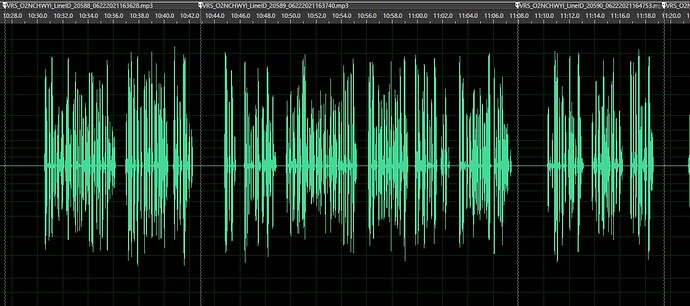We (Faith Comes By Hearing) are receiving more and more requests to edit HearThis recordings that translation teams are working on. Typically, we request partners to ZIP up the folder of individual wav files and send those to us. That way we can concatenate all the files for each chapter in Adobe Audition. The benefit of this is that Audition creates cue range markers that show the location of each clip in the entire chapter audio. (see screenshot)
.Or perhaps another solution would be to add those cue markers/ranges to the ogg export (if possible).
We also parse the info.xml files in each chapter folder to create a spreadsheet (or script) that tells what text line goes with each clip. So if we need to edit Mark 3:13, we can look at this spreadsheet and figure out what clip we need to navigate to.
I’m not sure all that made sense, so feel free to ask any questions. HearThis is being used a lot these days, so it’s very encouraging to see that! Great software.