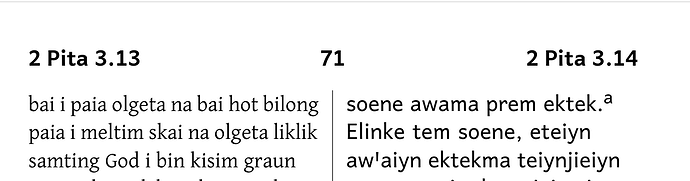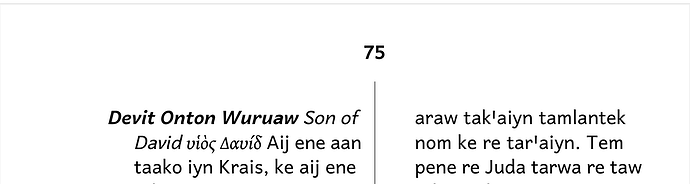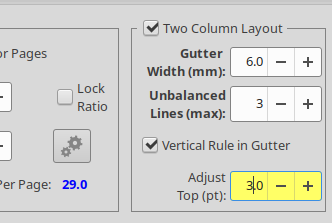In my diglot publications, the columns of text and the column dividing line line up at the tops of the pages.
But in the glossaries, the text does not line up with that dividing line. The line ends at the same place as in the scripture text, but the text of the glossaries is lower down, making that line appear to extend up an extra line.
The glossaries are being printed as another book, so we are asking PTXPrint to print GAL EPH GLO.
Thanks for any help you can give me on this.
John Nystrom
My quick answer is that getting that line in the right place is fairly tricky, with far more maths than anyone sane would guess, and the columns and divider in normal 2 column books get printed by a very different bit of code to the columns and divider in diglot books.
So, urm, I’m not really surprised that one of the bits of code is not agreeing with the other about the various dimensions, or even if the diglot code is totally ignoring the ‘Adjust top control’ as some recent innovation.
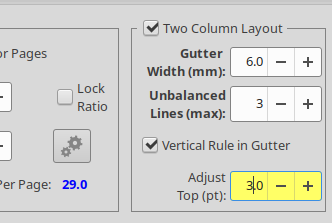
If you don’t think that diglot is ignoring that, can you try to find a page in both samples without footnotes, or other problematic features (e.g. next page starts with a section)? If so, does the bottom of the text also go lower in the monoglot section, and is the bottom of the line in a sane place?
The top of the text seems to be in the same place in both the diglot and monoglot (Glossary) sections. The bottom of the page does seem to be in a sane place in the monoglot (glossary) section, but that vertical rule does appear to end half a line too high.
Here’s an odd thing: When there is a picture in the monoglot section, the text always appears to start about one line too low. But when there is a picture at the top of a column, the top of the picture always lines up precisely with the top of the vertical rule. That makes me think the rule is not going too high. It’s the text that is starting too low.
I do have at least one PDF, from 15 February of this year (aArp_DiglotA5_GLO_ptxp_2.pdf), where the rule and the text line up properly at the top, but it does seem to end a bit too high at the bottom just as my current ones do.
Another clue: If I only print the GLO, not a series of books including the GLO, the text of the GLO lines up with the top of that vertical rule. In fact, that is what is happening in the older PDF I found from February. It is also only a GLO-only PDF. And back during that same time period, my PDFs including multiple books and the GLO all had the same problem with the vertical rule. I think I just never noticed it until now.
Thoughts?