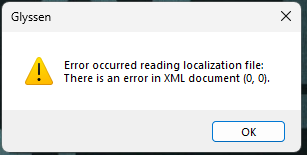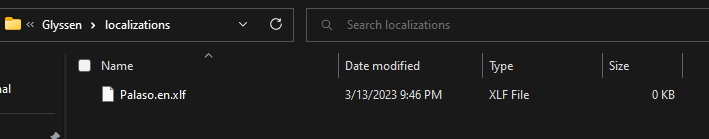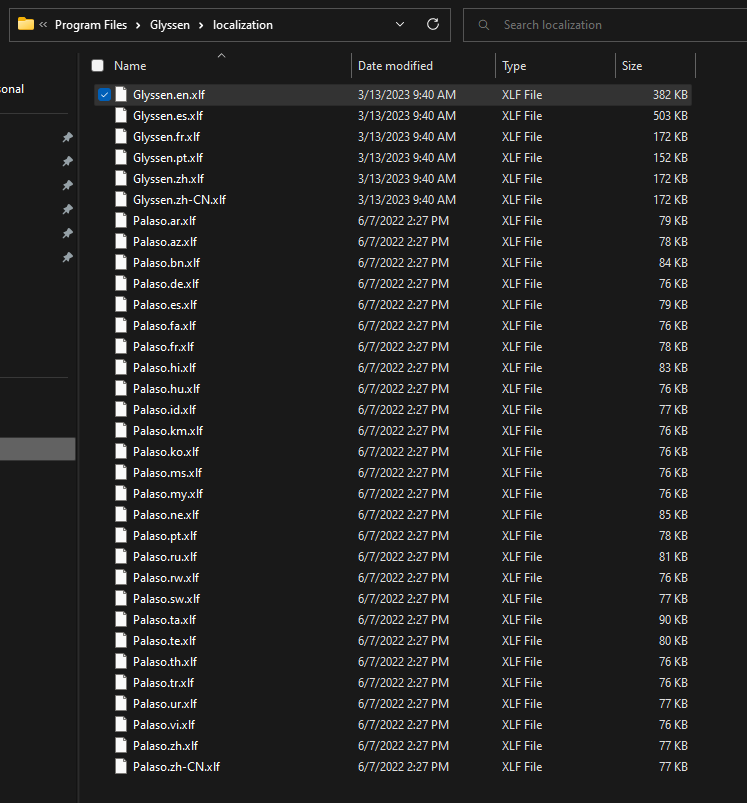I uninstalled 6.0.6, and forced Windows and Norton to allow the 6.0.7 install against their will.
I got the same error as before, but then afterwards I got a green error and sent the message to Glyssen support (copied here).
Msg: Object reference not set to an instance of an object.
Class: System.NullReferenceException
Source: L10NSharp
Assembly: L10NSharp, Version=6.0.0.0, Culture=neutral, PublicKeyToken=fd0b3e309a5b7c28
Stack: at L10NSharp.XLiffUtils.XLiffTransUnitUpdater..ctor(XLiffLocalizedStringCache cache)
at L10NSharp.XLiffUtils.XLiffLocalizedStringCache..ctor(ILocalizationManager owningManager, Boolean loadAvailableXliffFiles)
at L10NSharp.XLiffUtils.XLiffLocalizationManager..ctor(String appId, String origExtension, String appName, String appVersion, String directoryOfInstalledXliffFiles, String directoryForGeneratedDefaultXliffFile, String directoryOfUserModifiedXliffFiles, IEnumerable`1 additionalLocalizationMethods, String[] namespaceBeginnings)
at L10NSharp.LocalizationManagerInternal`1.<>c__DisplayClass6_0.<CreateXliff>b__0(String directoryOfWritableXliffFiles)
at L10NSharp.LocalizationManagerInternal`1.Create(String desiredUiLangId, String appId, String appName, String relativeSettingPathForLocalizationFolder, Icon applicationIcon, Func`2 createMethod)
at Glyssen.Program.SetUpLocalization() in C:\BuildAgent\work\9d74fe7404c9d8a6\Glyssen\Program.cs:line 409
at Glyssen.Program.Main(String[] args) in C:\BuildAgent\work\9d74fe7404c9d8a6\Glyssen\Program.cs:line 188
Thread:
Thread UI culture: en-US
Exception: System.NullReferenceException
--Error Reporting Properties--
Version: Version 6.0.7 (apparent build date: 13-Mar-2023)
CommandLine: "C:\Program Files\Glyssen\Glyssen.exe"
CurrentDirectory: C:\Program Files\Glyssen
MachineName: MLEEYODA11
OSVersion: Windows 10
DotNetVersion: 4.8.09032 (533320)
CLR Version (deprecated): 4.0.30319.42000
WorkingSet: 36151296
UserDomainName: MLeeYoda11
UserName: thoua
Culture: en-US
--Log--
Monday, March 13, 2023
4:57:11 PM App Launched with ["C:\Program Files\Glyssen\Glyssen.exe" ]
4:57:11 PM Glyssen.exe Information: 0 :
4:57:11 PM *** ICUDllLocator.Initialize: PATH is:
4:57:11 PM Glyssen.exe Information: 0 :
4:57:11 PM C:\Program Files\Common Files\SIL;C:\Program Files\Zulu\zulu-11\bin\;C:\Program Files\SIL\FieldWorks 9\;C:\Program Files\Zulu\zulu-8\bin\;C:\Windows\system32;C:\Windows;C:\Windows\System32\Wbem;C:\Windows\System32\WindowsPowerShell\v1.0\;C:\Windows\System32\OpenSSH\;C:\Program Files\TortoiseHg\;C:\Program Files\Calibre2\;C:\Program Files (x86)\Keyman\Keyman Developer\;C:\Program Files (x86)\NVIDIA Corporation\PhysX\Common;C:\Program Files\Meld\;C:\Program Files\Git\cmd;C:\Program Files\nodejs\;C:\Apps\Python39\Scripts\;C:\Apps\Python39\;C:\Users\thoua\AppData\Local\Microsoft\WindowsApps;C:\Users\thoua\AppData\Local\Programs\Microsoft VS Code\bin;C:\Users\thoua\AppData\Local\GitHubDesktop\bin;C:\Users\thoua\AppData\Roaming\npm;C:\Users\thoua\AppData\Local\gitkraken\bin;C:\Program Files\SIL\FieldWorks 9\;C:\Program Files\SIL\FieldWorks 9\lib\x64
4:57:11 PM Glyssen.exe Information: 0 :
4:57:11 PM ***
4:57:14 PM Paratext user name: CMB Language Technology
4:57:16 PM DesktopAnalytics: geolocation JSON data = {"status":"success","country":"Cameroon","countryCode":"CM","region":"CE","regionName":"Centre","city":"Yaoundé","zip":"","lat":3.86174,"lon":11.5192,"timezone":"Africa/Douala","isp":"CAMTEL additional","org":"","as":"AS15964 CAMTEL","query":"154.72.183.162"}
4:57:27 PM SegmentIO succeeded: identify
4:57:27 PM SegmentIO succeeded: identify
4:57:27 PM SegmentIO succeeded: track
4:57:27 PM Exception: Object reference not set to an instance of an object.
Details of most recent events:
4:57:11 PM App Launched with ["C:\Program Files\Glyssen\Glyssen.exe" ]
4:57:11 PM Glyssen.exe Information: 0 :
4:57:11 PM *** ICUDllLocator.Initialize: PATH is:
4:57:11 PM Glyssen.exe Information: 0 :
4:57:11 PM C:\Program Files\Common Files\SIL;C:\Program Files\Zulu\zulu-11\bin\;C:\Program Files\SIL\FieldWorks 9\;C:\Program Files\Zulu\zulu-8\bin\;C:\Windows\system32;C:\Windows;C:\Windows\System32\Wbem;C:\Windows\System32\WindowsPowerShell\v1.0\;C:\Windows\System32\OpenSSH\;C:\Program Files\TortoiseHg\;C:\Program Files\Calibre2\;C:\Program Files (x86)\Keyman\Keyman Developer\;C:\Program Files (x86)\NVIDIA Corporation\PhysX\Common;C:\Program Files\Meld\;C:\Program Files\Git\cmd;C:\Program Files\nodejs\;C:\Apps\Python39\Scripts\;C:\Apps\Python39\;C:\Users\thoua\AppData\Local\Microsoft\WindowsApps;C:\Users\thoua\AppData\Local\Programs\Microsoft VS Code\bin;C:\Users\thoua\AppData\Local\GitHubDesktop\bin;C:\Users\thoua\AppData\Roaming\npm;C:\Users\thoua\AppData\Local\gitkraken\bin;C:\Program Files\SIL\FieldWorks 9\;C:\Program Files\SIL\FieldWorks 9\lib\x64
4:57:11 PM Glyssen.exe Information: 0 :
4:57:11 PM ***
4:57:14 PM Paratext user name: CMB Language Technology
4:57:16 PM DesktopAnalytics: geolocation JSON data = {"status":"success","country":"Cameroon","countryCode":"CM","region":"CE","regionName":"Centre","city":"Yaoundé","zip":"","lat":3.86174,"lon":11.5192,"timezone":"Africa/Douala","isp":"CAMTEL additional","org":"","as":"AS15964 CAMTEL","query":"154.72.183.162"}
4:57:27 PM SegmentIO succeeded: identify
4:57:27 PM SegmentIO succeeded: identify
4:57:27 PM SegmentIO succeeded: track
4:57:27 PM Exception: Object reference not set to an instance of an object.