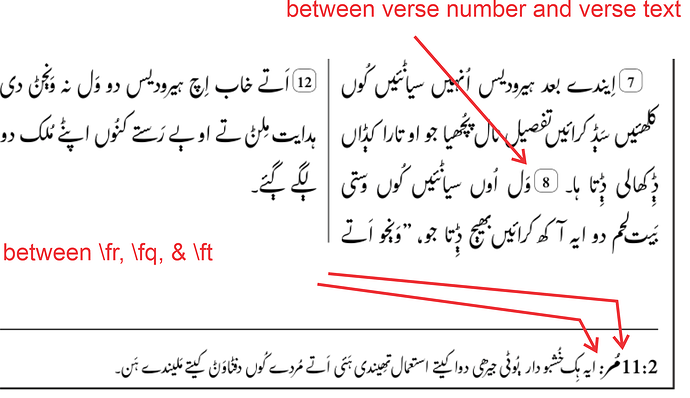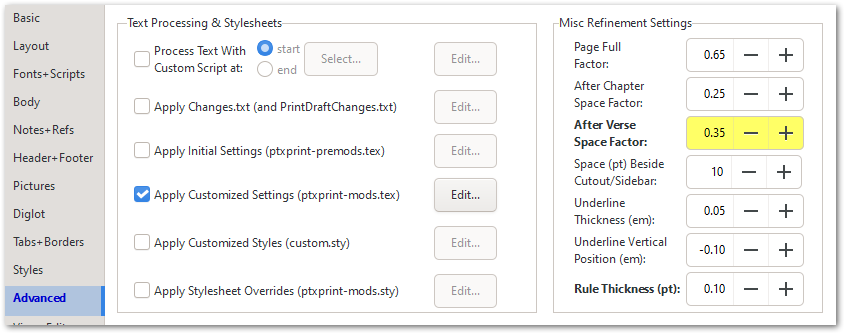Dear Community,
I need spacing between verse number and verse text and also between \fr, \fq, \ft.
I tried different things but couldn’t succeed.
Please guide me how I can do that?
Have you tried increasing the value shown below (found on the Advanced tab)?
I know that it will help with spacing after \v but haven’t tested to see if it also increases the space around verses within footnotes. But it is worth a try.
Yes, It is helpful and worked well. But spaces between footnotes \fr, \fq, and \ft are not working. I am facing another issue with \fq. I want it non-italic but when I uncheck Italic in style edition, PTXprint gives me an error. I tried to use custom.sty and PTXprint still gives error.
The spacing between fr, fq and ft are all just normal spaces, because fr, fq and ft are just normal character styles. What should work is to put a hook that gets triggered at the start or end of relevant style, eg insert into ptxprint-mods.tex (advanced menu):
\sethook{end}{fr}{\MSPACE}
will make an (additional) M-space (probably too big) appear after every \fr
Options are you could use instead are:
\MSPACE 1em
\NSPACE - a normal space
\THREEPEREMSPACE .333em
\FOURPEREMSPACE .25em
\SIXPEREMSPACE .1666em
\THINSPACE .2em stretching or shrinking by 0.1em
\hskip 0.2em % rigid 0.2 em space
\hskip 3pt % rigid 3pt space
\hskip 0.3em plus 0.25em minus 0.2em % or whatever else you like.
Thank you very much. MSPACE is fine and text looks good now. I have ‘PTXprint Technical Reference’ document, sent to me by Jeff Klassen. I try to use it sometime but how to use it properly at proper place is unknown to me (I believe for most of those who are new).
If possible at least give one example of each, ‘how to use’ and ‘where is use’. The descriptions in the documents play role of ‘why to use’.