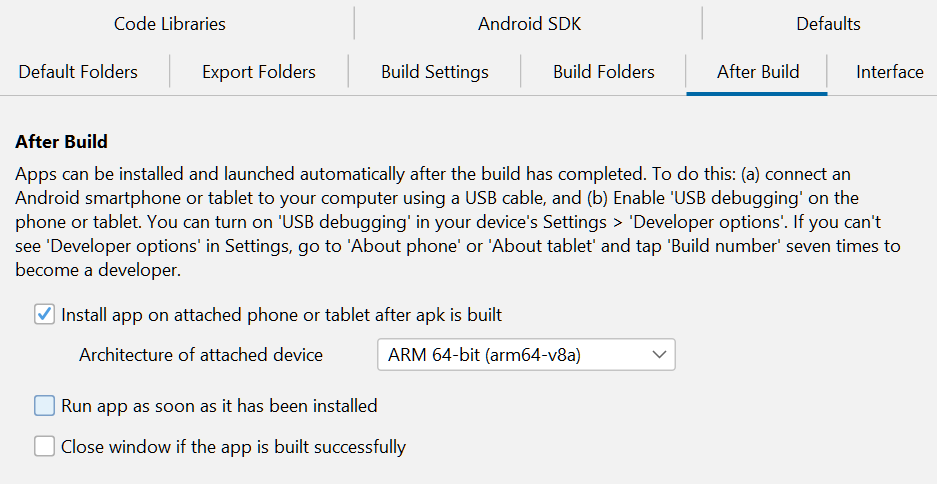L.S. A very nice feature is to automatically install and execute the app on an attached device (see below). What I would like to achieve is to run install and run the app in the BlueStacks app player automatically. Can this be done?
I haven’t used BlueStacks in years, but I suspect that it can be configured so that you can access it from Windows via adb. This link may help, or other Google searches for “bluestacks” and “adb”.
I do a similar thing with Windows Subsystem for Android. Once I have the adb link up and running, SAB just does it’s thing with no further configuration required.
With Bluestacks installed (Windows), I just double-click the APK and it installs/updates in Bluestacks. Easy enough, although your suggestion will improve the process.
Indeed that is how I do it now, although my bluestacks does require an uninstall before a new install. Tweaking the xhtml and the absence of “preview” in DAB means multiple builds per hour for me ![]()
I’ve only needed to do an uninstall first when the package name has changed. This probably also applies to keystore changes. Otherwise, it just updates the app in Bluestacks.
Anything that helps towards handling multiple apps would be a bonus. SAB still doesn’t save open apps above a certain amount between sessions for me, and an export/import settings for the entire project would be very useful (especially when it comes to styles and colors).
Thanks Greg, just for the records … I was wrong in thinking that any previous app needs to be re-installed. In bluestacks, for a short time, the new app seems to be on top of the old app. But after a few seconds that image clears up. I now do not change the version number each time, allowing for quick and smooth testing.