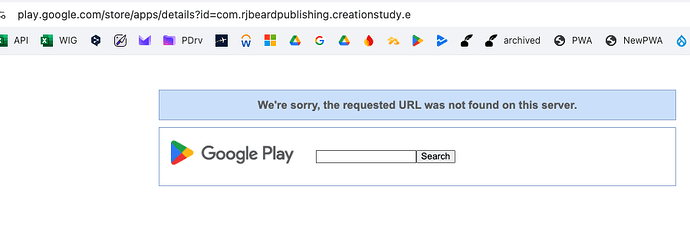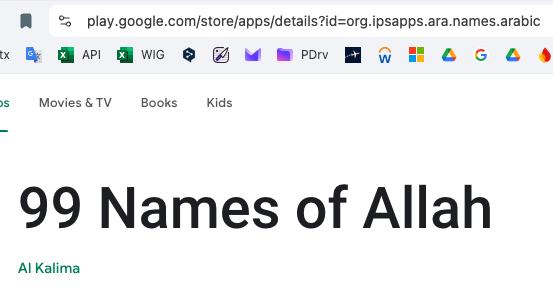I am in the process of uploading updates to Scriptoria and then publishing to Google Play store from Scriptoria. I get the following error message:
[!] Google Api Error: Invalid request - Package not found: com.rjbeardpublishing.creationstudy.e[0m
Any ideas why this might happen?
Are these new projects in Scriptoria? If so, it would appear that the step in Scriptoria “Create Play Store Entry” may have been missed.
If not, double check that there is an app with the exact same package name in the expected Play. Store. IE: using a package name in your message of “com.rjbeardpublishing.creationstudy.e” yields no app being found. If this information is correct, it appears there is an error in the package name for the app you are trying to update.
Use "https://play.google.com/store/apps/details?id="followed by the package name. See the example screen shot. Any app can be found using this URL with the correct package name at the end. Here is the result using the package name in you message, followed by a screen shot of one for another app…for comparison.
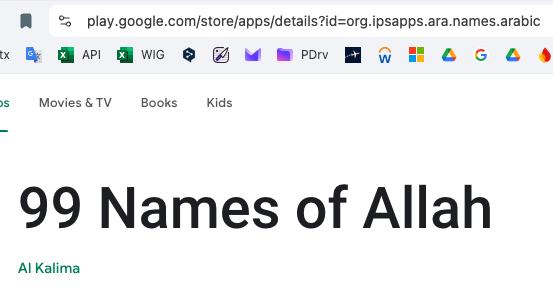
Hope that helps.
I am so grateful. Thank you!
Added a word
@Giraffe,
Sorry I missed your email! Since the app is in Scriptoria, you can download a copy to get back to where you were. Select File > Open App From Scriptoria…
Chris
Thank you so much I am able to download the files. you saved me a lot of time.
I had already updated one of the apps and did not have the correct keystore. So when I downloaded it from ‘Open App From Scriptoria’ it downloaded the incorrect keystore. Do I now need to delete the older App that needed the update on Google play and upload the new one that I built, with the new keystore?
The keystore for publishing to Google Play is stored in Scriptoria. If you want to build an app locally for testing, you can create another keystore and use it there.
Chris