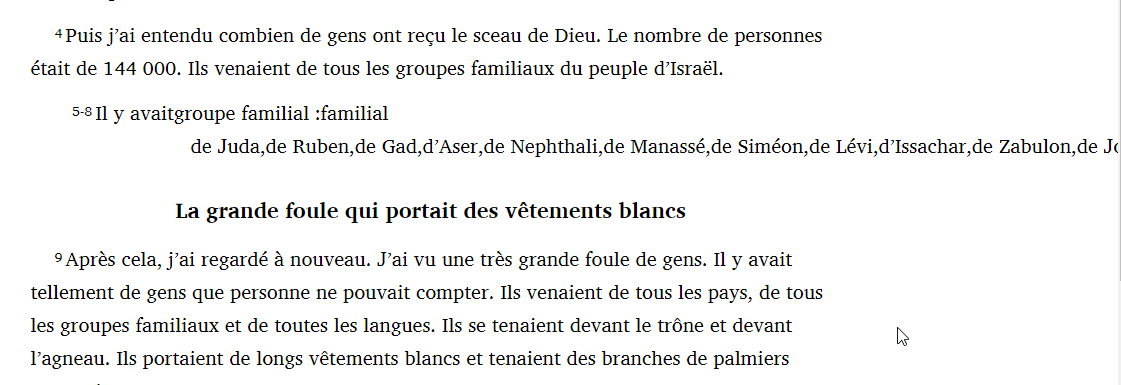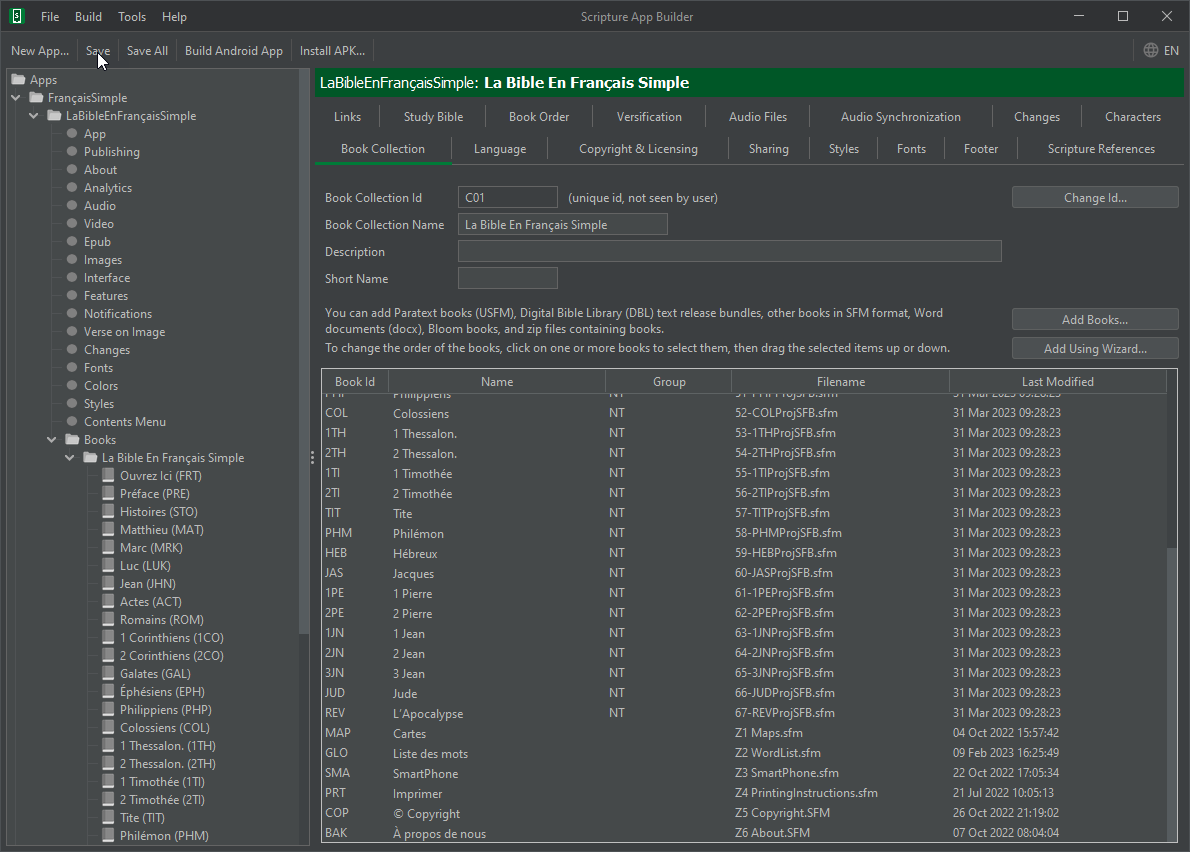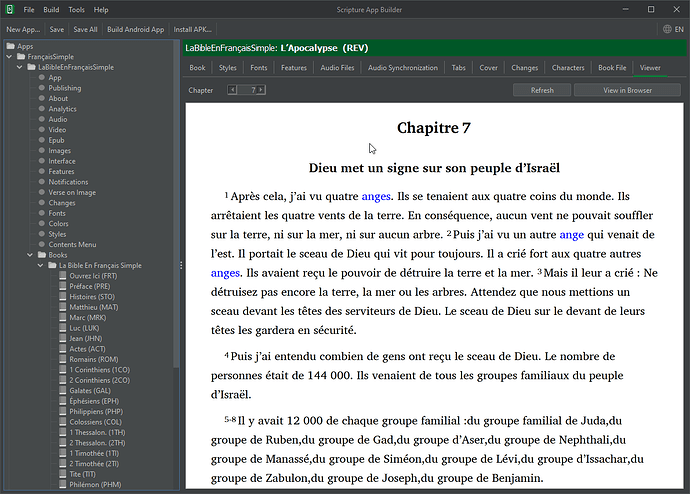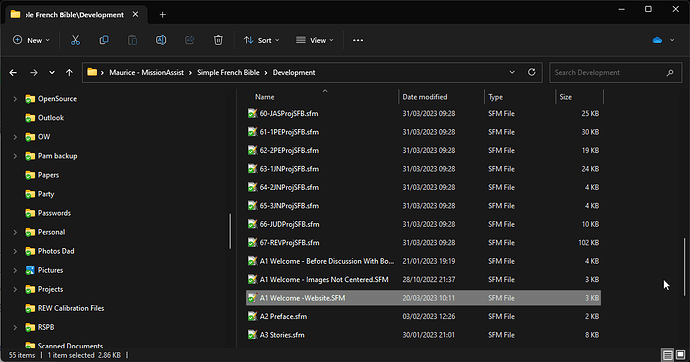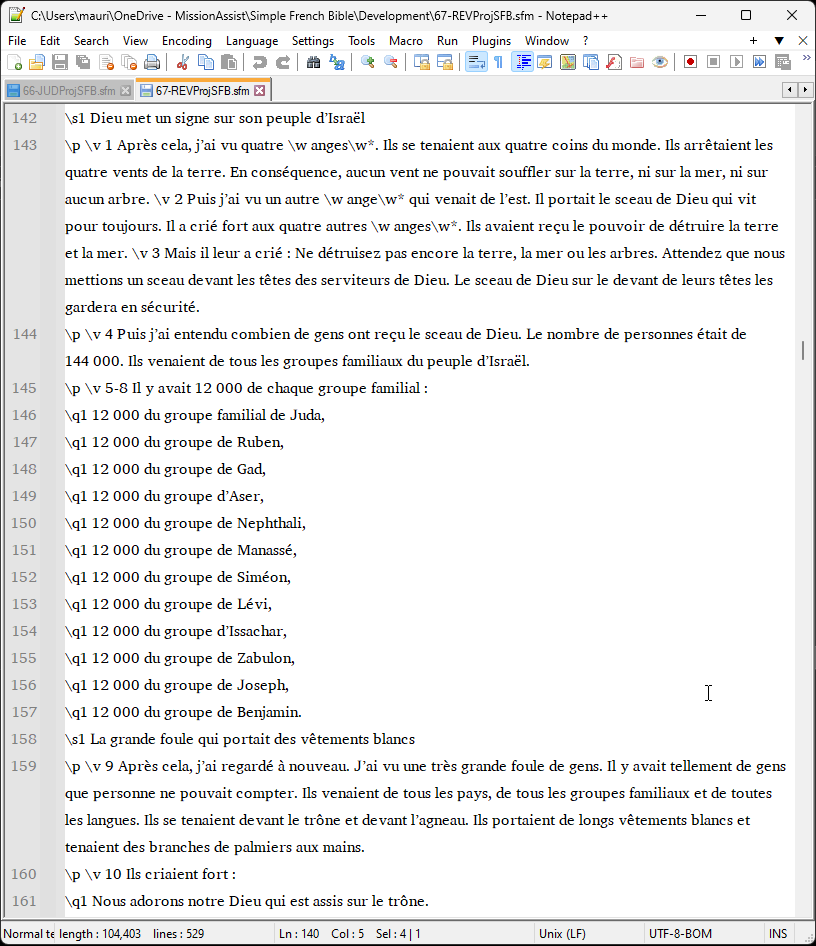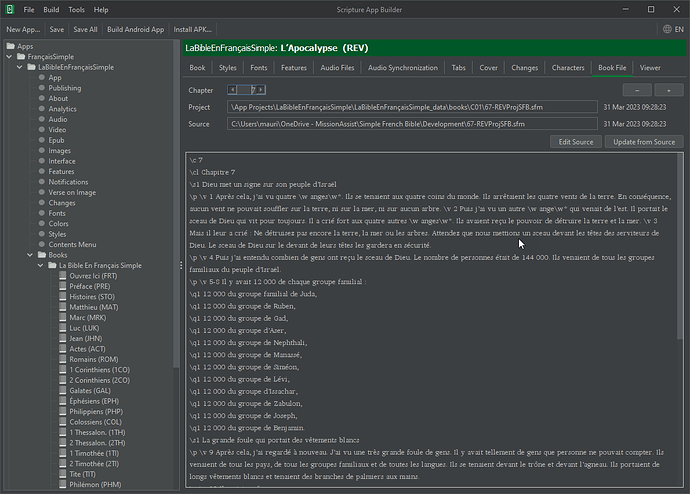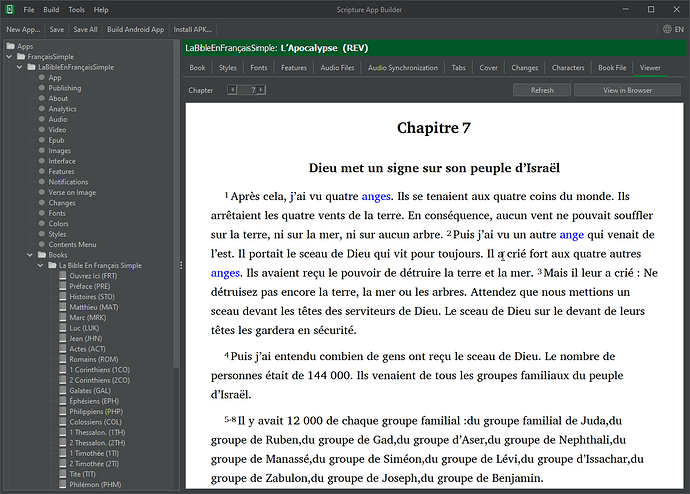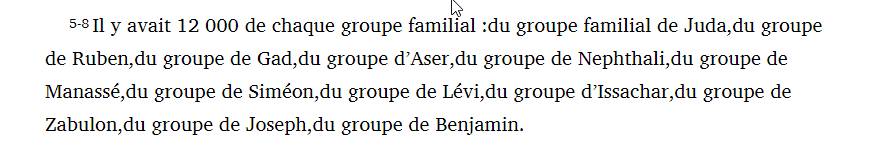The following text in Revelation Chapter 7
\p \v 4 Puis j’ai entendu combien de gens ont reçu le sceau de Dieu. Le nombre de personnes était de 144 000. Ils venaient de tous les groupes familiaux du peuple d’Israël.
\q1 \v 5‑8 Il y avait
\q1 12 000 de chaque groupe familial :
\q1 12 000 du groupe familial de Juda,
\q1 12 000 du groupe de Ruben,
\q1 12 000 du groupe de Gad,
\q1 12 000 du groupe d’Aser,
\q1 12 000 du groupe de Nephthali,
\q1 12 000 du groupe de Manassé,
\q1 12 000 du groupe de Siméon,
\q1 12 000 du groupe de Lévi,
\q1 12 000 du groupe d’Issachar,
\q1 12 000 du groupe de Zabulon,
\q1 12 000 du groupe de Joseph,
\q1 12 000 du groupe de Benjamin.
\s1 La grande foule qui portait des vêtements blancs
\p \v 9 Après cela, j’ai regardé à nouveau. J’ai vu une très grande foule de gens. Il y avait tellement de gens que personne ne pouvait compter. Ils venaient de tous les pays, de tous les groupes familiaux et de toutes les langues. Ils se tenaient devant le trône et devant l’agneau. Ils portaient de longs vêtements blancs et tenaient des branches de palmiers aux mains.
is rendered in html output as
It looks like a conversion of \q1 1200 du groupe . Check your changes tabs for the app and the book does not contain something that could do this. This might also something built into Scripture App Builder to deal with poetry above level 2 or 3 (\q3), but the du groupe part makes it less likely to be the case.
The Changes tab is entirely empty
@MauriceManktelow I have tried to reproduce the problem with your source text but the bad rendering is not happening for me.
Please can you send your whole REV file to our support team so they can see if they can reproduce it: Support - Scripture App Builder - Scripture App Builder. Thanks!
Before troubling you with the whole file let us check out something first.
I am running SAB version 9.2.4
Build Release 94 (22-Feb-22)
Are you running a different version?
Thank you
It would be good to update to the latest version, which is 10.2 at the moment. But you might want to wait a day or two since version 10.3 will be available very soon. That’s the version I used to try to reproduce the issue.
HELP
I took your advice and upgraded to 10.3 - and now I cannot produce any html or android apps.
Clicking on the “Export to HTML” option does nothing - I am also having problems creating Android apps - but the urgent priority is to get the html creation working again.
By-the-way no problems creating a new copy of SAB in a clean sandbox but I need this to work on my main machine.
What needs fixing?
Thank you
After you click “Export to HTML”, please can you select Tools > View Logs from the main menu and see if you find any errors there.
Error log as requested - with thanks
Error Log Start: Thu Mar 30 20:00:38 BST 2023
Exception in thread “AWT-EventQueue-0” java.lang.NullPointerException
at org.sil.app.lib.scripture.writer.DisplayWriter.getMarker(DisplayWriter.java:2697)
at org.sil.app.lib.scripture.writer.DisplayWriter.writeElements(DisplayWriter.java:2095)
at org.sil.app.lib.scripture.writer.DisplayWriter.addNoteItems(DisplayWriter.java:6740)
at org.sil.app.lib.scripture.writer.DisplayWriter.writeJavaScriptForFootnotes(DisplayWriter.java:6703)
at org.sil.app.lib.scripture.writer.DisplayWriter.writeJavaScript(DisplayWriter.java:4062)
at org.sil.app.lib.scripture.writer.DisplayWriter.writeHead(DisplayWriter.java:629)
at org.sil.app.lib.scripture.writer.DisplayWriter.getHtmlForChapter(DisplayWriter.java:360)
at org.sil.app.builder.common.reader.writer.HtmlFileWriter.writeHtmlForChapter(HtmlFileWriter.java:606)
at org.sil.app.builder.common.reader.writer.HtmlFileWriter.writeHtmlForBook(HtmlFileWriter.java:584)
at org.sil.app.builder.common.reader.writer.HtmlFileWriter.exportBooksToHtml(HtmlFileWriter.java:124)
at org.sil.app.builder.common.reader.CommonReaderAppBuilderCore.exportToHtml(CommonReaderAppBuilderCore.java:160)
at org.sil.app.builder.common.reader.CommonReaderAppBuilderCore.exportToHtml(CommonReaderAppBuilderCore.java:151)
at org.sil.app.builder.common.reader.CommonReaderAppBuilderFrame.exportSelectedBookCollectionToHtml(CommonReaderAppBuilderFrame.java:555)
at org.sil.app.builder.common.reader.CommonReaderAppBuilderFrame.lambda$updatePopupMenuItems$1(CommonReaderAppBuilderFrame.java:272)
at java.desktop/javax.swing.AbstractButton.fireActionPerformed(Unknown Source)
at java.desktop/javax.swing.AbstractButton$Handler.actionPerformed(Unknown Source)
at java.desktop/javax.swing.DefaultButtonModel.fireActionPerformed(Unknown Source)
at java.desktop/javax.swing.DefaultButtonModel.setPressed(Unknown Source)
at java.desktop/javax.swing.AbstractButton.doClick(Unknown Source)
at java.desktop/javax.swing.plaf.basic.BasicMenuItemUI.doClick(Unknown Source)
at java.desktop/javax.swing.plaf.basic.BasicMenuItemUI$Handler.mouseReleased(Unknown Source)
at java.desktop/java.awt.Component.processMouseEvent(Unknown Source)
at java.desktop/javax.swing.JComponent.processMouseEvent(Unknown Source)
at java.desktop/java.awt.Component.processEvent(Unknown Source)
at java.desktop/java.awt.Container.processEvent(Unknown Source)
at java.desktop/java.awt.Component.dispatchEventImpl(Unknown Source)
at java.desktop/java.awt.Container.dispatchEventImpl(Unknown Source)
at java.desktop/java.awt.Component.dispatchEvent(Unknown Source)
at java.desktop/java.awt.LightweightDispatcher.retargetMouseEvent(Unknown Source)
at java.desktop/java.awt.LightweightDispatcher.processMouseEvent(Unknown Source)
at java.desktop/java.awt.LightweightDispatcher.dispatchEvent(Unknown Source)
at java.desktop/java.awt.Container.dispatchEventImpl(Unknown Source)
at java.desktop/java.awt.Window.dispatchEventImpl(Unknown Source)
at java.desktop/java.awt.Component.dispatchEvent(Unknown Source)
at java.desktop/java.awt.EventQueue.dispatchEventImpl(Unknown Source)
at java.desktop/java.awt.EventQueue$4.run(Unknown Source)
at java.desktop/java.awt.EventQueue$4.run(Unknown Source)
at java.base/java.security.AccessController.doPrivileged(Native Method)
at java.base/java.security.ProtectionDomain$JavaSecurityAccessImpl.doIntersectionPrivilege(Unknown Source)
at java.base/java.security.ProtectionDomain$JavaSecurityAccessImpl.doIntersectionPrivilege(Unknown Source)
at java.desktop/java.awt.EventQueue$5.run(Unknown Source)
at java.desktop/java.awt.EventQueue$5.run(Unknown Source)
at java.base/java.security.AccessController.doPrivileged(Native Method)
at java.base/java.security.ProtectionDomain$JavaSecurityAccessImpl.doIntersectionPrivilege(Unknown Source)
at java.desktop/java.awt.EventQueue.dispatchEvent(Unknown Source)
at java.desktop/java.awt.EventDispatchThread.pumpOneEventForFilters(Unknown Source)
at java.desktop/java.awt.EventDispatchThread.pumpEventsForFilter(Unknown Source)
at java.desktop/java.awt.EventDispatchThread.pumpEventsForHierarchy(Unknown Source)
at java.desktop/java.awt.EventDispatchThread.pumpEvents(Unknown Source)
at java.desktop/java.awt.EventDispatchThread.pumpEvents(Unknown Source)
at java.desktop/java.awt.EventDispatchThread.run(Unknown Source)
Thanks, that’s helpful. Sorry, this was a bug that was reported just before we announced the release of 10.3. It affected certain app projects, such as those with glossaries. It was fixed straight away and you will find that if you download the version of 10.3 that is now on the SAB website, this error should no longer occur.
No apology required - I am in no position to “cast stones”>
Is it OK to do a straight install and overwrite the existing set-up or should I do an uninstall first.
Yes, just install over the top.
Thank you - but this gets very strange
Screen shot 1 below shows Revelation in SAB - note date time stamp.
Screen shot 2 shows the content of chapter 7 - not verses 5-8
Screen shot 3 shows my file explorer
Screen shot 4 shows content of file.
You will note that the date / time stamp in both SAB and File explorer are the same,
But
SAB is showing the old content and not the update content of the file.
I am running SAB version 10.3 build release 109
Any thoughts?
Thank you
When you add a scripture book to Scripture App Builder, it remembers where it came from on your local computer and makes a copy into its data folder. If you update the file where it came from on your computer, then you can right-click on the file and select “Update from Source”.
Chris
Thank you for your timely response - appreciated.
I must be missing a point here.
In the past I have:-
- Updated the file in my local directory (separate from SAB’s )
- Removed it in SAB
- Drag-and-dropped the revised file into SAB
- Saved the project
And that has always worked just fine - especially when I have made changes to every book in the NT. But this no longer seems to work.
+++++++++++++++
I just deleted all the books in SAB
Saved
Closed SAB
Opened SAB
Drag-and-Drop all Testament books into SAB
Clicked on “Book File” and got the screen shot 1 below (i.e. the correct / updated text - see Rev 7:5-8)
Clicked on “Viewer” and got screen shot 2 (i.e. the old version)
Created html see screen shot 3 (i.e. old version)
Please help my poor old brain - it is 77 years old and being stretched
This might be miss-leading - but here is my analysis.
If I remember correctly I installed a previous version (think it was 10.2?) on a clean machine (Win11 Pro Sandbox) and the text was rendered correctly in viewer and html.
I have just installed 10.3 again in a clean sandbox machine but the text does not render correctly in viewer
Hope that helps