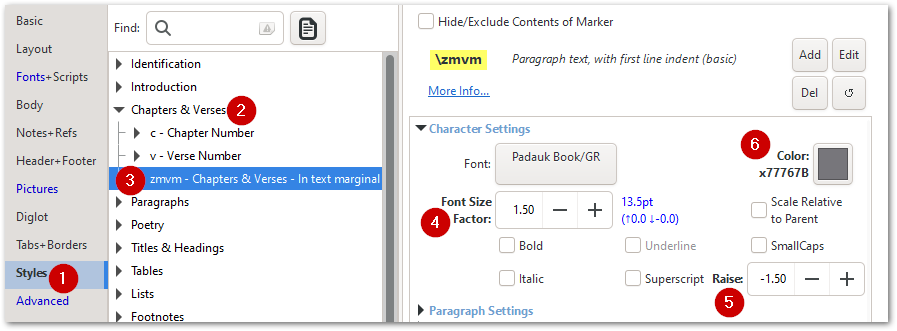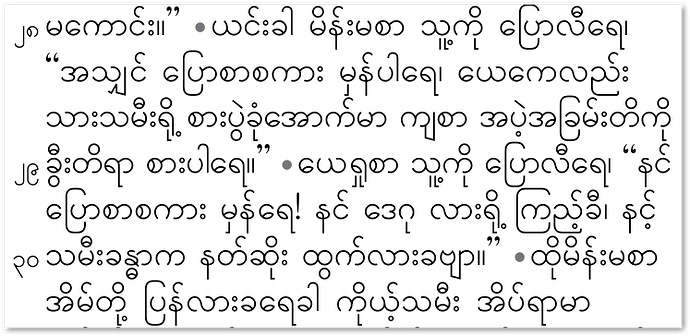How to put the marker for the verse inside of the text (margin in verses)?
We have just added this as a feature (as of version 2.3.23) . To enable the marker to appear, you will need to add this line to your ptxprint-mods.tex file:
\def\marginversemarker{*}
where * is whatever marker you want to use. Note that you can also add a kerning space after the marker if required. So, for example, if you want a dash ‘-’ to be the marker to show where the verse starts and then have a 1pt space before the 1st word of the next verse, then use this:
\def\marginversemarker{-\kern 1pt}
Currently this does it everywhere (even at the start of a paragraph/line) which may not be ideal, but it is as far as we’ve got so far.
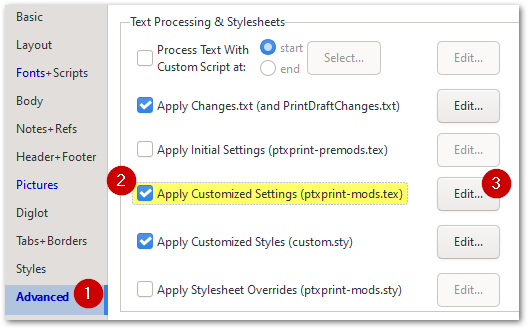
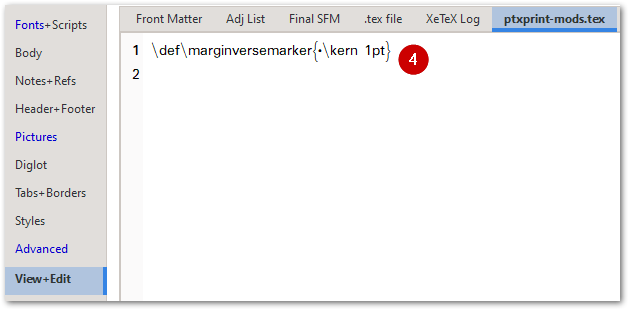
Note that to change the size, color or styling (including raising or lowering the mark), you can change the \zmvm marker as shown here:
This ends up looking like this:
Thank you very much.
Hello Mark,
Could this be added to the user interface as a check box to turn it on with an input field for the marker?
I have several projects who are asking for this feature and I’m not sure how tech savvy they are to follow your excellent instructions. They want to use this for community checking the books and portions as they work through the translation process.
Craig