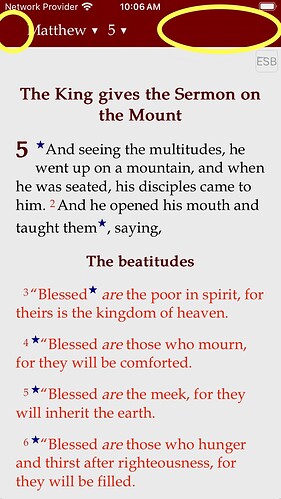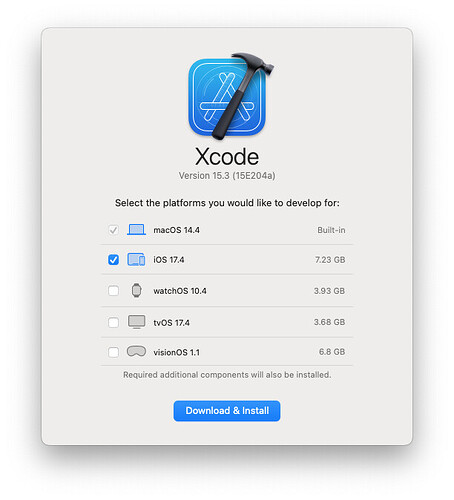Hi guys,
When tried to update our App on iOS, navigation icons were not displayed at the top.
Anyone can help me resolve this one (attached screenshot).
We have noticed that there is a problem with the building iOS apps if Xcode has been installed but not run for the first time and the simulators have not been installed. You will get a dialog like this when it starts:
Make sure that iOS is selecte and then click on Download & Install.
If you have already done this and it still doesn’t work, then please create a new ticket at:
We will need a copy of your project. To do that:
- right-click on project and select View Project Folder
- select the ProjectName.appDef and ProjectName_data and compress them as zip file.
- attach to ticket
Thanks,
Chris
Thank you, Chris, as you said,
download and install iOS with Xcode.
Now displaying icons. Thank you