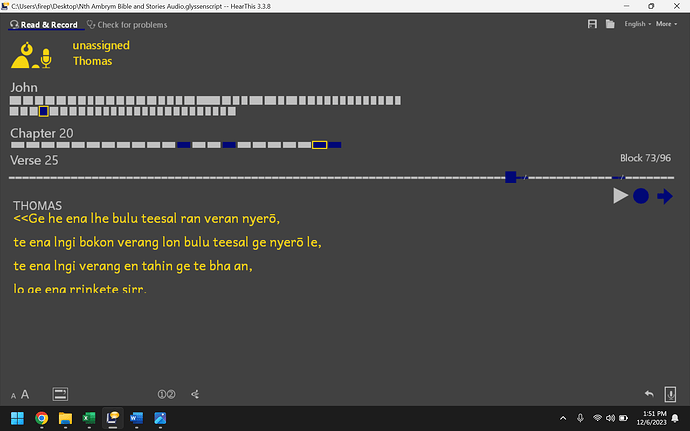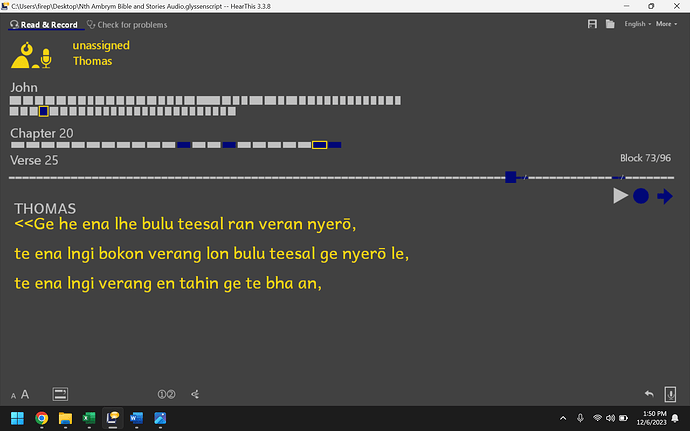Hello!
I recently noticed that I had recorded lines with a reader only to find we didn’t record the entire text! I went back and noticed that when my text size is set to large, part of the text is hidden below without letting me know that! There is no scroll bar to scroll down. This is a problem because our readers need large text, but I can never be sure there is not hidden text below unless I reduce the font size and check every time…
It would be nice to have the ability to drag and adjust/reduce the space the chapter and verse marking grid take up and it increase the space the actual text can utilize.
Do you have any suggestions? Please compare the 2 screenshots. One has larger text the other smaller.
Thanks for reporting this problem. I’ll have a look and see what I can do to fix it.
Note that if you turn off the option to insert breaks at commas, the text will use more of the available horizontal space and will probably (usually) fit. I realize that might not be an acceptable solution since long horizontal lines can sometimes be hard to read without getting lost. In any case, for sure HearThis should not be omitting text from the display with no way for the user to know this is happening.
Thanks! Yes, I know I can do this, but as you said, it can be a challenge for readers who struggle to read. I tried to adjust my windows display “zoom” settings. It was set to 150% (the recommend setting). I tried changing down to 100% but the results were still the same.
When using HearThis to record a glyssenscript, inherently more of the screen is taken up for extra UI elements that are not shown when recording from a Paratext project of Text Release Bundle (i.e, single-narrator). Short of doing something fairly heroic, such collapsing/shrinking/hiding the layout of some of the navigation components, we are kind of limited in the amount of screen space, especially on smaller or lower-resolution monitors. Putting in a scroll bar wouldn’t be helpful because a recordist couldn’t scroll while recording, and even if they could, it would be distracting. For almost all voice actors (God and narrator being the most likely and obvious exceptions), content will be restricted to either the OT or NT, so I could maybe get a modest amount of screen space back by only showing the relevant books, but that would not guarantee that the problem would never occur. I can look to see how difficult that would be, but I’m sort of inclined to just adjust the font size as needed to ensure the entire text is displayed. In a few cases, that might make it practically unusable, but at least you would never think you had recorded everything when you hadn’t. If the text ended up being too small to read, the user could presumably use Record in Parts to see it full-size and record it that way.
This should work better now in HearThis 3.4.0. If, after suppressing the display of context and the label (that normally displays in a Glyssenscript-based project), there still is not enough room to display the text to record at normal size, HearThis will shrink it down as much as needed to make it fit on the screen. If this results in text that is too small to read, the user can do one of the following:
- Use the record-in-parts dialog box (maximizing the size of it to show as much text as possible).
- Read from a printed out version of the text or from the text displayed on another screen or device.
- If the text to record is not from a Glyssenscript and comes from more than one verse (e.g., a long multi-verse sentence as found in some of Paul’s epistles), use the new option to specify to break up that range of verses by verse rather than by sentence-ending punctuation.