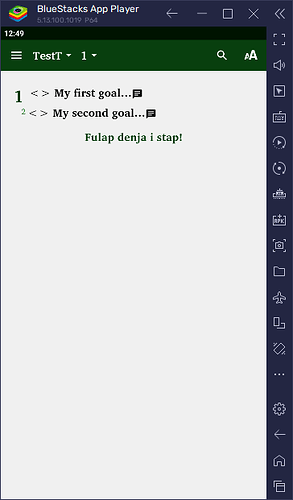Could somebody give me and idea of where I’m going wrong. I have commandered the notes feature by making some text a ‘verse’ (without visible numbers etc). This works. The text that is the ‘verse’ selects. Now I can get the user to make a note (answer a question and keep the answer)
This works for the first ‘verse’ - I get a note icon at the end of that line
I can also add a note for the 2nd ‘verse’, however I can’t for the like of me get the icon to appear at the end of the line. It might appear on the next line, or even at the end of the page.
Here is my sfm code:
\b \p
\v 1 \bd <> My first goal…\bd*
\p
\v 2 \bd <> My second goal…\bd*
\p
\b
\s2 Fulap denja i stap!
What type of note are you referring to. I don’t see anything that looks like a note (see Footnotes — Unified Standard Format Markers 3.0.0 documentation).
It just looks like you have some paragraphs in bold.
\bd ... \bd* is used to mark something as bold.
Hi Greg,
Thanks for answering!
This is the Annotation Note where a person can write a note on a verse. I needed a way in an app I am making for someone (not Scripture) for a user to record some answers in response to some questions. This is the only way I could figure out how to do it. So I label the ‘question’ as a verse and have Annotations/Notes turned on in the app. The problem is controlling where the little note icon appears when a note is made.
Ross
Ah, I understand now.
Looking at your code and testing, here are some fixes:
\p
\v 1 \bd <> My first goal…\bd*
\p
\v 2 \bd <> My second goal…\bd*
\s2 Fulap denja i stap!
The spacing should not be needed before the section heading and the note is being placed after the blank line \b, so I removed the blank lines. The last \p is effectively empty so should not exist.
If you want to add space, use a \fig ... \fig* tag and add a blank PNG image.
The note coming after the blank line is a bug that needs to be fixed.
Thanks for that Steve.
I have those working now. I found another solution is to put an empty verse immediately after the last ‘live’ verse.
You’ve inspired me to install Bluestacks App Player - makes things so much quicker for testing!
Ross