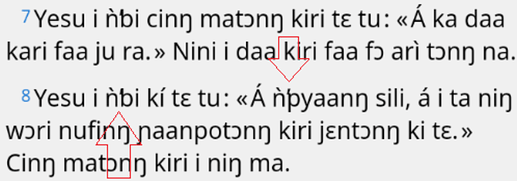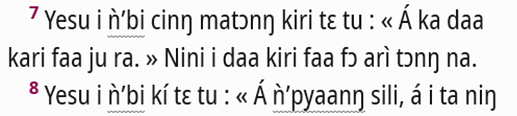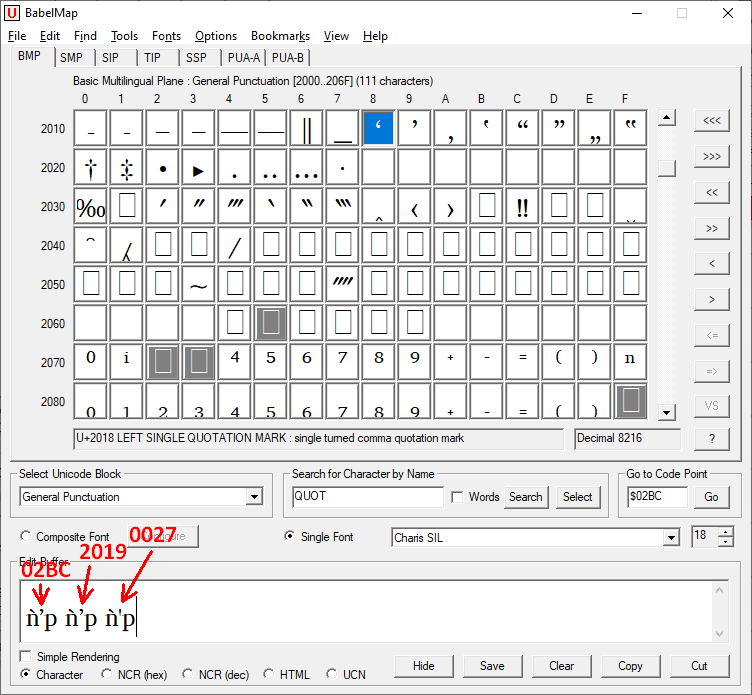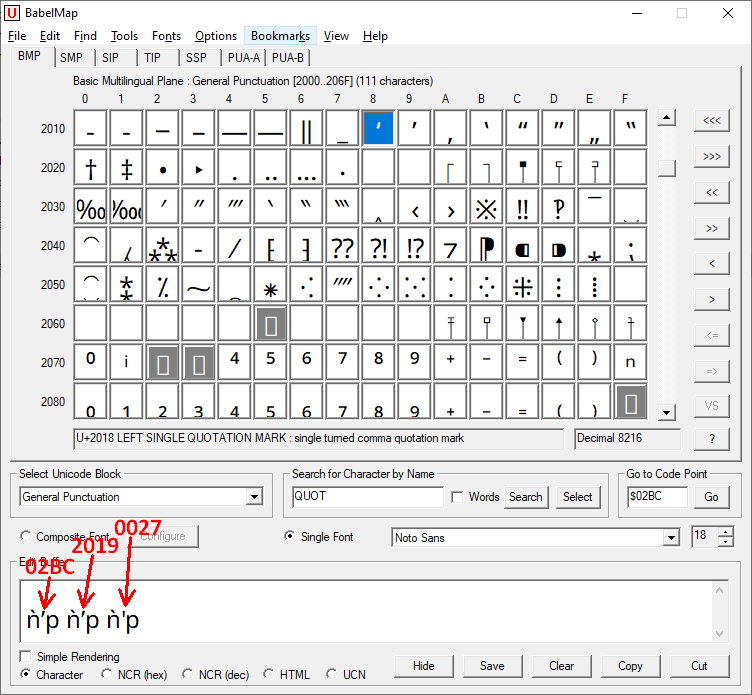L.S.
I did a test with the well known Noto sans font … this is the result:
It seems that the apostrophe (02BC) is causing display problems.
Adding Gandroid and / or Gecko did not seem to resolve this. …
Paratext does not have a problem when Noto sans is used:
Is this an SAB problem or would you say it is a Noto sans (=google) problem?
Thanks in advance for any tips you may have.
02BC is a MODIFIER LETTER APOSTROPHE, not a standard APOSTROPHE (0027).
Either this is a case of Noto Sans not having correct spacing rules for this character,
or the renderer (e.g. Gandroid/Gecko) not honouring/interpreting the spacing rules correctly.
This character is linked to the preceding letter/character.
Charis SIL font styles this as a RIGHT SINGLE QUOTATION MARK (2019)
and positions it slightly closer to the preceding letter/character at certain font sizes (compared to a RIGHT SINGLE QUOTE or standard APOSTROPHE).
This is assuming BabelMap and/or Charsi SIL is getting the spacing rules correct.
See image ...
Noto Sans seems to display correctly in BabelMap (See image ...)
Test sample: ǹʼp ǹ’p ǹ’p
Thanks for testing that Greg. I think this confirms that the problem is not with Noto sans …
We have an SAB project that uses U+02BC with no spacing problems with Charis SIL font. So I wouldn’t rule out problems with the Noto sans font, or at least font/rendering engine interaction for that particular character.
You may be able to use a work-around. We use U+02BC because the character is an actual letter in the alphabet, not a punctuation (as is U+2019). However, in your rendering in SAB, you may be able to get away with using a U+2019 in its place. So why don’t you try adding a change rule that makes that change (untested):
Find: \u02bc
Replace: \u2019
This may resolve the problem by shifting to a different letter (which happens to appear almost identically) where the rendering is handled properly.
I don’t think the rendering will break on that character, i.e. if the U+2019 is in the middle of the word, SAB shouldn’t break that word, but you should test that by zooming the text and making sure that it doesn’t break. If it does break, you can try to put word joiners around it, i.e. the replace becomes “\u2060\u2019\u2060”, but I’m pretty sure that won’t be necessary.
Good luck…
It sounds like Bart has some options. Whatever character you choose for this, make sure that you add it to the search buttons since it appears word-internal.
Hi Jeff,
Thanks for all those options, now that the text moves away from Paratext, we don’t really need U+02BC anymore … so the change seems the best of all the options. Although now that we are also sticking with Charis, the Noto problem does not affect us …
Greetings, Bart.