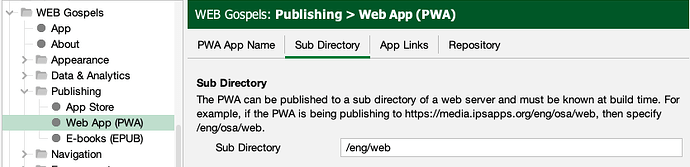In Scripture App Builder 11.2 (see release notes), a new modern Progressive Web App (PWA) was released. It supports many of the features of the native apps including:
- Multiple book collections
- Multiple audio sources include FCBH Bible Brain
- Grid or list book / chapter / verse navigation
- Annotations: bookmarks, notes, highlights
and more…
I have updated Scriptoria to be able to publish this new PWA. There is a new Modern PWA to Cloud product.
Here are some things that you should be aware when publishing the Modern PWA.
Publishing Sub Directory
With the Modern PWA, the build process needs to knew if the PWA will be published to a sub directory of a web server.
For example, if the app will be accessible from https://example.bible/eng/web, then you would need to go to the Publishing > Web App (PWA) > Sub Directory page in SAB and set the Sub Directory to /eng/web.
Publishing Properties
Since the Modern PWA to Cloud product uses rclone to publish, you may need to also set PUBLISH_CLOUD_REMOTE_PATH in the publishing properties. If the value is the same as what is specified in the Sub Directory above, then you don’t need to specify this publishing property and the value will be used.
Adding the product to your organization
Please let me know if you want me to add the product to your organization. I can advise you based on your cloud store configuration which of these you will need to set.
Thanks,
Chris Hubbard