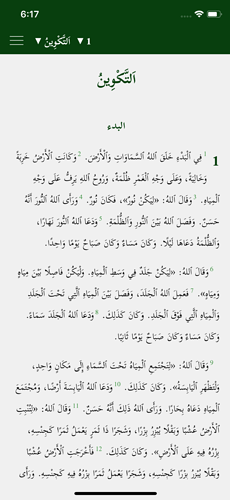It appears that RTL does not work in the bible text and the footnotes. Probably because the outlining is not from LTR. E.g. the chapter number displays on the left side instead of on the right side.
It seems that this is a recurring problem with newer versions (we have had it before). Also in the iOS simulator you can seethe wrong orientation of the Arabic text.
Hello,
You should file a report at http://software.sil.org/scriptureappbuilder/support/.
Please upload your project to Dropbox or Google Drive and include a link to the report. It would also help to who what part is wrong by providing a screenshot with the part highlighted (with a rectangle?) that is incorrect. Does it work on Android? if so, please provide a screenshot of the android version working again with the corresponding section highlighted. Also, please provide the reference (volume, book, chapter, verse) that you browsed to when making the screenshot.
Thanks,
Chris
It does not work properly both on Android and Mac. Instead of giving you the project (which I cannot), I think it is very easy to explain (in case you are not familiar with the properties of Arabic script) because the chapter number appears on the left side of the screen against the left edge and all text is left justified while in Arabic the chapter number should be on the right side of the screen and all text should be right justified which is not the case. This applies both to Android and Mac.
If you have a MS Word or any word processor and have an English chapter test with chapter number, just select the whole and change the aligning from Left to Right and you will see how it looks like. Now with Arabic it is the same but of of course in the opposite direction.
RTL displays correctly in our app (both Android and iOS):
- Android - https://play.google.com/store/apps/details?id=org.biblesociety.fubas.bible
- iOS store - search “Deftere Allah”
Have you tried using a different font? Is the source text coming from Paratext format?
Thanks for your reaction …
Was your APP in the store generated with SAB 4.5 Mac?
The source text does not come from Paratext but is changed into the Paratext format by a script which works wonderfully and there was no change in the script.
You can set the text direction at the Book Collection level (under Style) to Right to Left.
Aa an example, I downloaded the Arabic Van Dyck files from: https://ebible.org/Scriptures/arb-vd_usfm.zip
I created a app, added the zip file during the wizard, and selected Scheherazade font. SAB had set the text direction correctly to Right-to-Left and it seems to display correctly in the simulator.
Thank you Chris.
It seems that I have somehow changed this setting without realising. Anyway it works again.
Maybe we can go to my other question on the support board about the point sizes in styles in MS Word.
We have problems with the size of different headings in BACK MATTER Books - please see my other topic on the list