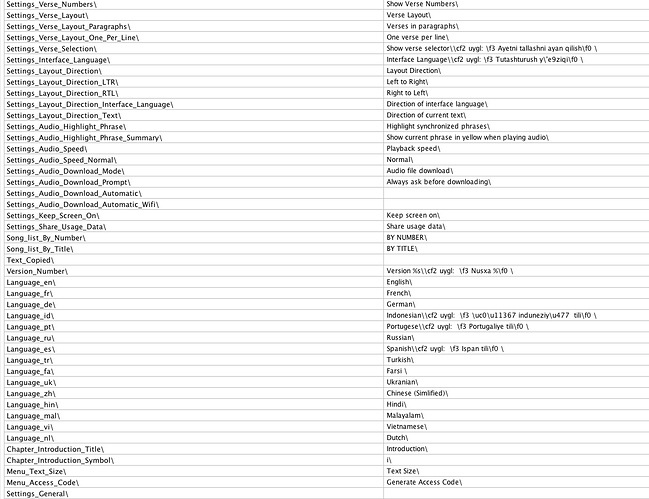[Uploading…]
When you look at the attached picture you can see that there are slashes after the Phrase ids at the left and they also occur in the column with the translations. In the translations column I can manually remove them, but not in the Phrase ids. I expected that on importing a new tab-string it would all be ok again without slashed both in Phrase id column and in the translation columns but the is not the case. I do not know where the slashes came from and I do not know how to get rid of them easily.
In there projects within the same SAB I do NOT have this problem. Is there a way out … I had rather clean up this whole mess and start anew. Isn’t there a way to do so?
An other issue I encountered while wrestling with this problem, is that I reset some of the items in the list by a right-click of my mouse. The translation disappeared … is that what reset is aiming at ? and then when I imported the tab-strings again, it remained empty and did not fill the empty field? I am puzzled of how all this is meant to work?