With the release of SAB 8.4, the recommendation for the JDK changed from Amazon Coretto to Azul Zulu. May I know why? Are there licensing issues with Amazon? Or does the new one work better in SAB 8.4?
Thanks.
With Corretto the built in previews were not working. (Contents Menu > Viewer; Book > Viewer) Azul should fix that issue as I believe it supports JavaFX. Both releases are OpenJDK. So it is not a licensing issue.
We had lost JavaFX when we went away from Oracle Java for licensing reason.
It has taken a while to find a suitable replacement and make the App Builders work with it.
While you could just have a Azul JRE to run SAB, and Corretto to run the JDK, it is simpler for people to just have one Java installation that does both jobs.
Can you explain this a bit more? Where is this? I would like to know what functionality won’t be available while I’m still using Corretto.
@jeff_heath If you want to look at how a book will look in the app, you can preview that by clicking on the book then selecting the Viewer tab.
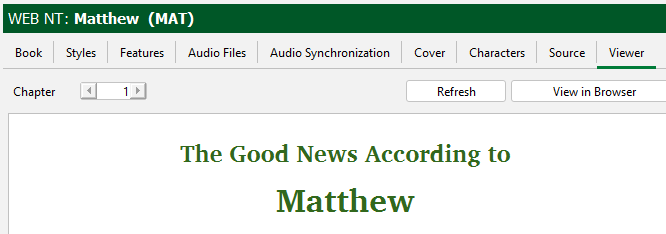
The above is with Azul as my OpenJDK JRE jar file opener. Oracle Java JRE would have text too.
With Corretto as your JRE then you won’t see any text.
If you have nothing there then you would click the View in Browser button. Thus the cost is one more click to not use Azul.
There are other viewers, the About page has one and the Contents Menu has one.
Thanks, that’s good to know. Does this apply to SAB for Mac as well?
Right, so this is only affecting the previews in the app builder programs, not something in the app itself. That’s good to know. Obviously you can install the app to get a preview (what I’ve been doing when I noticed the preview didn’t work) or use the Browser as you mentioned, so it wouldn’t be the end of the world to continue using Corretto for now…
This does not apply to SAB for Mac which bundles its own JRE with the app and doesn’t used the JDK specified in the settings. SAB for Mac changed to a Liberica JRE with JavaFX included in 8.3:
- On macOS, change the JRE (which includes OpenJFX) used in the App Builder so that the Viewer works again.
@jeff_heath It is fine to continue to use Corretto. Corretto, Zulu, Liberica and others are all distributions of OpenJDK.