On my Win 10 system, the SAB interface elements that are new to version 8 are displayed with identifiers which I don’t know how to interpret:
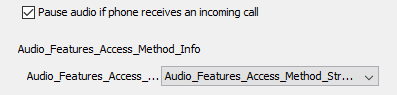
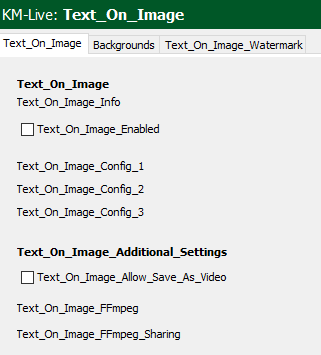
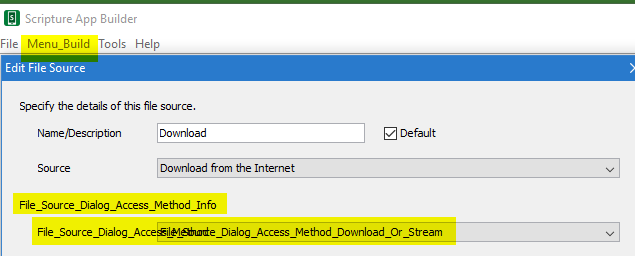
I’ve tried uninstalling and reinstalling, to no avail.
How do I fix this? Thanks!
On my Win 10 system, the SAB interface elements that are new to version 8 are displayed with identifiers which I don’t know how to interpret:
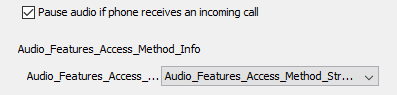
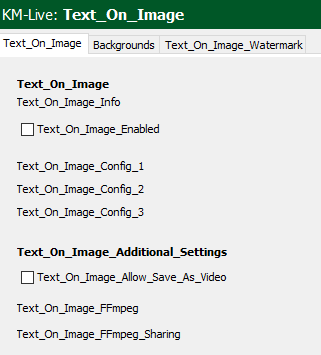
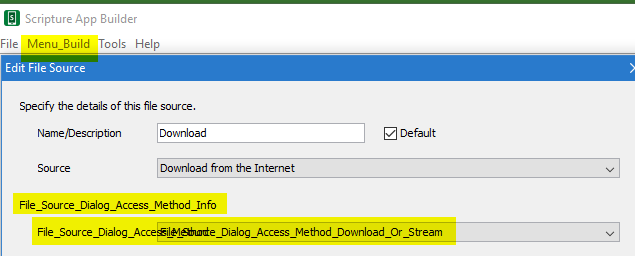
I’ve tried uninstalling and reinstalling, to no avail.
How do I fix this? Thanks!
I’ve uninstalled SAB, deleted any related files under C:\Program Files (x86)\SIL\Scripture App Builder7, and deleted the Documents\Scripture App Builder folder. Then I reinstalled SAB8 in this as-pristine-as-I-can-make-it environment. Now the problem is worse:
If there are remnants in the registry or in other folders that need to be deleted, I have not found them.
Any help would be most appreciated!
OK, I found a solution: I looked in %appdata%\SIL\App Builder and renamed settings.xml to settings-oldSAB.xml.
When I ran SAB 8, I had to re-enter various settings, and reopen projects, but then it worked! There are a variety of minor diffs between the files, but none strike me as particularly to blame. The biggest difference is that the new settings.xml has fewer items in the preferences section.
In settings.xml, there is a folder:
<folder name=“app.builder”>/path/to/folder</folder>
This controls where SAB finds the localization files. You can reset the value to the one relative to your current running SAB by going to Settings > Code Libraries and clicking the Default button under App Builder Location.
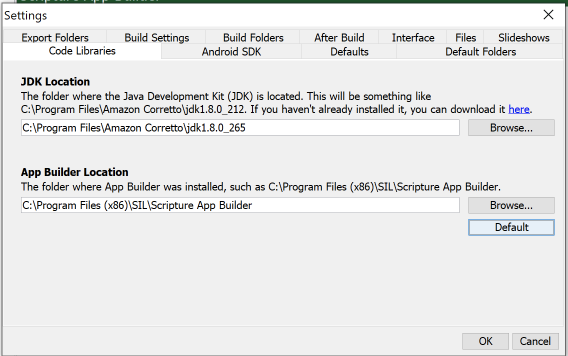
So if you want to keep your previous settings, replace the settings.xml and do this above…
Chris