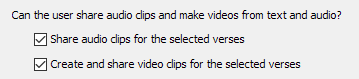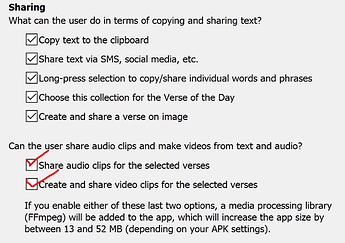I’ve made an app with SAB 7.2 and checked the box to “Allow saving as video” which should include FFmpeg in the app. However, after building the app, it has a APK file that is about 50MB larger (with FFmpeg). But when it is installed, the share button only includes Share as Text, no audio or video share option.
Note, I had used SAB 7.0 to create a different app, where the Share as Video option did work, so not sure why it’s not working now with SAB 7.2.
If you want to take a look at replicating my problem you can download the app here: https://play.google.com/store/apps/details?id=net.tembiya.ntgen.kdh
This version of the app had multiple APK files checked to “Generate device-specific APKs to reduce the APK size.” I’ve only replicated the problem on ARM64, don’t have other phones to try. But note, it did work on a previous app I had built with the same computer and same phone when built with SAB 7.0.
Note, I tried unselecting “Mulitiple APK files” option, but the video share still doesn’t work.
Note, as of August SAB will need to publish to a higher level API to be accepted on Google Play. I hope that update is already in the works.
Andy, please check your Sharing settings (on the Sharing tab for each book collection). Both boxes should be selected if you want audio and video clip sharing:
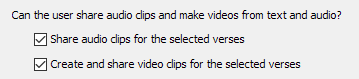
Ok, I got it, I found the settings under Books, and highlighted Main Collection, then the “Sharing” tab, just next to “Copyright & Licensing”. Once I found that I could see these options and, I had neglected to check the last two boxes:
I’ll try rebuilding the app, surely that was the problem.
@richard are these check boxes new? I don’t remember them in SAB 7.0, or maybe when I upgraded to 7.2 they became unselected. It would be nice if these check boxes were also repeated under the “Verse on Image” tab. In other words when you check the box that says “Allow saving as video, combining the image and audio” it doesn’t seem logical to me that I’d also have to find the other Share options and check both boxes before the Share as Video/Audio will actually work. It’s probably possible to have the option to select or unselect the boxes from the two separate tabs (1 - Verse on Image, 2 - Main Collection/Sharing permissions).
The Sharing settings are at the book collection level because it is possible that you will need different settings for different book collections. You might have full permission to share audio and video clips for one translation, but not for another.
The ‘Save as video’ checkbox on the ‘Verse on Image’ page only refers to the video creation feature in the Verse on Image page - not the general sharing of text, audio and video clips from the main text page.
I’m sorry for the complexity, but it is a challenge to keep things simple for the most basic cases and to allow for full configurability for apps with multiple translations from multiple sources. We continue to think through how we can improve the user friendliness.
1 Like
Thanks for the explanation. Possibly on the “verse on image” tab there could be a clickable link created that says “also check the Sharing Permissions to ensure that users are allowed to share video and audio”