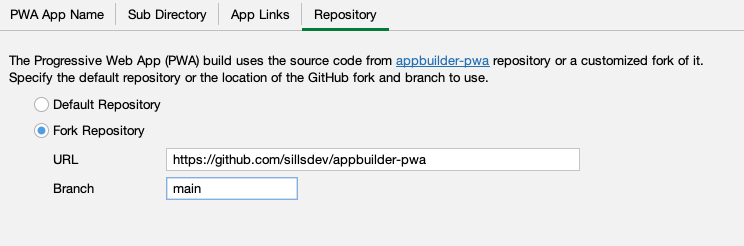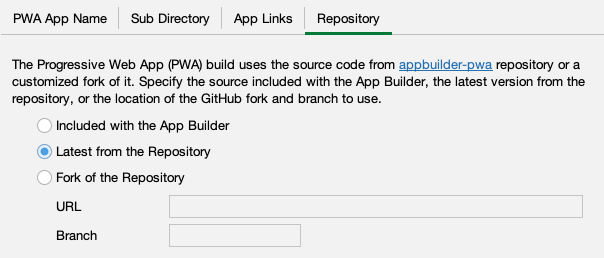Scripture App Builder 11.2 has configuration for what source code should be used to build the PWA. SAB includes the PWA source code that was completed at the time it was released. There have been bug fixes made since the SAB 11.2 release. Here is a list:
- Fix base path for audio timing files - if the PWA is published to a sub directory of a website, then the timing files were not found
- Ignore non-standard book types for now - some of the non-standard book types (Picture Story Book, Glossary, etc) are not yet supported and were causing issues
- Additional book names in footnotes were not being recognized
- Selecting Introduction was crashing PWA
\figmarkers with missing illustrations was causing formatting issuesverse-numbersdefault value was not getting set correctly- videos without placement information was crashing PWA
We will find and fix issues as we get more people using the PWA. To use the newest code for the PWA, you can change the source code Respository that SAB uses to build the PWA.
Steps:
- Go to the Publishing > Web App (PWA) > Repository page
- Select Fork Repository
- In the URL field, enter
https://github.com/sillsdev/appbuilder-pwa - In the Branch field, enter
main
In the next version of SAB, I will add another option between Default Repository and Fork Repository to specify using the newest PWA source code.
Thanks,
Chris Hubbard