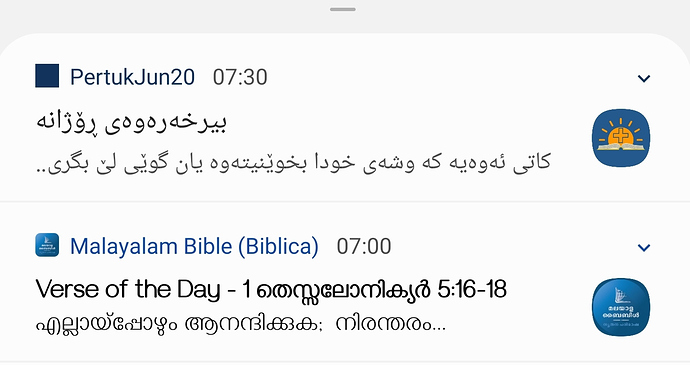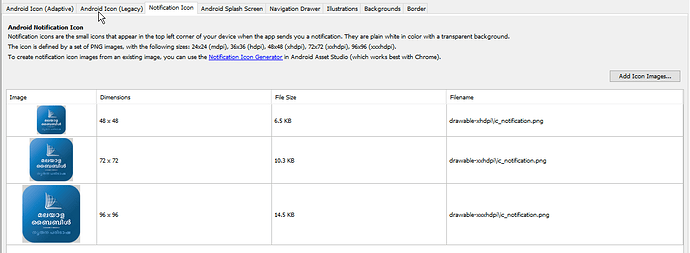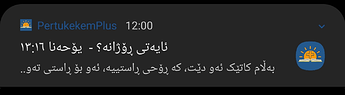I have added the VOTD and daily reminder features to a trial app. Everything works fine apart from the tiny icon on the left. It does have the colour we have chosen for the Android Adaptive Icon background but not our actual icon (which does appear on the right). Here is a screenshot of it next to another SAB app:
SmartSelect_20200527-094107_My%20Files|690x365
I have left nothing blank in the Images tab of SAB as far as I know.
Craig
Update: The problem was that the image I tried to use wasn’t transparent, I thought it was but somehow in the process the background became white. I tried just adding my app’s main icon and it works:
This is also what jkurian has done as you can see in his screenshot above.
I’m wondering why in SAB they suggest you use a png image ‘plain white in colour with a transparent background’ made with the ‘Notification Icon Generator in Android Asset Studio’. If a full colour image works fine why would you want a plain one? Is this for older Android versions?